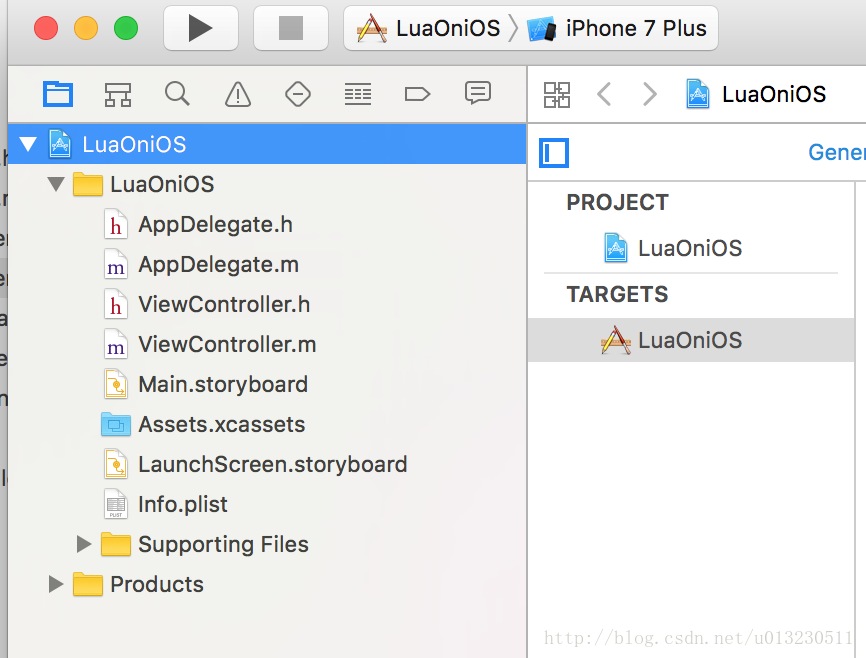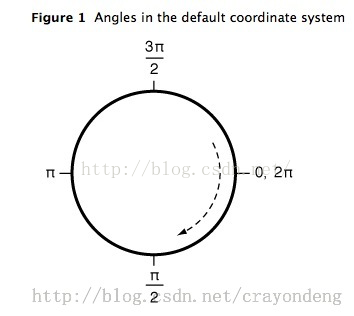iOS—修改AFNetworking源文件可接收text/plain的方法
iOS—修改AFNetworking源文件可接收text/plain的方法
在使用AFNetworking的時候可能會碰到下面的錯誤:
{ status code: 200, headers {
"Content-Length" = 14;
"Content-Type" = "text/plain;charset=utf-8";
Date = "Thu, 22 May 2014 10:37:50 GMT";
Server = "Apache-Coyote/1.1";
"Set-Cookie" ="JSESSIONID=C0DFED60A154557F8386E62AB2A066CE; Path=/FHJRDT";
} }, NSLocalizedDescription=Request failed:unacceptable content-type: text/plain}
此時需要修改AFNetworking可接收的Content-Type,前往AFNetworking源代碼目錄找到AFURLResponseSerialization.m文件將裡面的代碼:
self.acceptableContentTypes =[NSSetsetWithObjects:@"application/json",@"text/json",@"text/javascript",nil];
修改為:
self.acceptableContentTypes =[NSSetsetWithObjects:@"application/json",@"text/json",@"text/javascript",@"text/html",nil];
self.acceptableContentTypes =[NSSet setWithObjects:@"application/json", @"text/json", @"text/javascript" , @"text/plain" , nil];