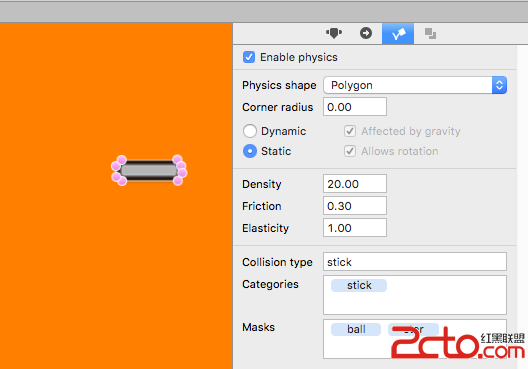iOS開發-緩存圖片到沙盒
編輯:IOS開發綜合
今天寫一個demo, 涉及圖片緩存操作。
也就是, 把通過照相機拍下來的圖片, 保存到應用中。
因為還涉及了其他數據, 包括圖片像素大小, 關鍵點等等等...
所以很自然的想到了存儲在.plist文件中, 再把plist文件寫入沙盒。
於是乎..第一次寫的時候, 直接這樣:
NSString *documentsDirectory = [paths objectAtIndex:0];
NSString * namePath = [documentsDirectory stringByAppendingPathComponent:@"gift_info.plist"];
NSMutableArray *myArr = [[NSMutableArray alloc] initWithContentsOfFile:namePath];
NSMutableDictionary *info = [[NSMutableDictionary alloc]init];
[info setObject:myImage forKey:@"img"];
[myArr addObject:info];
[myArr writeToFile:namePath atomically:YES];這裡的myImage就是我要存儲的UIImage類型的數據。
但是結果呢。很明顯, 這樣是存儲不了的(也就是不會生成對應的plist文件)。因為plist文件不能存儲UIImage類型的數據。
犯了這個低級錯誤...真是蛋疼。
然後接下去是第二版。
[info setObject:UIImagePNGRepresentation(myImage)forKey:@"img"];
這裡修改了圖片的存儲類型:轉為NSData格式。
然後在要使用圖片的時候, 使用如下語句:
UIImage *myImg = [UIImage imageWithData:[myArr objectAtIndex:i]objectForKey:@"img"];
這種辦法, 理論上行得通。
但是, 轉為data導致plist文件過大,加載緩慢,影響其他數據的展示。所以也不是一個好辦法。
下面介紹我最後使用的一個辦法。
先把圖片直接存儲到沙盒中。 然後plist文件中記錄圖片的路徑。然後要使用圖片的時候通過訪問plist文件獲取圖片路徑來調用。
下面是使用示例:
一。圖片存儲到沙盒中
NSArray *paths = NSSearchPathForDirectoriesInDomains(NSDocumentDirectory,NSUserDomainMask, YES);
NSString *filePath = [[paths objectAtIndex:0] stringByAppendingPathComponent:[NSString stringWithFormat:@"pic_%d.png", myI]]; // 保存文件的名稱
[UIImagePNGRepresentation(myImage)writeToFile: filePath atomically:YES];二。在plist中保存路徑
NSMutableDictionary *info = [[NSMutableDictionary alloc]init]; NSArray *paths = NSSearchPathForDirectoriesInDomains(NSDocumentDirectory,NSUserDomainMask, YES); NSString *filePath = [[paths objectAtIndex:0] stringByAppendingPathComponent:[NSString stringWithFormat:@"pic_%d.png", conut_]]; // 保存文件的名稱 [info setObject:filePath forKey:@"img"]; [specialArr addObject:info];
三。使用圖片
NSArray *paths = NSSearchPathForDirectoriesInDomains(NSDocumentDirectory,NSUserDomainMask, YES); NSString *filePath = [[paths objectAtIndex:0] stringByAppendingPathComponent:[NSString stringWithFormat:@"pic_%d.png", (int)current]]; // 保存文件的名稱 UIImage *img = [UIImage imageWithContentsOfFile:filePath];
相關文章
+