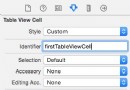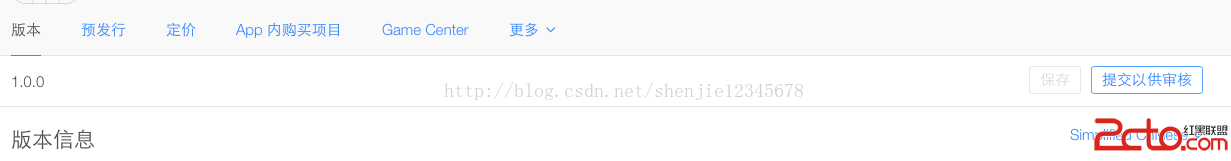iOS 人機交互指導方針(iOS Human Interface Guidelines)
太陽火神的美麗人生 (http://blog.csdn.net/opengl_es)
本文遵循“署名-非商業用途-保持一致”創作公用協議
轉載請保留此句:太陽火神的美麗人生 - 本博客專注於 敏捷開發及移動和物聯設備研究:iOS、Android、Html5、Arduino、pcDuino,否則,出自本博客的文章拒絕轉載或再轉載,謝謝合作。
- UI 設計基礎
UI Design Basics- 為 iOS 7 設計
Designing for iOS 7 - iOS 應用剖析
iOS App Anatomy - 開始使用和停止使用時
Starting and Stopping - 布局
Layout - 導航
Navigation - 模態上下文
Modal Contexts - 交互性和反饋
Interactivity and Feedback - 動畫
Animation - 品牌
Branding - 顏色和版式
Color and Typography - 圖標和圖像
Icons and Graphics - 術語和措辭
Terminology and Wording - 與 iOS 集成
Integrating with iOS- 設計策略
Design Strategies- Design Principles
- From Concept to Product
- Case Study: From Desktop to iOS
- Running on iPhone 5
- iOS 技術
iOS Technologies- 通行證
Passbook - 多任務
Multitasking - 路由
Routing - 社交媒介
Social Media - iCloud 雲
iCloud - 應用內支付
In-App Purchase - 游戲中心
Game Center - 通知中心
Notification Center - iAd 富媒體廣告
iAd Rich Media Ads - 空中打印
AirPrint - 訪問用戶數據
Accessing User Data - 快速查看
Quick Look - 聲音
Sound - VoiceOver
VoiceOver - 編輯菜單
Edit Menu - 撤銷與重做
Undo and Redo - 鍵盤和輸入視圖
Keyboards and Input Views- UI 元素
UI Elements- 工具欄
Bars - 內容視圖
Content Views - 控件
Controls - 臨時視圖
Temporary Views- 圖標和圖像設計
Icon and Image Design- 圖標和圖像尺寸
Icon and Image Sizes - 應用圖標
App Icon - 啟動圖標
Launch Images - 工具欄按鈕圖標
Bar Button Icons - Newsstand 圖標
Newsstand Icons - 網頁夾圖標
Web Clip Icons - 創建可調整大小的圖像
Creating Resizable Images