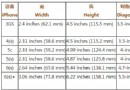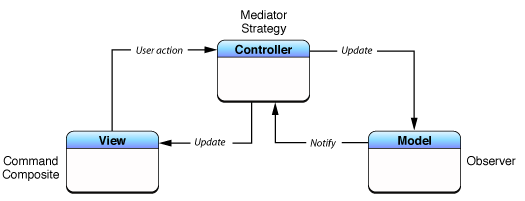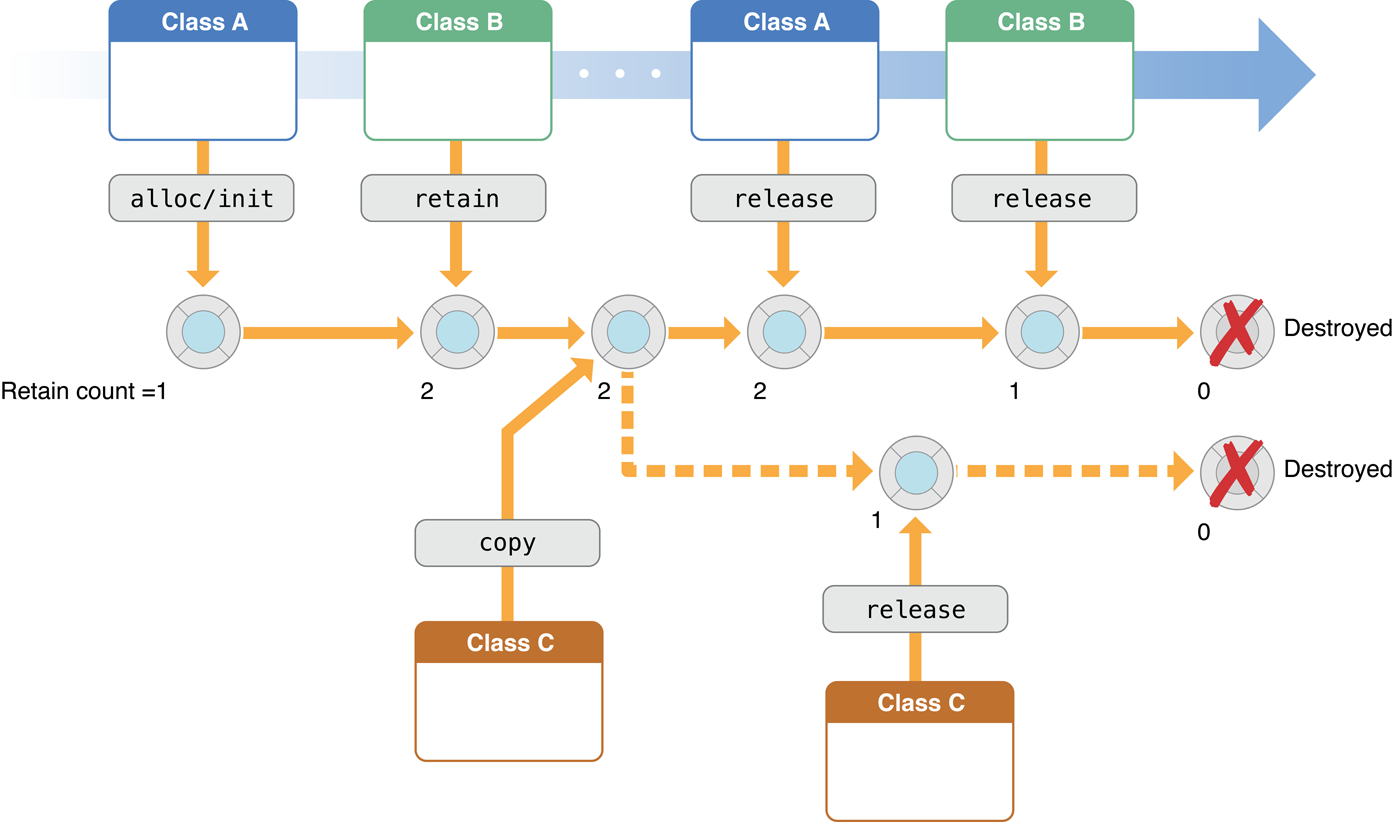ios--NavigationViewController跳轉、返回傳值
編輯:IOS開發綜合
使用NavigationViewController進行頁面跳轉時,應該使用pushViewController方法來跳轉至下一頁面,這樣的話,下一頁面同樣在NavigationViewController容器中。
1、跳轉到下一頁面:
AloneSetPrizeViewController *setPrize = [[AloneSetPrizeViewController alloc] init]; //所要跳轉頁面AloneSetPrizeViewController中有個屬性dictionary1是個NSMutableDictionary類型的容器 [setPrize.dictionary1 setObject:[self.txtPassWd text] forKey:ALONE_SITEPRIZE_PWD]; //使用pushViewController跳轉到下一頁面 [self.navigationController pushViewController:setPrize animated:true];
2、從當前頁面返回到上一頁面並傳值過去:
//此頁面已經存在於self.navigationController.viewControllers中,並且是當前頁面的前一頁面 AloneSetSiteViewController *setPrizeVC = [self.navigationController.viewControllers objectAtIndex:self.navigationController.viewControllers.count-2]; //初始化其屬性 setPrizeVC.dictionary = nil; //傳遞參數過去 setPrizeVC.dictionary = [NSMutableDictionary dictionaryWithDictionary:self.dictionary1]; //使用popToViewController返回並傳值到上一頁面 [self.navigationController popToViewController:setPrizeVC animated:true];
返回到上一頁後,上一頁面顯示後要接收參數,並刷新。注意此時應該在viewDidAppear中進行判斷並接收傳遞的值:
-(void)viewDidAppear:(BOOL)animated
{
//判斷並接收返回的參數
}3、從當前頁面返回到上一頁面(無需傳值)的方法:
//返回到上一界面
-(IBAction)backOff:(id)sender
{
[self.navigationController popViewControllerAnimated:true];
}
相關文章
+