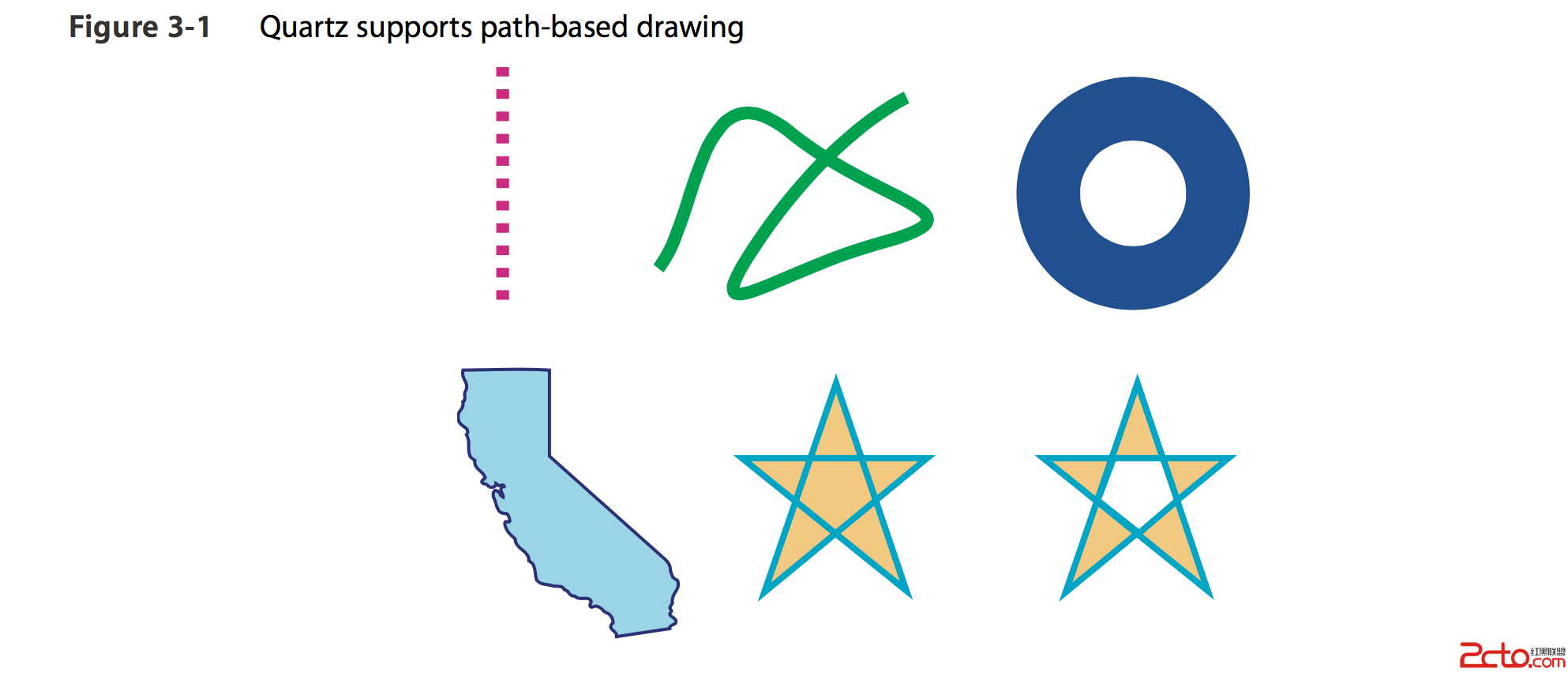設計一個iOS應用的本地緩存機制
在手機應用程序開發中,為了減少與服務端的交互次數,加快用戶的響應速度,一般都會在iOS設備中加一個緩存的機制.
AD:2013雲計算架構師峰會課程資料下載
前面一篇文章介紹了iOS設備的內存緩存,這篇文章將設計一個本地緩存的機制。
功能需求
這個緩存機制滿足下面這些功能。
1、可以將數據緩存到本地磁盤。
2、可以判斷一個資源是否已經被緩存。如果已經被緩存,在請求相同的資源,先到本地磁盤搜索。
3、可以判斷文件緩存什麼時候過期。這裡為了簡單起見這裡,我們在請求url資源的時候,給每次請求的文件設定一個過期的時間。
4、可以實現:如果文件已經被緩存,而且沒有過期,這將本地的數據返回,否則重新請求url。
5、可以實現:如果文件下載不成功或者下載沒有完成,下次打開程序的時候,移除這些沒有成功或者沒有下載完成的文件。
6、可以實現:同時請求或者下載多個資源。
設計實現:
1、設計一個CacheItem類,用來請求一個web連接,它的一個實例表示一個緩存項。這個CacheItem類,需要一個url創建一個NSURLConnection,去請求web資源。使用CacheItem類主要用來請求web資源。
- /* ---------緩存項-------------- */
- @interface CacheItem : NSObject {
- @public
- id
delegate; - //web地址
- NSString *remoteURL;
- @private
- //是否正在下載
- BOOL isDownloading;
- //NSMutableData對象
- NSMutableData *connectionData;
- //NSURLConnection對象
- NSURLConnection *connection;
- }
- /* -------------------------- */
- @property (nonatomic, retain) id
delegate; - @property (nonatomic, retain) NSString *remoteURL;
- @property (nonatomic, assign) BOOL isDownloading;
- @property (nonatomic, retain) NSMutableData *connectionData;
- @property (nonatomic, retain) NSURLConnection *connection;
- /* ----------開始下載方法----------- */
- - (BOOL) startDownloadingURL:(NSString *)paramRemoteURL;
- @end
2、在NSURLConnection開始請求之前,調用CachedDownloadManager類,來搜索和管理本地的緩存文件。將緩存文件的情況保存到一個字典類中。這個字典設計如下:
- {
- "http://www.cnn.com" = {
- DownloadEndDate = "2011-08-02 07:51:57 +0100";
- DownloadStartDate = "2011-08-02 07:51:55 +0100";
- ExpiresInSeconds = 20;
- ExpiryDate = "2011-08-02 07:52:17 +0100";
- LocalURL = "/var/mobile/Applications/ApplicationID/Documents/
- httpwww.cnn.com.cache";
- };
- "http://www.baidu.com" = {
- DownloadEndDate = "2011-08-02 07:51:49 +0100";
- DownloadStartDate = "2011-08-02 07:51:44 +0100";
- ExpiresInSeconds = 20;
- ExpiryDate = "2011-08-02 07:52:09 +0100";
- LocalURL = "/var/mobile/Applications/ApplicationID/Documents/
- httpwww.oreilly.com.cache";
- };
- }
上面這個字典裡面嵌套了字典。裡面那層字典表示一個緩存項的緩存信息:下載結束時間、下載開始時間、緩存有效時間、緩存過期時間、緩存到本地的路徑。
下面看下CachedDownloadManager類。用它來實現和封裝我們的緩存策略。
- /* -----------CachedDownloadManager-------------- */
- @interface CachedDownloadManager : NSObject
- {
- @public
- id delegate;
- @private
- //記錄緩存數據的字典
- NSMutableDictionary *cacheDictionary;
- //緩存的路徑
- NSString *cacheDictionaryPath;
- }
- @property (nonatomic, assign)
- id delegate;
- @property (nonatomic, copy)
- NSMutableDictionary *cacheDictionary;
- @property (nonatomic, retain)
- NSString *cacheDictionaryPath;
- /* 保持緩存字典 */
- - (BOOL) saveCacheDictionary;
- /* 公有方法:下載 */
- - (BOOL) download:(NSString *)paramURLAsString
- urlMustExpireInSeconds:(NSTimeInterval)paramURLMustExpireInSeconds
- updateExpiryDateIfInCache:(BOOL)paramUpdateExpiryDateIfInCache;
- /* -------------------------- */
- @end
-
從上面代碼可以看出,這個管理緩存的類中,有一個緩存字典:cacheDictionary,用來表示所有資源的緩存情況;cacheDictionaryPath用來表示緩存的路徑;saveCacheDictionary用來將緩存字典歸檔到本地文件中。download:urlMustExpireInSeconds:updateExpiryDateIfInCache是一個公共接口,通過傳遞url、緩存過期時間、是否更新緩存過期時間三個參數來方便的使用,實現我們的緩存策略。
3、如果這個文件已經被下載,而且沒有過期,則從本地獲取文件的數據。如果文件已經過期,則重新下載。我們通過download:urlMustExpireInSeconds:updateExpiryDateIfInCache方法來實現,主要看這個方法的代碼:
- /* ---------下載-------------- */
- - (BOOL) download:(NSString *)paramURLAsString
- urlMustExpireInSeconds:(NSTimeInterval)paramURLMustExpireInSeconds
- updateExpiryDateIfInCache:(BOOL)paramUpdateExpiryDateIfInCache{
- BOOL result = NO;
- if (self.cacheDictionary == nil ||
- [paramURLAsString length] == 0){
- return(NO);
- }
- paramURLAsString = [paramURLAsString lowercaseString];
- //根據url,從字典中獲取緩存項的相關數據
- NSMutableDictionary *itemDictionary =
- [self.cacheDictionary objectForKey:paramURLAsString];
- /* 使用下面這些變量幫助我們理解緩存邏輯 */
- //文件是否已經被緩存
- BOOL fileHasBeenCached = NO;
- //緩存是否過期
- BOOL cachedFileHasExpired = NO;
- //緩存文件是否存在
- BOOL cachedFileExists = NO;
- //緩存文件能否被加載
- BOOL cachedFileDataCanBeLoaded = NO;
- //緩存文件數據
- NSData *cachedFileData = nil;
- //緩存文件是否完全下載
- BOOL cachedFileIsFullyDownloaded = NO;
- //緩存文件是否已經下載
- BOOL cachedFileIsBeingDownloaded = NO;
- //過期時間
- NSDate *expiryDate = nil;
- //下載結束時間
- NSDate *downloadEndDate = nil;
- //下載開始時間
- NSDate *downloadStartDate = nil;
- //本地緩存路徑
- NSString *localURL = nil;
- //有效時間
- NSNumber *expiresInSeconds = nil;
- NSDate *now = [NSDate date];
- if (itemDictionary != nil){
- fileHasBeenCached = YES;
- }
- //如果文件已經被緩存,則從緩存項相關數據中獲取相關的值
- if (fileHasBeenCached == YES){
- expiryDate = [itemDictionary
- objectForKey:CachedKeyExpiryDate];
- downloadEndDate = [itemDictionary
- objectForKey:CachedKeyDownloadEndDate];
- downloadStartDate = [itemDictionary
- objectForKey:CachedKeyDownloadStartDate];
- localURL = [itemDictionary
- objectForKey:CachedKeyLocalURL];
- expiresInSeconds = [itemDictionary
- objectForKey:CachedKeyExpiresInSeconds];
- //如果下載開始和結束時間不為空,表示文件全部被下載
- if (downloadEndDate != nil &&
- downloadStartDate != nil){
- cachedFileIsFullyDownloaded = YES;
- }
- /* 如果expiresInSeconds不為空,downloadEndDate為空,表示文件已經正在下載 */
- if (expiresInSeconds != nil &&
- downloadEndDate == nil){
- cachedFileIsBeingDownloaded = YES;
- }
- /* 判斷緩存是否過期 */
- if (expiryDate != nil &&
- [now timeIntervalSinceDate:expiryDate] > 0.0){
- cachedFileHasExpired = YES;
- }
- if (cachedFileHasExpired == NO){
- /* 如果緩存文件沒有過期,加載緩存文件,並且更新過期時間 */
- NSFileManager *fileManager = [[NSFileManager alloc] init];
- if ([fileManager fileExistsAtPath:localURL] == YES){
- cachedFileExists = YES;
- cachedFileData = [NSData dataWithContentsOfFile:localURL];
- if (cachedFileData != nil){
- cachedFileDataCanBeLoaded = YES;
- } /* if (cachedFileData != nil){ */
- } /* if ([fileManager fileExistsAtPath:localURL] == YES){ */
- [fileManager release];
- /* 更新緩存時間 */
- if (paramUpdateExpiryDateIfInCache == YES){
- NSDate *newExpiryDate =
- [NSDate dateWithTimeIntervalSinceNow:
- paramURLMustExpireInSeconds];
- NSLog(@"Updating the expiry date from %@ to %@.",
- expiryDate,
- newExpiryDate);
- [itemDictionary setObject:newExpiryDate
- forKey:CachedKeyExpiryDate];
- NSNumber *expires =
- [NSNumber numberWithFloat:paramURLMustExpireInSeconds];
- [itemDictionary setObject:expires
- forKey:CachedKeyExpiresInSeconds];
- }
- } /* if (cachedFileHasExpired == NO){ */
- }
- if (cachedFileIsBeingDownloaded == YES){
- NSLog(@"這個文件已經正在下載...");
- return(YES);
- }
- if (fileHasBeenCached == YES){
- if (cachedFileHasExpired == NO &&
- cachedFileExists == YES &&
- cachedFileDataCanBeLoaded == YES &&
- [cachedFileData length] > 0 &&
- cachedFileIsFullyDownloaded == YES){
- /* 如果文件有緩存而且沒有過期 */
- NSLog(@"文件有緩存而且沒有過期.");
- [self.delegate
- cachedDownloadManagerSucceeded:self
- remoteURL:[NSURL URLWithString:paramURLAsString]
- localURL:[NSURL URLWithString:localURL]
- aboutToBeReleasedData:cachedFileData
- isCachedData:YES];
- return(YES);
- } else {
- /* 如果文件沒有被緩存,獲取緩存失敗 */
- NSLog(@"文件沒有緩存.");
- [self.cacheDictionary removeObjectForKey:paramURLAsString];
- [self saveCacheDictionary];
- } /* if (cachedFileHasExpired == NO && */
- } /* if (fileHasBeenCached == YES){ */
- /* 去下載文件 */
- NSNumber *expires =
- [NSNumber numberWithFloat:paramURLMustExpireInSeconds];
- NSMutableDictionary *newDictionary =
- [[[NSMutableDictionary alloc] init] autorelease];
- [newDictionary setObject:expires
- forKey:CachedKeyExpiresInSeconds];
- localURL = [paramURLAsString
- stringByAddingPercentEscapesUsingEncoding:
- NSUTF8StringEncoding];
- localURL = [localURL stringByReplacingOccurrencesOfString:@"://"
- withString:@""];
- localURL = [localURL stringByReplacingOccurrencesOfString:@"/"
- withString:@"{1}quot;];
- localURL = [localURL stringByAppendingPathExtension:@"cache"];
- NSString *documentsDirectory =
- [self documentsDirectoryWithTrailingSlash:NO];
- localURL = [documentsDirectory
- stringByAppendingPathComponent:localURL];
- [newDictionary setObject:localURL
- forKey:CachedKeyLocalURL];
- [newDictionary setObject:now
- forKey:CachedKeyDownloadStartDate];
- [self.cacheDictionary setObject:newDictionary
- forKey:paramURLAsString];
- [self saveCacheDictionary];
- CacheItem *item = [[[CacheItem alloc] init] autorelease];
- [item setDelegate:self];
- [item startDownloadingURL:paramURLAsString];
- return(result);
- }
-
4、下面我們設計緩存項下載成功和失敗的兩個委托方法:
- @protocol CacheItemDelegate
- //下載成功執行該方法
- - (void) cacheItemDelegateSucceeded
- :(CacheItem *)paramSender
- withRemoteURL:(NSURL *)paramRemoteURL
- withAboutToBeReleasedData:(NSData *)paramAboutToBeReleasedData;
- //下載失敗執行該方法
- - (void) cacheItemDelegateFailed
- :(CacheItem *)paramSender
- remoteURL:(NSURL *)paramRemoteURL
- withError:(NSError *)paramError;
- @end
當我們下載成功的時候,修改緩存字典中的下載時間,表示已經下載完成,而且需要將請求的資源數據緩存到本地:
- //緩存項的委托方法
- - (void) cacheItemDelegateSucceeded:(CacheItem *)paramSender
- withRemoteURL:(NSURL *)paramRemoteURL
- withAboutToBeReleasedData:(NSData *)paramAboutToBeReleasedData{
- //從緩存字典中獲取該緩存項的相關數據
- NSMutableDictionary *dictionary =
- [self.cacheDictionary objectForKey:[paramRemoteURL absoluteString]];
- //取當前時間
- NSDate *now = [NSDate date];
- //獲取有效時間
- NSNumber *expiresInSeconds = [dictionary
- objectForKey:CachedKeyExpiresInSeconds];
- //轉換成NSTimeInterval
- NSTimeInterval expirySeconds = [expiresInSeconds floatValue];
- //修改字典中緩存項的下載結束時間
- [dictionary setObject:[NSDate date]
- forKey:CachedKeyDownloadEndDate];
- //修改字典中緩存項的緩存過期時間
- [dictionary setObject:[now dateByAddingTimeInterval:expirySeconds]
- forKey:CachedKeyExpiryDate];
- //保存緩存字典
- [self saveCacheDictionary];
- NSString *localURL = [dictionary objectForKey:CachedKeyLocalURL];
- /* 將下載的數據保持到磁盤 */
- if ([paramAboutToBeReleasedData writeToFile:localURL
- atomically:YES] == YES){
- NSLog(@"緩存文件到磁盤成功.");
- } else{
- NSLog(@"緩存文件到磁盤失敗.");
- }
- //執行緩存管理的委托方法
- [self.delegate
- cachedDownloadManagerSucceeded:self
- remoteURL:paramRemoteURL
- localURL:[NSURL URLWithString:localURL]
- aboutToBeReleasedData:paramAboutToBeReleasedData
- isCachedData:NO];
- }
-
如果下載失敗我們需要從緩存字典中移除改緩存項:
- //緩存項失敗失敗的委托方法
- - (void) cacheItemDelegateFailed:(CacheItem *)paramSender
- remoteURL:(NSURL *)paramRemoteURL
- withError:(NSError *)paramError{
- /* 從緩存字典中移除緩存項,並發送一個委托 */
- if (self.delegate != nil){
- NSMutableDictionary *dictionary =
- [self.cacheDictionary
- objectForKey:[paramRemoteURL absoluteString]];
- NSString *localURL = [dictionary
- objectForKey:CachedKeyLocalURL];
- [self.delegate
- cachedDownloadManagerFailed:self
- remoteURL:paramRemoteURL
- localURL:[NSURL URLWithString:localURL]
- withError:paramError];
- }
- [self.cacheDictionary
- removeObjectForKey:[paramRemoteURL absoluteString]];
- }
-
5、加載緩存字典的時候,我們可以將沒有下載完成的文件移除:
- //初始化緩存字典
- NSString *documentsDirectory =
- [self documentsDirectoryWithTrailingSlash:YES];
- //生產緩存字典的路徑
- cacheDictionaryPath =
- [[documentsDirectory
- stringByAppendingString:@"CachedDownloads.dic"] retain];
- //創建一個NSFileManager實例
- NSFileManager *fileManager = [[NSFileManager alloc] init];
- //判斷是否存在緩存字典的數據
- if ([fileManager
- fileExistsAtPath:self.cacheDictionaryPath] == YES){
- NSLog(self.cacheDictionaryPath);
- //加載緩存字典中的數據
- NSMutableDictionary *dictionary =
- [[NSMutableDictionary alloc]
- initWithContentsOfFile:self.cacheDictionaryPath];
- cacheDictionary = [dictionary mutableCopy];
- [dictionary release];
- //移除沒有下載完成的緩存數據
- [self removeCorruptedCachedItems];
- } else {
- //創建一個新的緩存字典
- NSMutableDictionary *dictionary =
- [[NSMutableDictionary alloc] init];
- cacheDictionary = [dictionary mutableCopy];
- [dictionary release];
- }
-
這樣就基本上完成了我們需要的功能,下面看看我們如何使用我們設計的緩存功能。
例子場景:
我們用一個UIWebView來顯示stackoverflow這個網站,我們在這個網站的內容緩存到本地20秒,如果在20秒內用戶去請求該網站,則從本地文件中獲取內容,否則過了20秒,則重新獲取數據,並緩存到本地。
在界面上拖放一個button和一個webview控件,如下圖。
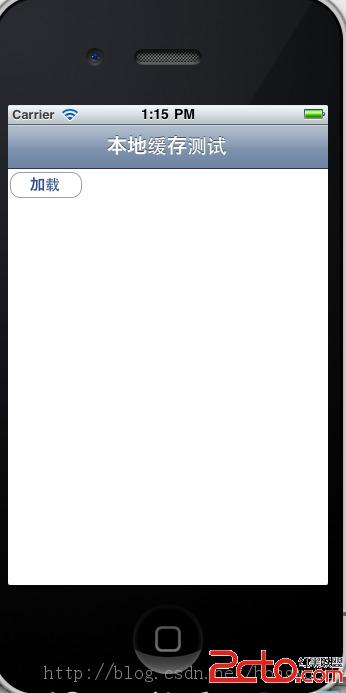
這樣我們可以很方便使用前面定義好的類。我們在viewDidLoad 中實例化一個CachedDownloadManager,並設置它的委托為self。當下載完成的時候,執行CachedDownloadManager的下載成功的委托方法。
- (void)viewDidLoad { [super viewDidLoad]; [self setTitle:@"本地緩存測試"];
CachedDownloadManager *newManager =[[CachedDownloadManager alloc] init];
self.downloadManager = newManager; [newManager release]; [self.downloadManager setDelegate:self]; }
在button的點擊事件中加入下面代碼,請求stackoverflow :
static NSString *url = @http://stackoverflow.com;
[self.downloadManager download:url urlMustExpireInSeconds:20.0fupdateExpiryDateIfInCache:YES];
上面的代碼表示將這個stackoverflow的緩存事件設置為20s,並且如果在20s內有相同的請求,則從本地獲取stackoverflow的內容數據。updateExpiryDateIfInCache設置為yes表示:在此請求的時候,緩存時間又更新為20s,類似我們的session。如果設置成no,則第一次請求20s之後,該緩存就過期。
請求完成之後會執行CachedDownloadManager的委托方法。我們將數據展示在uiwebview中,代碼如下:
- (void) cachedDownloadManagerSucceeded:(CachedDownloadManager *)paramSender remoteURL:(NSURL *)paramRemoteURL localURL:(NSURL*)paramLocalURL aboutToBeReleasedData:(NSData *)paramAboutToBeReleasedData isCachedData:(BOOL)paramIsCachedData
{ [webview loadData:paramAboutToBeReleasedData MIMEType:@"text/html" textEncodingName:@"UTF-8" baseURL:[NSURL URLWithString:@"http://stackoverflow.com"]]; }
這樣我們就實現了20s的緩存。
效果:
第一次點擊測試按鈕:
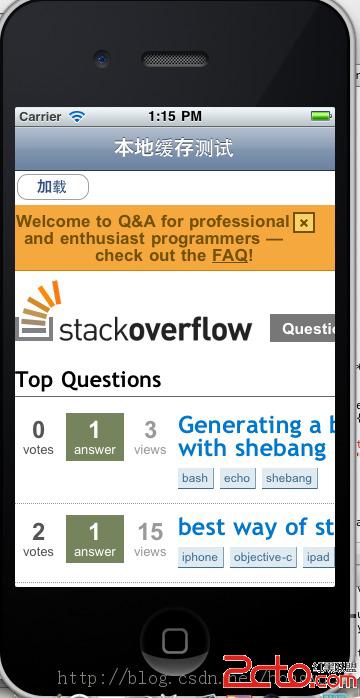
20s內點擊按鈕,程序就從本地獲取數據,比較快速的就顯示出該網頁了。
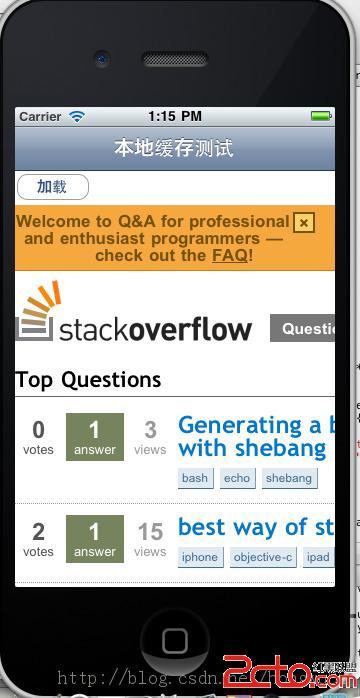
總結:
本文通過代碼和實例設計了一個iPhone應用程序本地緩存的方案。當然這個方案不是最好的,如果你有更好的思路,歡迎告訴我。
- @protocol CacheItemDelegate
- iOS開源一個簡略的訂餐app UI框架
- iOS卒業設計之氣象預告App
- 在uiview 的tableView中點擊cell進入跳轉到另外一個界面的完成辦法
- iOS 和 Android 哪一個更利於賺錢?
- 一個辦法弄定iOS下拉縮小及上推減少
- iOS App開辟中應用設計形式中的單例形式的實例解析
- 舉例講授設計形式中的原型形式在iOS運用開辟中的感化
- iOS App設計形式開辟中對建造者形式的應用實例
- iOS App設計形式開辟中對interpreter說明器形式的應用
- 設計形式中的迭代器形式在Cocoa Touch框架中的應用
- iOS App設計形式開辟中對迭代器形式的應用示例
- iOS運用設計形式開辟中職責鏈(義務鏈)形式的完成解析
- iOS App設計形式開辟中戰略形式的完成示例
- 舉例講授iOS運用開辟中對設計形式中的戰略形式的應用
- iOS運用開辟中應用設計形式中的組合形式的實例解析