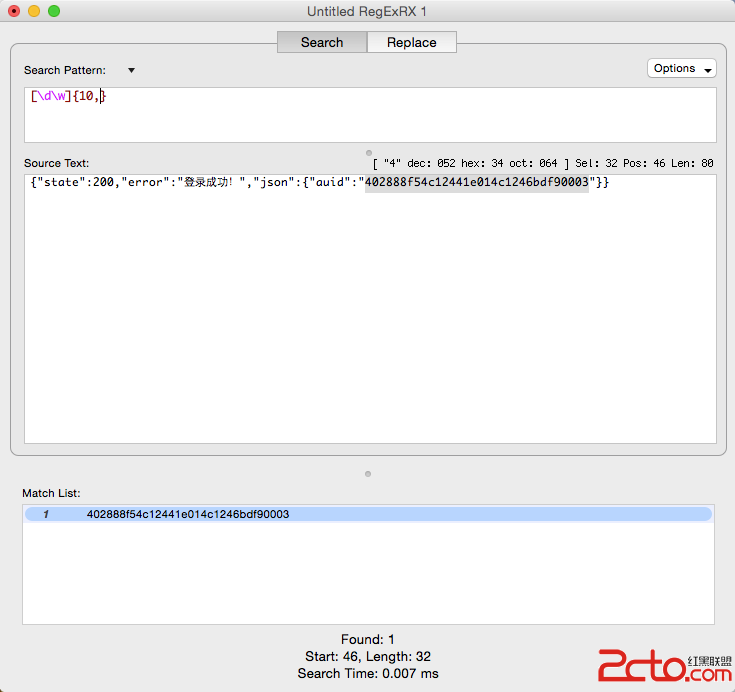IOS7學習之路九(ios7自定義UIAlertView)
編輯:IOS開發綜合
IOS7的UIAlertView 不支持自定義,無法添加subview .
不過可以用第三方庫git上的下載鏈接 https://github.com/wimagguc/ios-custom-alertview
Custom iOS7 AlertView
使用方法:
1.下載
2下載之後解壓後把其中的
- CustomIOS7AlertView.h
- CustomIOS7AlertView.m
兩個文件粘貼到自己的項目中。
3.添加頭文件
在需要使用UIAlertView的地方,添加頭文件。
#import "CustomIOS7AlertView.h"
並且添加協議。4.添加AlertView
CustomIOS7AlertView *alertView = [[CustomIOS7AlertView alloc] init]; [alertView setButtonTitles:[NSMutableArray arrayWithObjects:@"取消",@"確定", nil]];//添加按鈕 [alertView setContainerView:youcontroller.view]; [alertView show];
運行結果截圖:

很簡單就不做具體介紹了,大家可以下載Demo看看:http://download.csdn.net/detail/superlele123/6986895
點擊右上角Item彈出AlertView.
相關文章
+