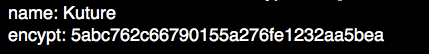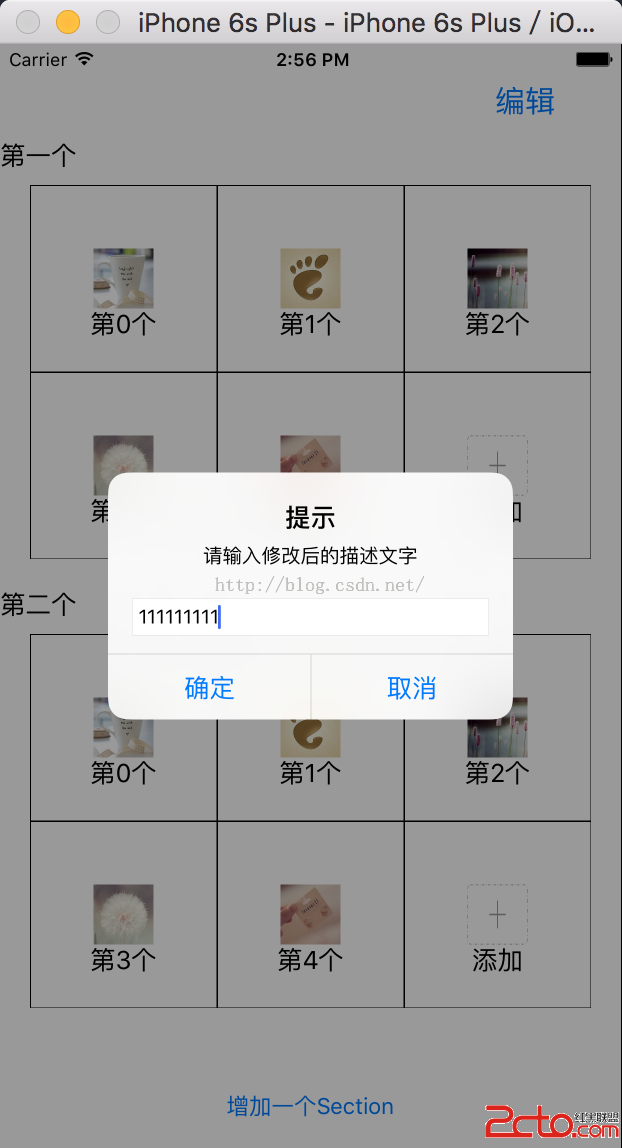iOS5,iOS6,iOS7中UITabBarController,UINavigationController等界面中的旋轉問題總結
今天需要在程序中的一個界面中實現橫屏和豎屏切換,而其他界面保持豎屏,實現的過程中遇到了若干問題,總結了一下,在這裡分享給大家。
遇到的問題如下:
1.如何在其中一個UIViewController中實現橫豎屏切換,其他UIViewController仍然只支持豎屏。
2.無論如何設置參數,所有界面都不支持橫豎屏切換。
3.界面中的橫豎屏切換正常,但是啟動頁面始終是橫屏。
在解決以上問題之前,先說明一下設置設備旋轉的方式。
1.iOS5、iOS6、iOS7都可以在程序的info.plist中增加Supported interface orientations字段,在該字段的值中增加所需要的方向。
2.iOS6和iOS7可以在AppDelegate中增加以下代碼,設置程序支持的方向:
- (NSUInteger)application:(UIApplication *)application supportedInterfaceOrientationsForWindow:(UIWindow *)window {
return UIInterfaceOrientationMaskAll;
}以上兩個方式是針對整個應用的,下面介紹的方法針對單個界面。
3.iOS5以前,可以通過在UIViewController或其子類(UITabBarController、UINavigationController等)中重寫以下方法:
- (BOOL)shouldAutorotateToInterfaceOrientation:(UIInterfaceOrientation)interfaceOrientation
{
return (interfaceOrientation != UIInterfaceOrientationPortraitUpsideDown);
}4.在iOS6之後,可以通過在UIViewController或其子類(UITabBarController、UINavigationController等)中重寫以下方法:
-(NSUInteger)supportedInterfaceOrientations
{
return UIInterfaceOrientationMaskAllButUpsideDown;
}
-(BOOL)shouldAutorotate
{
return YES;
}所以通過將以上全局和單個頁面的方法結合,我們就可以實現只在某個頁面中實現橫豎屏切換。那下面我們就來說說如何解決一開始提出的三個問題:
1.當程序中存在UITabBarController時,可以通過category或者繼承UITabBarController,覆蓋以下方法:
-(BOOL)shouldAutorotateToInterfaceOrientation:(UIInterfaceOrientation)interfaceOrientation
{
// You do not need this method if you are not supporting earlier iOS Versions
return [self.selectedViewController shouldAutorotateToInterfaceOrientation:interfaceOrientation];
}
-(NSUInteger)supportedInterfaceOrientations
{
return [self.selectedViewController supportedInterfaceOrientations];
}
-(BOOL)shouldAutorotate
{
return YES;
}當程序中存在UINavigationController時,可以通過category或者繼承UINavigationController,覆蓋以下方法:
-(NSUInteger)supportedInterfaceOrientations
{
return [self.topViewController supportedInterfaceOrientations];
}
-(BOOL)shouldAutorotate
{
return YES;
}最後,就可以在需要橫豎屏切換的頁面中實現以下方法:
- (BOOL)shouldAutorotateToInterfaceOrientation:(UIInterfaceOrientation)interfaceOrientation
{
return (interfaceOrientation != UIInterfaceOrientationPortraitUpsideDown);
}
-(NSUInteger)supportedInterfaceOrientations
{
return UIInterfaceOrientationMaskAllButUpsideDown;
}
-(BOOL)shouldAutorotate
{
return YES;
}在不需要橫豎屏切換的頁面中實現以下方法:
- (BOOL)shouldAutorotateToInterfaceOrientation:(UIInterfaceOrientation)interfaceOrientation
{
return (interfaceOrientation == UIInterfaceOrientationPortrait);
}
-(BOOL)shouldAutorotate
{
return NO;
}
-(NSUInteger)supportedInterfaceOrientations
{
return UIInterfaceOrientationMaskPortrait;
}如果覺得頁面過多的話,可以給所有頁面加一個基類,把不需要橫豎屏切換的代碼加到裡面,再在需要橫豎屏切換的頁面中覆蓋基類的方法即可。
2.第二個問題解決方法讓我郁悶的時間最長,但是解決的時間也是最快的,原因是我的手機平時都默認豎屏鎖定,解開就好了。。。
3.第三個問題在Info.plist中增加字段和AppDelegate中增加代碼兩種方式的區別。這兩種方式的實現效果是一樣的,都可以增加全局支持的方向。需要注意的是,AppDelegate中增加的代碼僅在iOS6之後的系統生效,如果要支持iOS5以下的系統,還是需要在Info.plist中增加字段。如果兩種方式都實現時,所增加的方向以AppDelegate中增加的代碼為准;而啟動屏幕的方向,以在Info.plist中字段順序為准。
舉個例子,如果在Info.plist中增加字段的順序為Landscape(right), Landscape(left), Portrait,則啟動的時候為橫屏;如果在Info.plist中增加字段的順序為Portrait, Landscape(right), Landscape(left),則啟動的時候為豎屏。