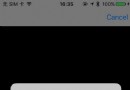iOS中UIWebView的科學使用方法總結
編輯:IOS開發綜合
眾所周知,沒有哪一個工具能像html/css那樣如此輕易的構建復雜的界面,為了保證良好的用戶體驗,有時我們可能會選擇使用html的方式來展示復雜度高,復用性低的界面,在iOS平台,選擇UIWebView是非常自然的,那麼我根據最近的一個iPad上的珠寶導購項目來向大家總結一下iOS平台結合HTML5使用UIWebView的小Tips。
1、加載本地html代碼
這段代碼加載了項目資源路徑下www目錄裡面的index.html文件
NSString *path = [[NSBundle mainBundle]pathForResource:@"index" ofType:@"html" inDirectory:@"www"];
NSURL *url = [NSURL fileURLWithPath:path];
NSURLRequest *req = [NSURLRequest requestWithURL:url];
[_webView loadRequest:req];
2、加載網絡html代碼
NSString *fullURL = @"http://ruby-china.org/";
NSURL *url = [NSURL URLWithString:fullURL];
NSURLRequest *requestObj = [NSURLRequest requestWithURL:url];
[_webView loadRequest:requestObj];3、原生代碼運行頁面裡面的js代碼
[self.webView stringByEvaluatingJavaScriptFromString:@"alert("Calling from native code");"];4、響應式布局
對於針對html5平台的html頁面,一般都會在head裡面添加這樣的代碼,它能自適應不同尺寸和分辨率密度的屏幕
5、針對觸摸屏優化
這是一段非常神奇的js代碼,能夠讓你的頁面中所有標簽的跳轉,在觸摸屏上面的響應速度有一個質的飛躍!對於用戶體驗的提升,能使得html頁面最大化的近似原生應用。
{
var touching_flag = false;
$(document).on('touchstart', "a:not(.notouch):not([href='#'])", function () {
if (!touching_flag) {
touching_flag = true;
}
window.setTimeout(function () {
touching_flag = false;
}, 0);
return false;
});
$(document).on('touchend', "a:not(.notouch):not([href='#'])", function () {
window.location.href = $(this).attr('href');
touching_flag = false;
});
}6、對於提升用戶體驗非常有用的十個代碼片段
http://www.jquery4u.com/plugins/10-jquery-ipad-code-snippets-plugins/
相關文章
+