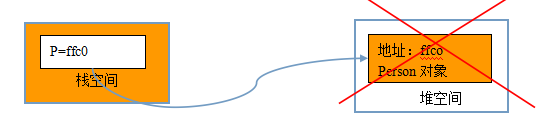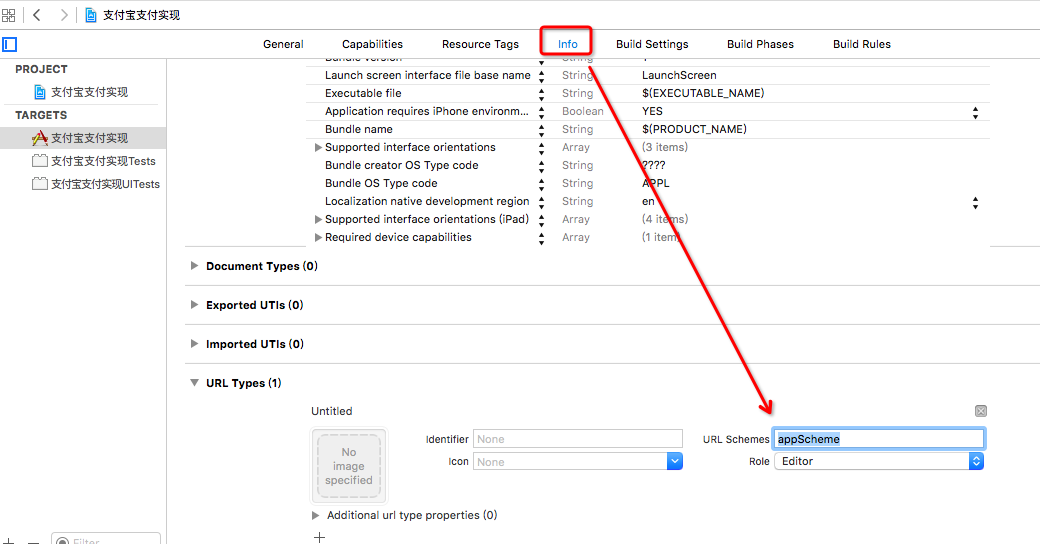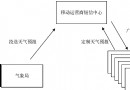ios簡單手勢操作2
編輯:IOS開發綜合
iOS中簡單的手勢操作:長按、捏合、移動和旋轉
新建一個single view工程
ViewController.h文件
#import@interface ViewController : UIViewController { UIImageView *_imgView; float _rotation; } @end
ViewController.m文件
#import "ViewController.h"
@implementation ViewController
- (void)viewDidLoad
{
[super viewDidLoad];
_imgView = [[UIImageView alloc] initWithFrame:CGRectMake(110, 160, 100, 150)];
_imgView.image = [UIImage imageNamed:@"10_0.jpg"];
[self.view addSubview:_imgView];
[_imgView release];
_imgView.userInteractionEnabled = YES;
//長按
UILongPressGestureRecognizer *longPress = [[UILongPressGestureRecognizer alloc] initWithTarget:self action:@selector(longPress:)];
// longPress.minimumPressDuration = 0;//效果等於輕觸
longPress.minimumPressDuration = 2;//最少按兩秒才會觸發事件
// [_imgView addGestureRecognizer:longPress];
[longPress release];
//捏合
UIPinchGestureRecognizer *pinch = [[UIPinchGestureRecognizer alloc] initWithTarget:self action:@selector(pinchPress:)];
[_imgView addGestureRecognizer:pinch];
[pinch release];
//移動
UIPanGestureRecognizer *pan = [[UIPanGestureRecognizer alloc] initWithTarget:self action:@selector(pan:)];
[_imgView addGestureRecognizer:pan];
[pan release];
//旋轉
UIRotationGestureRecognizer *rotation = [[UIRotationGestureRecognizer alloc] initWithTarget:self action:@selector(rotation:)];
[_imgView addGestureRecognizer:rotation];
[rotation release];
}
- (void)rotation:(UIRotationGestureRecognizer *)rotation
{
_imgView.transform = CGAffineTransformMakeRotation(_rotation + rotation.rotation);
if (rotation.state == UIGestureRecognizerStateCancelled) {
_rotation = rotation.rotation+_rotation;
}
NSLog(@"%f", _rotation);
}
- (void)pan:(UIPanGestureRecognizer *)pan
{
CGPoint point = [pan translationInView:self.view];
_imgView.center = CGPointMake(_imgView.center.x+point.x, _imgView.center.y+point.y);
[pan setTranslation:CGPointZero inView:self.view];//重置參考位置
}
- (void)pinchPress:(UIPinchGestureRecognizer *)pinch
{
CGSize _imgSize = CGSizeMake(100, 150);
float scale = pinch.scale;
_imgView.bounds = CGRectMake(0, 0, _imgSize.width*scale, _imgSize.height*scale);
//判斷手勢狀態
if (pinch.state == UIGestureRecognizerStateCancelled) {
_imgSize = _imgView.bounds.size;
}
if (_imgSize.height <= 75) {
_imgSize.height = 75;
_imgSize.width = 50;
}
}
- (void)longPress:(UILongPressGestureRecognizer *)lp
{
NSLog(@"長按");
}
@end相關文章
+