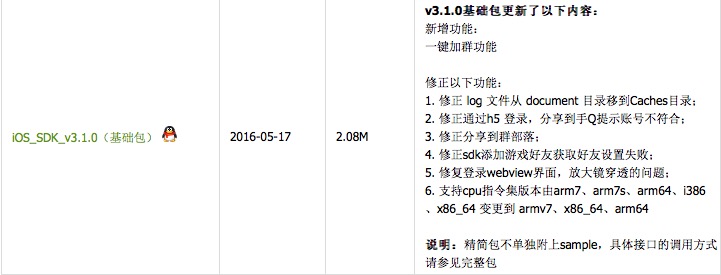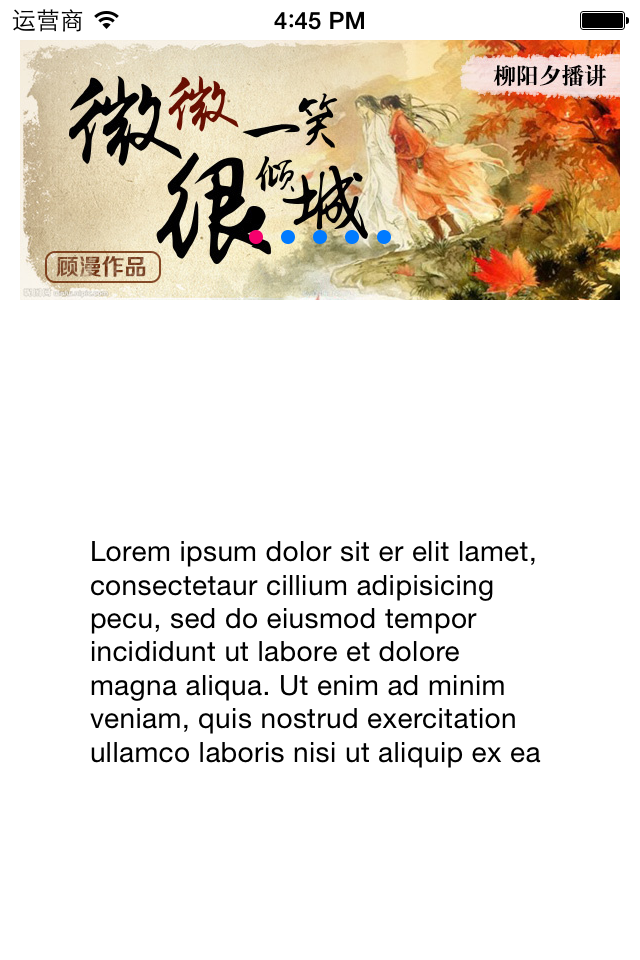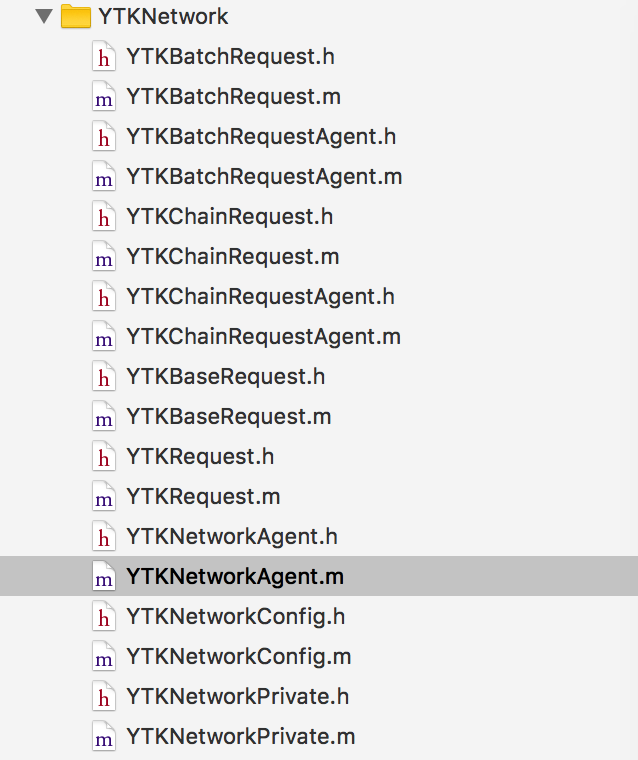GStreamer iOS教程1 —— GStreamer連接
術語方面我會采用英文表述,方便交流和溝通。下面是第一篇的正文:
1. 目標
第一個iOS的教程非常簡單,僅僅是獲得GStreamer的版本並在界面上顯示出來。主要是演示一下xCode下如何使用GStreamer的庫。
2. Hello GStreamer!
這個項目的代碼是使用“GStreamer Single View Application template”來生成的,具體代碼可以在安裝包裡找到。這個View裡面僅僅包含一個用來顯示GStreamer版本的UILabel控件。
3. UI界面
UI方面使用storyboards來顯示一個singleView,其中包括一個居中的UILabel。在ViewController的代碼裡面包含一個IBOutlet的label變量。
ViewController.h
#import@interface ViewController : UIViewController { IBOutlet UILabel *label; } @property (retain,nonatomic) UILabel *label; @end
4. GStreamer後端
所有的GStreamer代碼都維護一個ObjC的類——GStreamerBackend。在後續的教程裡面這個類會逐漸包含更多內容,目前它僅僅包含一個獲得GStreamer版本的方法。
GStreamerBackend是用ObjC寫的,所以需要注意一下C和ObjC之間的轉化問題(譯者注:GStreamer是基於C寫就的)。有了這個類會讓UI調用起來更方便,有點類似於Android版本上的JNI代碼所起到的作用。
GStreamerBackend.m
#import "GStreamerBackend.h" #include@implementation GStreamerBackend -(NSString*) getGStreamerVersion { char *version_utf8 = gst_version_string(); NSString *version_string = [NSString stringWithUTF8String:version_utf8]; g_free(version_utf8); return version_string; } @end
5. 視圖
這個ViewController實例化了GStreamerBackend類,並且獲得GStreamer的版本在Label上顯示出來,就這麼簡單!
ViewController.m
#import "ViewController.h"
#import "GStreamerBackend.h"
@interface ViewController () {
GStreamerBackend *gst_backend;
}
@end
@implementation ViewController
@synthesize label;
- (void)viewDidLoad
{
[super viewDidLoad];
// Do any additional setup after loading the view, typically from a nib.
gst_backend = [[GStreamerBackend alloc] init];
label.text = [NSString stringWithFormat:@"Welcome to %@!", [gst_backend getGStreamerVersion]];
}
- (void)didReceiveMemoryWarning
{
[super didReceiveMemoryWarning];
// Dispose of any resources that can be recreated.
}
@end6. 結論
第一個iOS教程結束了。主要是為了說明因為C和ObjC的兼容,GStreamer支持iOS的應用和支持桌面應用一樣簡單。為了編碼的清晰增加了一個ObjC的封裝(GStreamerBackend類),但在應用中直接調用GStreamer的framework也是可以的。
- Mac Android Studio快捷鍵整頓
- 進修iOS自界說導航掌握器UINavigationController
- iOS 開辟中 NavigationController常常湧現的成績緣由剖析
- iOS簡略登錄LoginViewController、注冊RegisterViewController等功效完成辦法
- ios開辟navigationController pushViewController 方法屢次跳轉前往到最下層前往到指定的某一層的完成辦法
- Mac下獲得AppStore裝置包文件途徑
- UIMenuController在Cell外部沒法顯示的處理方法(iOS9.2)
- iOS中navigationController 去失落配景圖片、去失落底部線條的焦點代碼
- 周全解析iOS中同步要求、異步要求、GET要求、POST要求
- IOS 運用內顯示 AppStore 某個運用的概況
- iOS App開辟中UIViewController類的應用教程
- iOS App開辟中的UIStackView堆疊視圖應用教程
- 實例講授iOS中的UIPageViewController翻頁視圖掌握器
- iOS中長按調出菜單組件UIMenuController的應用實例
- iOS App開辟中的UISegmentedControl分段組件用法總結