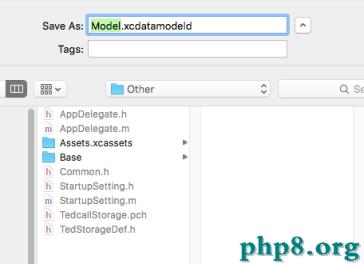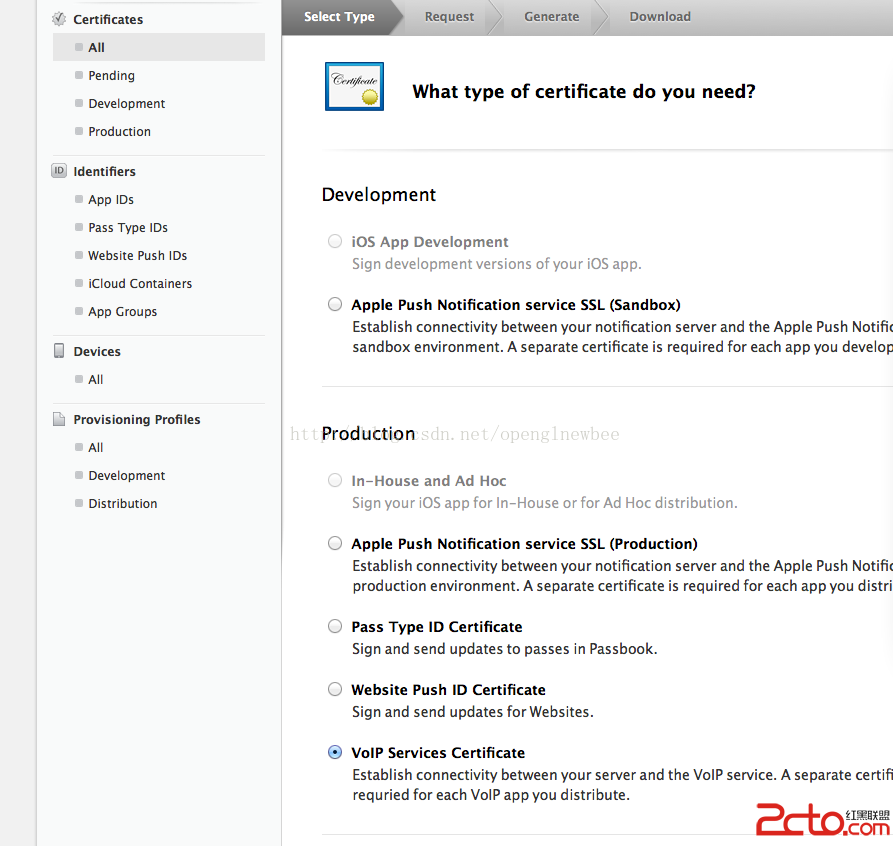iOS NSTimer的用法-下載進度顯示
編輯:IOS開發綜合
NSTimer的作用就是以一定的時間間隔向目標對象發送特殊的消息。最常見的是用來控制下載進度條的顯示。
創建一個 Timer
- + scheduledTimerWithTimeInterval: invocation: repeats:
- + (NSTimer *)scheduledTimerWithTimeInterval:(NSTimeInterval)ti invocation:(NSInvocation *)invocation repeats:(BOOL)yesOrNo;
- + scheduledTimerWithTimeInterval: target: selector: userInfo: repeats:
-
+ (NSTimer *)scheduledTimerWithTimeInterval:(NSTimeInterval)ti target:(id)aTarget selector:(SEL)aSelector userInfo:(id)userInfo repeats:(BOOL)yesOrNo;
啟動 Timer
-
– fire
停止 Timer
-
– invalidate
Timer設置
- – isValid
- – fireDate
- – setFireDate:
- – timeInterval
- – userInfo
-
有碼有真相:
// // AppDelegate.m // TimerDemo // // Created by 李振傑 on 13-12-18. // Copyright (c) 2013年 swplzj. All rights reserved. // #import "AppDelegate.h" //最大下載時間 #define DOWNLOAD_TIMEOUT 60.0 static int sec = 0; @interface AppDelegate () { NSTimer *_timer; } @end @implementation AppDelegate - (void)dealloc { [_window release]; [super dealloc]; } - (void)initView { //創建一個進度條:用於顯示下載的進度 UIProgressView *progress = [[UIProgressView alloc] initWithFrame:CGRectMake(20, 60, 220, 30)]; [progress setBackgroundColor:[UIColor brownColor]]; [progress setProgressViewStyle:UIProgressViewStyleBar]; [progress setProgress:0]; [progress setTag:0x123]; [self.window addSubview:progress]; } //更新進度條 - (void)updateView { sec++; UIProgressView *pro = (UIProgressView *)[self.window viewWithTag:0x123]; if (pro) { [pro setProgress:sec / DOWNLOAD_TIMEOUT animated:YES]; } if (sec > DOWNLOAD_TIMEOUT) { //這是唯一的方法:從NSRunLoop中移除創建的定時器 [_timer invalidate]; _timer = nil; } } - (BOOL)application:(UIApplication *)application didFinishLaunchingWithOptions:(NSDictionary *)launchOptions { self.window = [[[UIWindow alloc] initWithFrame:[[UIScreen mainScreen] bounds]] autorelease]; // Override point for customization after application launch. [self initView]; //在當前的runloop中添加一個定時器,每0.5s調用updateView函數一次 _timer = [NSTimer scheduledTimerWithTimeInterval:0.5 target:self selector:@selector(updateView) userInfo:nil repeats:YES]; self.window.backgroundColor = [UIColor whiteColor]; [self.window makeKeyAndVisible]; return YES; } @end
下載例子鏈接
-
– invalidate
-
– fire
相關文章
+