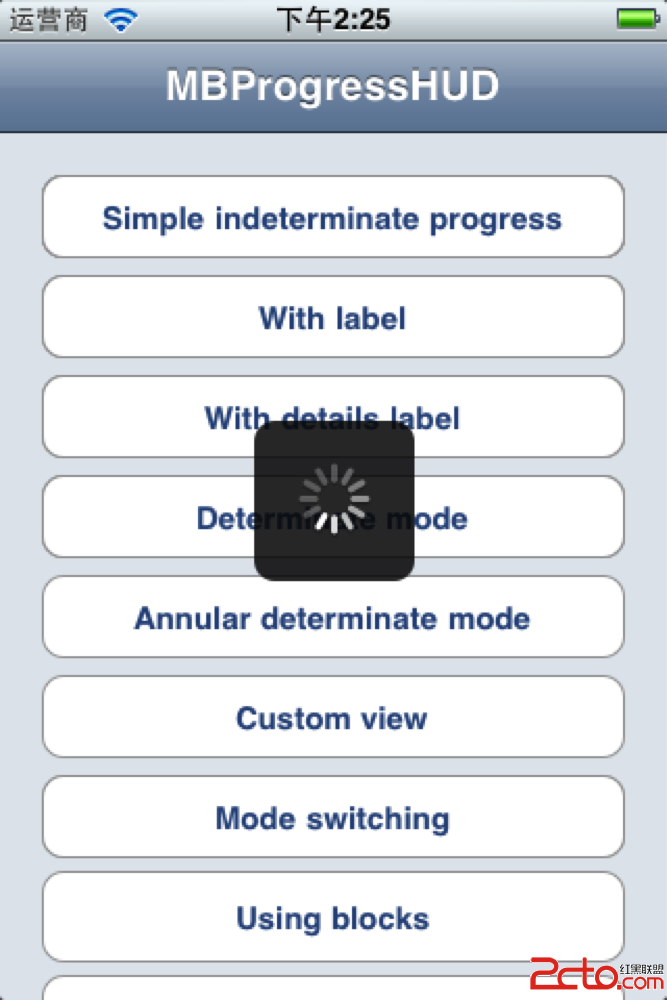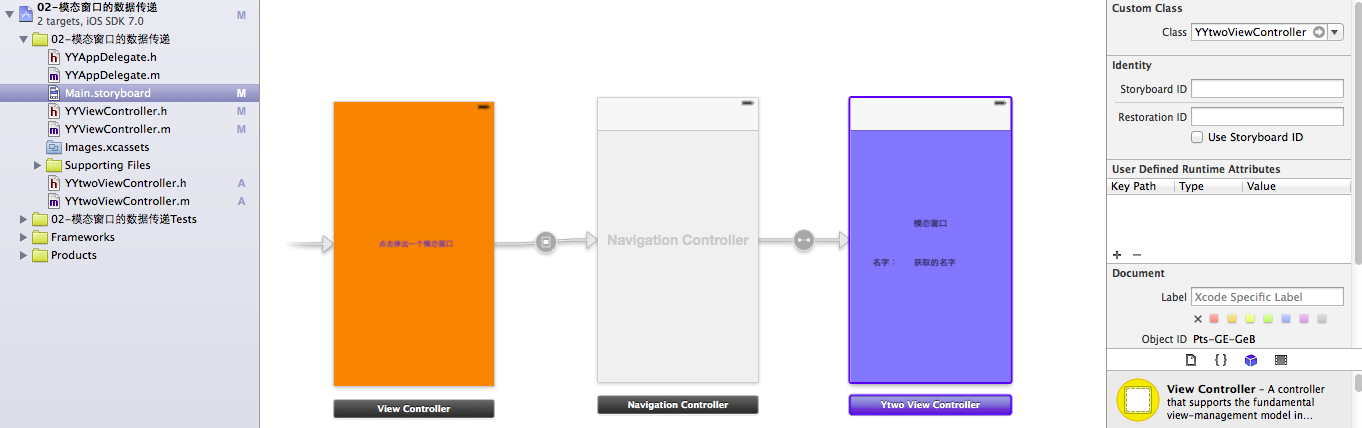ios 發布4
編輯:IOS開發綜合
3.2: Apps with placeholder text will be rejected
3.3: Apps with descriptions not relevant to the application content and functionality will be rejected
3.2
We found that your app and/or its metadata does not appear to include final content, which is not in compliance with the App Store Review Guidelines.
Specifically, your application description in Chinese Localization does not describe the gameplay.
If your iTunes Connect Application State is Metadata Rejected, we do NOT require a new binary. In iTunes Connect > Manage Your Applications, select your app and click View Details.
- Click Edit in the Metadata section
- Revise the desired metadata values
- Click "Save" at the bottom of the screen
- Once you click Save, you will see the "Submit New Metadata" button in the top right. Click "Submit New Metadata"
NOTE: Please be sure to make any metadata changes to all App Localizations by clicking the Edit button next to each localization.
3.3
In addition, we found that the screenshots in Chinese Localization do not reflect the app in use. This does not give the user an accurate understanding of what the app does or how it behaves, which is not in compliance with the App Store Review Guidelines.
It would be appropriate to revise your screenshots to demonstrate the app functionality in use.
加中文本地化的設置,裡面的信息都是不符合審核規范
- 上一頁:ios 移動應用通用邏輯流程
- 下一頁:適應iOS中的鍵盤高度變化
相關文章
+