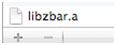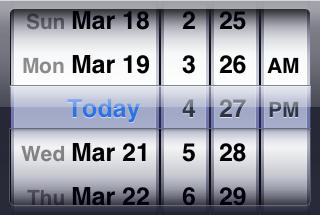在ios中使用FMDB
編輯:IOS開發綜合
本來應用裡很多代碼,都是用原生的sqlite3 API,確實感到很不方便,API極不友好。昨天看到唐巧的博客,知道了FMDB,試用一下果然不錯,記錄一下
這個開源項目的github地址是:FMDB
安裝最方便的方式是用CocoaPods來安裝,見官方文檔。FMDB把SQL操作分為update和query,所以API不是executeUpdate,就是executeQuery,下面是幾個簡單的例子:
-(void) clearDeleteRecordForTable:(NSString*)tableName withRecords:(NSMutableArray*)deleteIds
{
NSString *dbFilePath = [YLSGlobalUtils getDatabaseFilePath];
FMDatabase *db = [FMDatabase databaseWithPath:dbFilePath];
NSString *sql = @"delete from tb_deleteRecord where table_name = ? and id = ?";
[db open];
for(NSString *deleteId in deleteIds){
[db executeUpdate:sql, tableName, deleteId];
}
[db close];
}這個是executeUpdate的例子,挺簡單的。下面是一個executeQuery的例子:
-(NSMutableArray*) queryDeleteData:(NSString*)tableName
{
NSMutableArray *result = [NSMutableArray new];
NSString *dbFilePath = [YLSGlobalUtils getDatabaseFilePath];
FMDatabase *db = [FMDatabase databaseWithPath:dbFilePath];
[db open];
FMResultSet *rs = [db executeQuery:@"select id from tb_deleteRecord where upper(table_name) = upper(?)", tableName];
while ([rs next]) {
[result addObject:[rs objectForColumnName:@"id"]];
}
[db close];
return result;
}值得注意的是,以前用原生sqlite3 API,拼接sql語句的時候,placeholder用的是%@,但這個方式是FMDB所反對的:
Thus, you SHOULD NOT do this (or anything like this):
[db executeUpdate:[NSString stringWithFormat:@"INSERT INTO myTable VALUES (%@)", @"this has \" lots of ' bizarre \" quotes '"]];
Instead, you SHOULD do:
[db executeUpdate:@"INSERT INTO myTable VALUES (?)", @"this has \" lots of ' bizarre \" quotes '"];
總的來說,FMDB不推薦使用%@拼接sql,而是要求使用?或者:name來占位。這點我很喜歡,因為我本來寫的N個bug,都是因為在sql裡忘記加引號造成的,比如說:
@"select * from table where name = %@"
這個sql就寫錯了,應該寫成:
@"select * from table where name = '%@'"
非常麻煩,一不小心寫漏了SQL執行就會報錯,現在用FMDB,錯誤的幾率就減小了很多。另外FMResultSet的objectForColumnName等方法也十分方便。下面還有一個更方便的:
-(NSMutableArray*) queryUpdateData:(NSString*)tableName
{
NSMutableArray *result = [NSMutableArray new];
NSString *dbFilePath = [YLSGlobalUtils getDatabaseFilePath];
FMDatabase *db = [FMDatabase databaseWithPath:dbFilePath];
[db open];
long now = [[NSDate date] timeIntervalSince1970];
FMResultSet *rs = [db executeQuery:@"select * from %@ where modify_date between ? and ? and (create_date not between ? and ?)", tableName, latestBackupTime, now, latestBackupTime, now];
while ([rs next]) {
[result addObject:[rs resultDictionary]];
}
[db close];
return result;
}就是[FMResultSet resultDictionary]方法,可以直接將一行的記錄轉換成NSDictionary,比原生sqlite3 API好用很多
總的來說,FMDB的API很直觀,也很方便。項目切換到FMDB的成本也非常低,強烈推薦試一下
相關文章
+