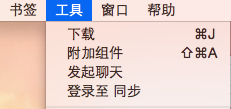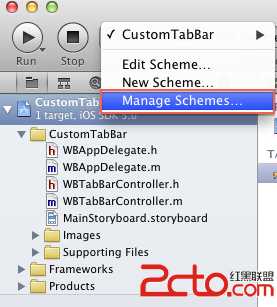ios視頻截屏代碼
編輯:IOS開發綜合
//截屏
static int i=0;
-(IBAction)screenShot:(id)sender{
UIGraphicsBeginImageContextWithOptions(CGSizeMake(640, 960), YES, 0);
[[self.window layer] renderInContext:UIGraphicsGetCurrentContext()];
UIImage *viewImage = UIGraphicsGetImageFromCurrentImageContext();
UIGraphicsEndImageContext();
CGImageRef imageRef = viewImage.CGImage;
CGRect rect =CGRectMake(166, 211, 426, 320);//這裡可以設置想要截圖的區域
CGImageRef imageRefRect =CGImageCreateWithImageInRect(imageRef, rect);
UIImage *sendImage = [[UIImage alloc] initWithCGImage:imageRefRect];
UIImageWriteToSavedPhotosAlbum(sendImage, nil, nil, nil);//保存圖片到照片庫
NSData *imageViewData = UIImagePNGRepresentation(sendImage);
NSArray *paths = NSSearchPathForDirectoriesInDomains(NSDocumentDirectory, NSUserDomainMask, YES);
NSString *documentsDirectory = [paths objectAtIndex:0];
NSString *pictureName= [NSString stringWithFormat:@"screenShow_%d.png",i];
NSString *savedImagePath = [documentsDirectory stringByAppendingPathComponent:pictureName];
NSLog(@"%@", savedImagePath);
[imageViewData writeToFile:savedImagePath atomically:YES];//保存照片到沙盒目錄
CGImageRelease(imageRefRect);
i++;
}
相關文章
+- iOS簡略登錄LoginViewController、注冊RegisterViewController等功效完成辦法
- Storyboard裡面的幾種Segue區別及視圖的切換:push,modal,popover,replace和custom
- ios UITableView實現單擊提示,滑動刪除,多選行等操作
- 詳解iOS學習筆記(十七)——文件操作(NSFileManager)
- ios runtime swizzle
- 詳解iOS的UI開發中控制器的創立辦法
- iOS實現只有底部邊框線的輸入框示例代碼
- iOS下單例模式實現(objective-c arc gcd)
- iOS中常用設置返回按鈕
- iOS 處理方法中的可變參數