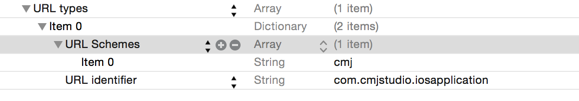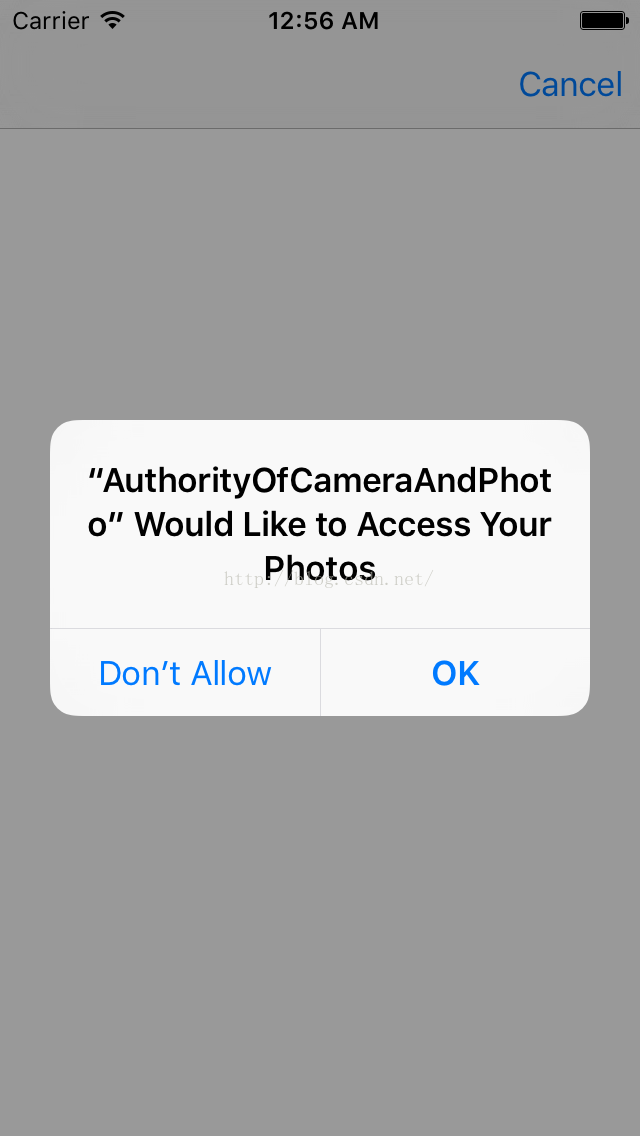IOS開發之tableview只選中一行
編輯:IOS開發綜合
場景:一個彈出層,包含一個Tableview,每一行為一個選擇條件,且只能選擇一個。選中後文體有顏色變化,後面還會有對勾。選擇另一個後,前一個恢復成普通狀態。
示例代碼:
- (void)tableView:(UITableView *)tableView didSelectRowAtIndexPath:(NSIndexPath *)indexPath {
int newRow = [indexPath row];
int oldRow = [lastIndexPath row];
if (newRow != oldRow)
{
UITableViewCell *newCell = [tableView cellForRowAtIndexPath:
indexPath];
newCell.accessoryType = UITableViewCellAccessoryCheckmark;
UITableViewCell *oldCell = [tableView cellForRowAtIndexPath:
lastIndexPath];
oldCell.accessoryType = UITableViewCellAccessoryNone;
lastIndexPath = indexPath;
}
[tableView deselectRowAtIndexPath:indexPath animated:YES];
}注意: lastIndexPath為私有變量,頁面第一次加載為nil,需追加判斷。
相關文章
+- iOS UIWebView 加載https站點出現NSURLConnection/CFURLConnection HTTP load failed (kCFStreamErrorDomainSSL,
- iOS 圖形編程總結
- 詳解iOS中UIView的layoutSubviews子視圖布局方法使用
- ios 監聽app從後台恢復到前台
- IOS 仿領取寶領取屏幕亮度變化機制
- iOS判斷點是否在多邊形面內(高德地圖開發)
- IOS項目開發-密碼生成器
- iOS面試系列5
- 用 JSQMessagesViewController 創建一個 iOS 聊天 App - 第 1 部分
- 探究iOS多線程究竟不安全在哪裡?