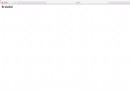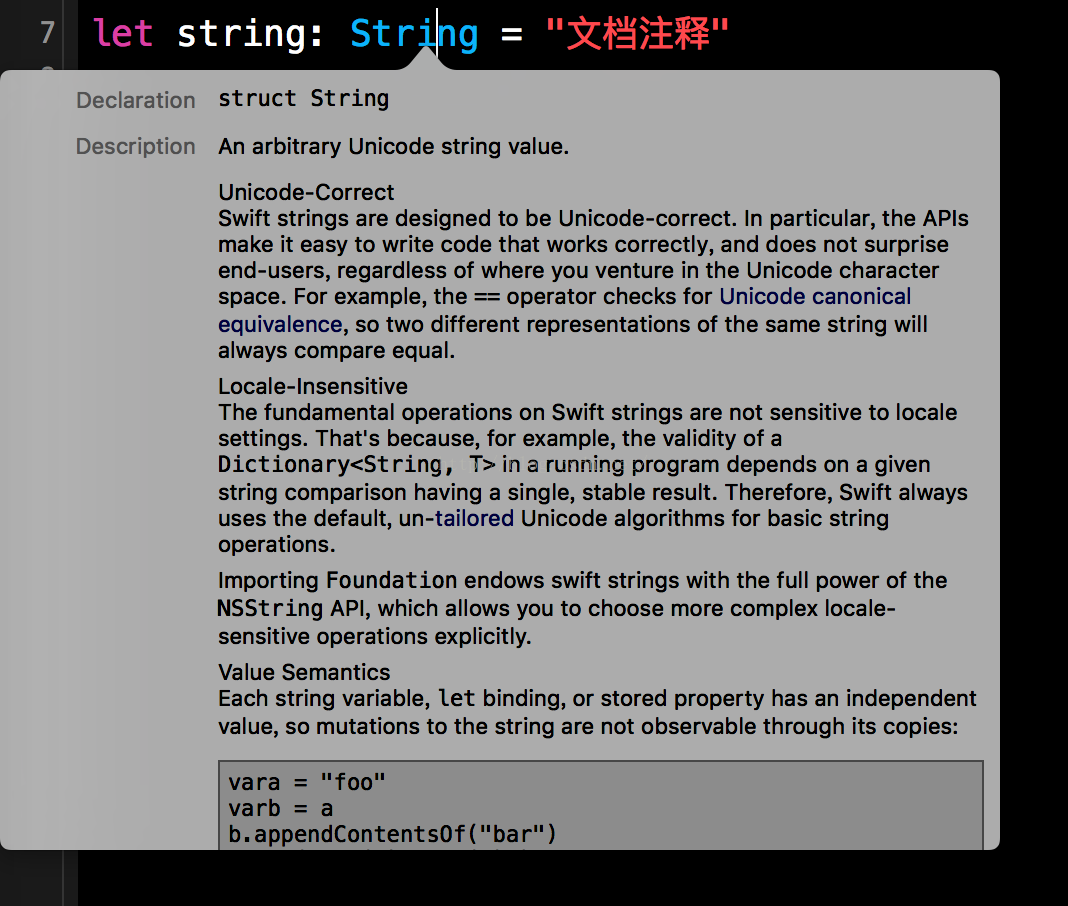iOS學習筆記22—ASIHTTPRequest和ASIDownloadCache實現本地緩存
為了節約流量,同時也是為了更好的用戶體驗,目前很多應用都使用本地緩存機制,其中以網易新聞的緩存功能最為出色。我自己的應用也想加入本地緩存的功能,於是我從網上查閱了相關的資料,發現總體上說有兩種方法。一種是自己寫緩存的處理,一種是采用ASIHTTPRequest中的ASIDownloadCache。根據我目前的技術水平和時間花費,我果斷選擇了後者,事實證明效果也很不錯。下面說一下實現方法:
1、設置全局的Cache
在AppDelegate.h中添加一個全局變量
@interface AppDelegate : UIResponder <UIApplicationDelegate> {
ASIDownloadCache *myCache;
}
@property (strong, nonatomic) UIWindow *window;
@property (nonatomic,retain) ASIDownloadCache *myCache;
在AppDelegate.m中的- (BOOL)application:(UIApplication *)application didFinishLaunchingWithOptions:(NSDictionary *)launchOptions方法中添加如下代碼
//自定義緩存
ASIDownloadCache *cache = [[ASIDownloadCache alloc] init];
self.myCache = cache;
[cache release];
//設置緩存路徑
NSArray *paths = NSSearchPathForDirectoriesInDomains(NSDocumentDirectory, NSUserDomainMask, YES);
NSString *documentDirectory = [paths objectAtIndex:0];
[self.myCache setStoragePath:[documentDirectory stringByAppendingPathComponent:@"resource"]];
ASIOnlyLoadIfNotCachedCachePolicy : / /如果緩存的數據存在,則使用它,即使它是陳舊的。這意味著請求不會跟服務器除非資源他們要求不是在緩存中
[self.myCache setDefaultCachePolicy:ASIOnlyLoadIfNotCachedCachePolicy];
在AppDelegate.m中的dealloc方法中添加如下語句
[myCache release];
到這裡為止,就完成了全局變量的聲明。
2、設置緩存策略
在實現ASIHTTPRequest請求的地方設置request的存儲方式,代碼如下
NSString *str = @"aspx">http://....../getPictureNews.aspx";
NSURL *url = [NSURL URLWithString:str];
ASIHTTPRequest *request = [ASIHTTPRequest requestWithURL:url];
//獲取全局變量
AppDelegate *appDelegate = [[UIApplication sharedApplication] delegate];
//設置緩存方式
[request setDownloadCache:appDelegate.myCache];
//設置緩存數據存儲策略,這裡采取的是如果無更新或無法聯網就讀取緩存數據
[request setCacheStoragePolicy:ASICachePermanentlyCacheStoragePolicy];
request.delegate = self;
[request startAsynchronous];
3、清理緩存數據
我在這裡采用的是手動清理數據的方式,在適當的地方添加如下代碼,我將清理緩存放在了應用的設置模塊:
AppDelegate *appDelegate = [[UIApplication sharedApplication] delegate];
[appDelegate.myCache clearCachedResponsesForStoragePolicy:ASICachePermanentlyCacheStoragePolicy];
這裡清理的是ASICachePermanentlyCacheStoragePolicy這種存儲策略的緩存數據,如果更換其他的參數的話,即可清理對應存儲策略的緩存數據。