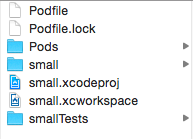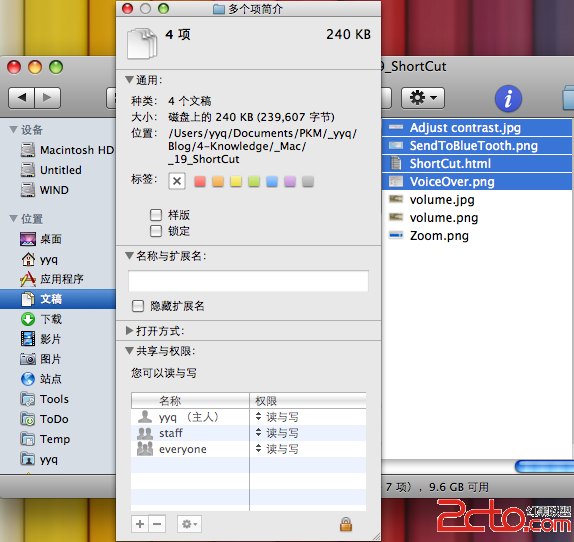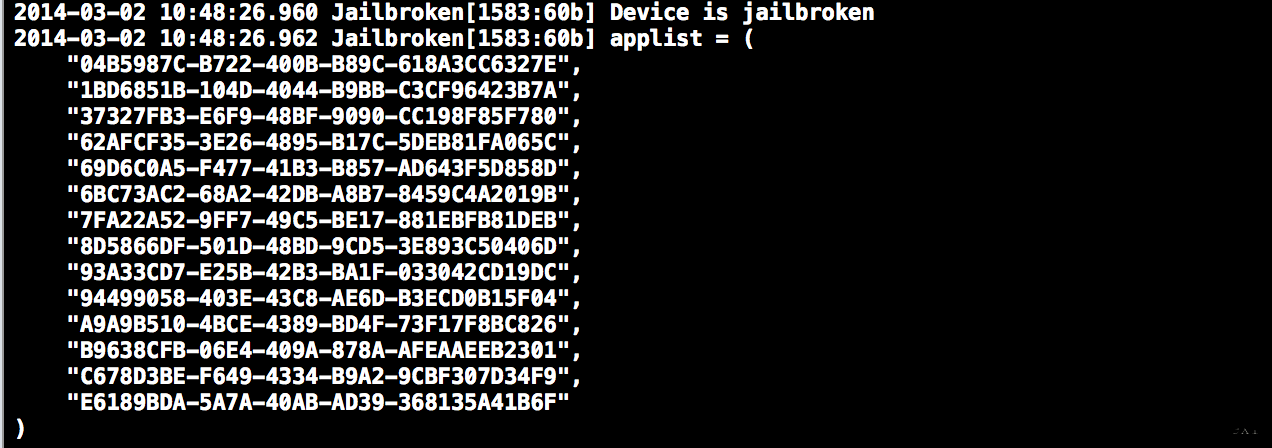IOS開發(105)之處理不活動狀態
1 前言
應用程序遇到的最簡單的狀態是從活動過渡到不活動,然後再返回到活動。今天我們進來用一個例子來看看其具體應用。
2 詳述
這張的內容比較簡單,就直接上代碼了
ZYViewController.m
[plain]
//
// ZYViewController.m
// State Lab
//
// Created by zhangyuc on 13-6-8.
// Copyright (c) 2013年 zhangyuc. All rights reserved.
//
#import "ZYViewController.h"
@interface ZYViewController ()
@end
@implementation ZYViewController
@synthesize label;
@synthesize animate;
- (void)viewDidLoad
{
[super viewDidLoad];
//注冊通知
[[NSNotificationCenter defaultCenter] addObserver:self selector:@selector(applicationWillResignActive:) name:UIApplicationWillResignActiveNotification object:[UIApplication sharedApplication]];
[[NSNotificationCenter defaultCenter] addObserver:self selector:@selector(applicationDidBecomeActive:) name:UIApplicationDidBecomeActiveNotification object:[UIApplication sharedApplication]];
CGRect bounds = self.view.bounds;
CGRect labelFrame = CGRectMake(bounds.origin.x,CGRectGetMidY(bounds)-50, bounds.size.width,100);
self.label = [[UILabel alloc] initWithFrame:labelFrame];
label.font = [UIFont fontWithName:@"Helvetica" size:70];
label.text = @"Archy!";
label.textAlignment = UITextAlignmentCenter;
label.backgroundColor = [UIColor clearColor];
[self.view addSubview:label];
// [self rotatelabelDown];
}
- (void)didReceiveMemoryWarning
{
[super didReceiveMemoryWarning];
// Dispose of any resources that can be recreated.
}
- (void)dealloc {
[label release];
[super dealloc];
}
-(void)rotatelabelDown{
//隱式動畫,Core Animation會將屬性從其當前值流暢的過渡到我們制定的值,完成後可以執行任何操作。
[UIView animateWithDuration:0.5
animations:^{
//為標簽的transform設置特定的旋轉角度(以弧度為單位指定)。
label.transform = CGAffineTransformMakeRotation(M_PI);
}
//他們還設置一個完成程序塊來調用其他方法,使文本不停反復地顯示動畫
completion:^(BOOL finished){
[self rotateLabelUp];
}];
}
-(void)rotateLabelUp{
[UIView animateWithDuration:0.5
animations:^{
label.transform = CGAffineTransformMakeRotation(0);
}
completion:^(BOOL finished){
//添加判斷條件
if(animate)
[self rotatelabelDown];
}];
}
- (void)applicationWillResignActive:(UIApplication *)application
{
NSLog(@"%@",NSStringFromSelector(_cmd));
animate = NO;
}
- (void)applicationDidBecomeActive:(UIApplication *)application
{
NSLog(@"%@",NSStringFromSelector(_cmd));
animate = YES;
[self rotatelabelDown];
}
@end
//
// ZYViewController.m
// State Lab
//
// Created by zhangyuc on 13-6-8.
// Copyright (c) 2013年 zhangyuc. All rights reserved.
//
#import "ZYViewController.h"
@interface ZYViewController ()
@end
@implementation ZYViewController
@synthesize label;
@synthesize animate;
- (void)viewDidLoad
{
[super viewDidLoad];
//注冊通知
[[NSNotificationCenter defaultCenter] addObserver:self selector:@selector(applicationWillResignActive:) name:UIApplicationWillResignActiveNotification object:[UIApplication sharedApplication]];
[[NSNotificationCenter defaultCenter] addObserver:self selector:@selector(applicationDidBecomeActive:) name:UIApplicationDidBecomeActiveNotification object:[UIApplication sharedApplication]];
CGRect bounds = self.view.bounds;
CGRect labelFrame = CGRectMake(bounds.origin.x,CGRectGetMidY(bounds)-50, bounds.size.width,100);
self.label = [[UILabel alloc] initWithFrame:labelFrame];
label.font = [UIFont fontWithName:@"Helvetica" size:70];
label.text = @"Archy!";
label.textAlignment = UITextAlignmentCenter;
label.backgroundColor = [UIColor clearColor];
[self.view addSubview:label];
// [self rotatelabelDown];
}
- (void)didReceiveMemoryWarning
{
[super didReceiveMemoryWarning];
// Dispose of any resources that can be recreated.
}
- (void)dealloc {
[label release];
[super dealloc];
}
-(void)rotatelabelDown{
//隱式動畫,Core Animation會將屬性從其當前值流暢的過渡到我們制定的值,完成後可以執行任何操作。
[UIView animateWithDuration:0.5
animations:^{
//為標簽的transform設置特定的旋轉角度(以弧度為單位指定)。
label.transform = CGAffineTransformMakeRotation(M_PI);
}
//他們還設置一個完成程序塊來調用其他方法,使文本不停反復地顯示動畫
completion:^(BOOL finished){
[self rotateLabelUp];
}];
}
-(void)rotateLabelUp{
[UIView animateWithDuration:0.5
animations:^{
label.transform = CGAffineTransformMakeRotation(0);
}
completion:^(BOOL finished){
//添加判斷條件
if(animate)
[self rotatelabelDown];
}];
}
- (void)applicationWillResignActive:(UIApplication *)application
{
NSLog(@"%@",NSStringFromSelector(_cmd));
animate = NO;
}
- (void)applicationDidBecomeActive:(UIApplication *)application
{
NSLog(@"%@",NSStringFromSelector(_cmd));
animate = YES;
[self rotatelabelDown];
}
@end
運行結果
控制台結果:
2013-06-08 13:20:24.265 State Lab[414:c07] application:didFinishLaunchingWithOptions:
2013-06-08 13:20:24.287 State Lab[414:c07] applicationDidBecomeActive:
2013-06-08 13:20:24.288 State Lab[414:c07] applicationDidBecomeActive:
按下Home按鈕控制台結果:
2013-06-08 13:21:57.394 State Lab[414:c07] applicationWillResignActive:
2013-06-08 13:21:57.395 State Lab[414:c07] applicationWillResignActive:
2013-06-08 13:21:57.396 State Lab[414:c07] applicationDidEnterBackground:
在次運行App結果:
控制台結果
2013-06-08 13:22:44.051 State Lab[414:c07] applicationWillEnterForeground:
2013-06-08 13:22:44.052 State Lab[414:c07] applicationDidBecomeActive:
2013-06-08 13:22:44.053 State Lab[414:c07] applicationDidBecomeActive: