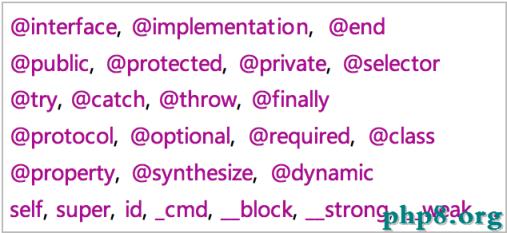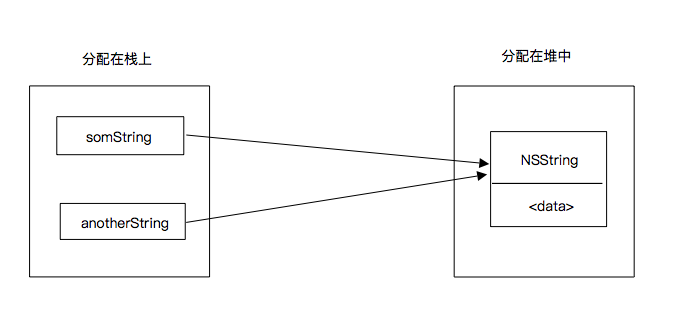UITableView 的一些小知識
typedef enum {
UITableViewCellSelectionStyleNone,
UITableViewCellSelectionStyleBlue,
UITableViewCellSelectionStyleGray
} UITableViewCellSelectionStyle
//cell右邊按鈕格式
typedef enum {
UITableViewCellAccessoryNone, // don't show any accessory view
UITableViewCellAccessoryDisclosureIndicator, // regular chevron. doesn't track
UITableViewCellAccessoryDetailDisclosureButton, // blue button w/ chevron. tracks
UITableViewCellAccessoryCheckmark // checkmark. doesn't track
} UITableViewCellAccessoryType
//是否加換行線
typedef enum {
UITableViewCellSeparatorStyleNone,
UITableViewCellSeparatorStyleSingleLine
} UITableViewCellSeparatorStyle//改變換行線顏色
1.點擊某一個cell後,將會進入另一個View,返回又回到原始View的最頂端,怎麼樣才能還返回在點擊之前的那個位置呢?
NSIndexPath *ip = [ NSIndexPath indexPathForRow:row inSection:section ];
[TopicsTable selectRowAtIndexPath: ip animated: YES scrollPosition : UITableViewScrollPositionNone ];
2.選中Cell響應事件
-(void)tableView:(UITableView *)tableView didSelectRowAtIndexPath:(NSIndexPath *)indexPath{
[tableView deselectRowAtIndexPath:indexPath animated:YES]; //選中後的返現顏色即刻消失
}
3.在程序中,有時候會不想讓用戶去點擊某一行,可以這樣做:
- (NSIndexPath *)tableView :(UITableView *)tableView willSelectRowAtIndexPath:(NSIndexPath *)indexPath{
NSUInteger row = [indexPath row];
if( row == 0) return nil; //阻止選中第一行
return indexPath;
}
4.滑動cell是否出現del按鈕
- (BOOL)tableView:(UITableView *)tableView canEditRowAtIndexPath:(NSIndexPath *)indexPath{
}
5.編輯狀態
- (void) tableView:(UITableView *)tableView commitEditingStyle:(UITableViewCellEditingStyle)editingStyle forRowAtIndexPath:(NSIndexPath *)indexPath{
[topicsTable setContentSize:CGSizeMake(0,controller.promiseNum * 44)];
}
6.右側添加一個索引表
- (NSArray *)sectionIndexTitlesForTableView:(UITableView *)tableVIew{
}
7.返回標題section標題內容
- (NSString *)tableView:(UITableView *)tableView titleForHeardInSection:(NSInteger)section{
}
- 上一頁:FMDB簡介以及使用增刪改查
- 下一頁:文件,文件夾問題
- iOS開源一個簡略的訂餐app UI框架
- 在uiview 的tableView中點擊cell進入跳轉到另外一個界面的完成辦法
- iOS開辟之UIScrollView控件詳解
- 進修iOS自界說導航掌握器UINavigationController
- iOS仿熱點話題熱門輪播界面tableView
- IOS中UITableView轉動到指定地位
- iOS為UIView設置暗影後果
- iOS設置UIButton文字顯示地位和字體年夜小、色彩的辦法
- iOS開辟之UIPickerView完成城市選擇器的步調詳解
- iOS長按UIlabel完成可復制功效
- iOS開辟中UIWebView的加載當地數據的三種方法
- iOS中修正UITextField占位符字體色彩的辦法總結
- IOS 仿時間網選票UI實例代碼
- iOS推送之當地告訴UILocalNotification
- 應用UITextField限制只可輸出中,英文,數字的辦法