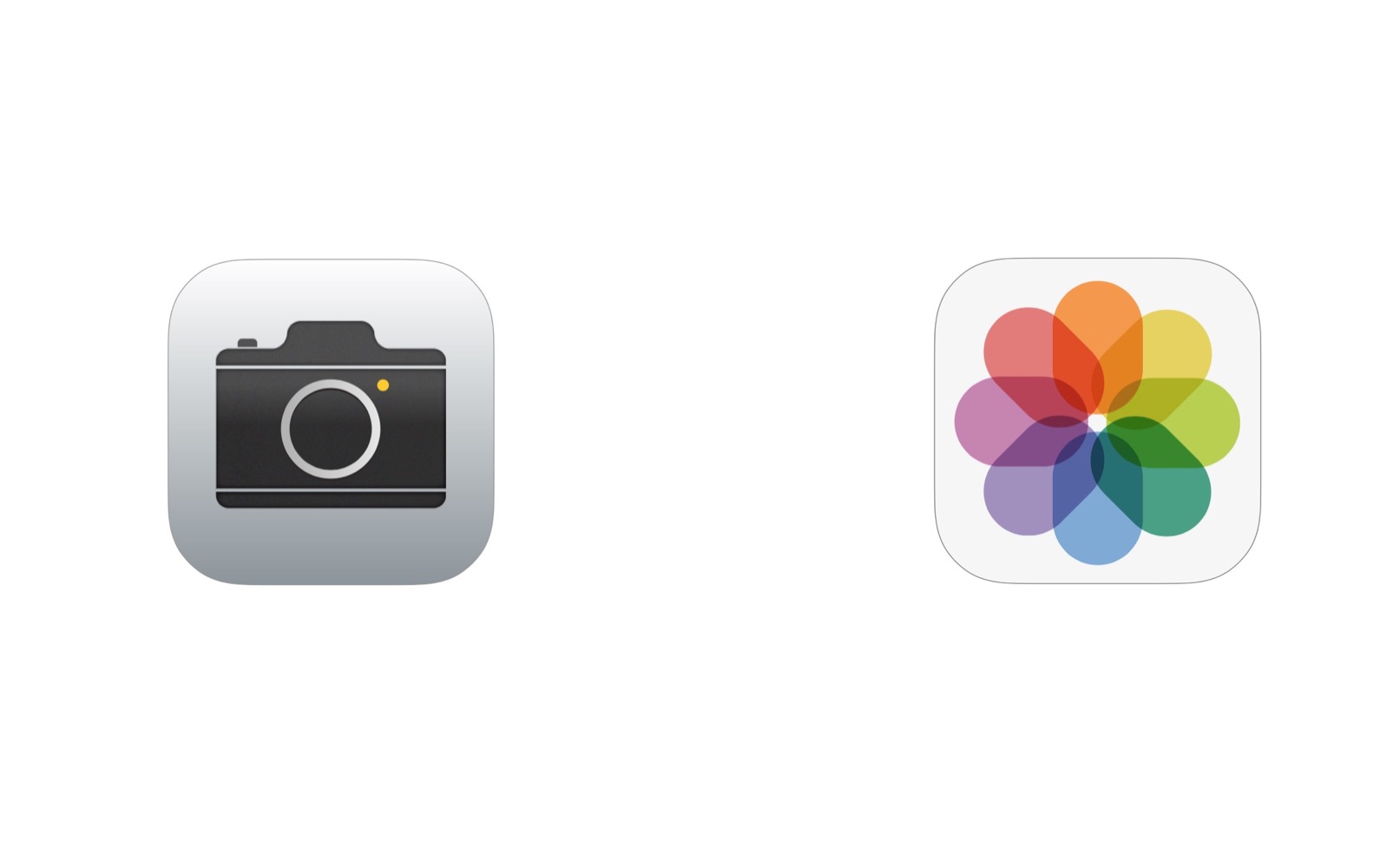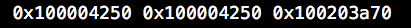iOS-iphone自定義狀態欄
編輯:IOS開發綜合
CGRect frame = CGRectMake(0.0, 0.0, 320.0, 20.0);
statusbarWindow = [[UIWindow alloc] initWithFrame:frame];
[statusbarWindow setBackgroundColor:[UIColor clearColor]];
[statusbarWindow setWindowLevel:UIWindowLevelStatusBar+1.0f];
// 添加自定義子視圖
UIImageView *customView = [[UIImageView alloc] initWithFrame:CGRectMake(100, 0, 120, 18)];
customView.image=[UIImage imageNamed:@"數據刷新欄.png"];
// UILabel *label=[[UILabel alloc] initWithFrame:CGRectMake(100, 0, 100, 20)];
// // label.backgroundColor=[UIColor clearColor];
// label.text=@"數據正在刷新";
// [customView addSubview:label];
[statusbarWindow addSubview:customView];
[statusbarWindow makeKeyAndVisible];
}
摘自 shijiucdy的專欄
相關文章
+