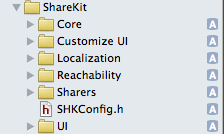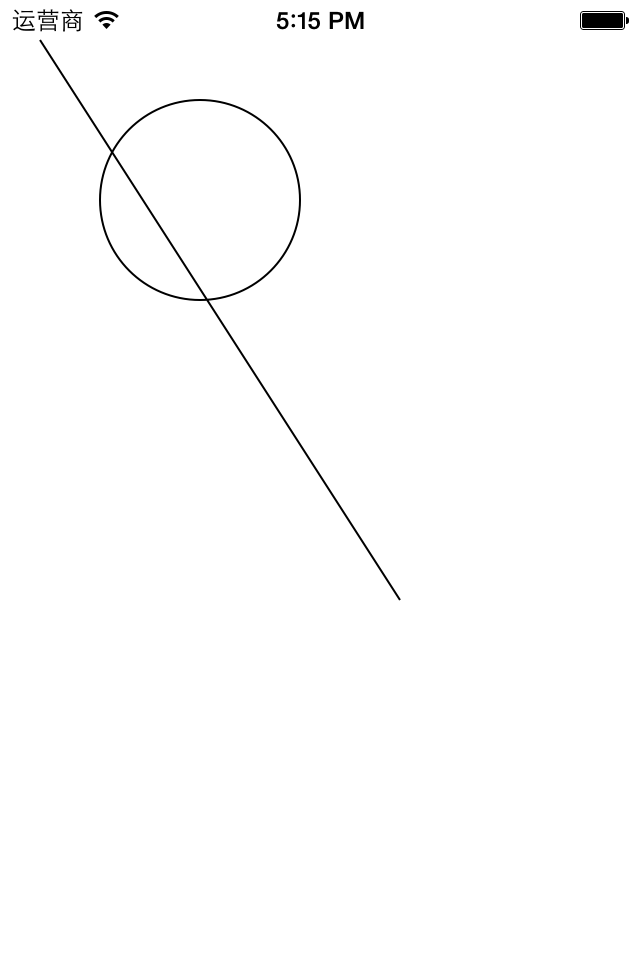iPhone 畫圓角矩形
@implementation BrightnessController
// MyCreateBitmapContext: Source based on Apple Sample Code
CGContextRef MyCreateBitmapContext (int pixelsWide,
int pixelsHigh)
{
CGContextRef context = NULL;
CGColorSpaceRef colorSpace;
void * bitmapData;
int bitmapByteCount;
int bitmapBytesPerRow;
bitmapBytesPerRow = (pixelsWide * 4);
bitmapByteCount = (bitmapBytesPerRow * pixelsHigh);
colorSpace = CGColorSpaceCreateDeviceRGB();
bitmapData = malloc( bitmapByteCount );
if (bitmapData == NULL)
{
fprintf (stderr, "Memory not allocated!");
CGColorSpaceRelease( colorSpace );
return NULL;
}
context = CGBitmapContextCreate (bitmapData,
pixelsWide,
pixelsHigh,
8,
bitmapBytesPerRow,
colorSpace,
kCGImageAlphaPremultipliedLast);
if (context== NULL)
{
free (bitmapData);
fprintf (stderr, "Context not created!");
return NULL;
}
CGColorSpaceRelease( colorSpace );
return context;
}
// addRoundedRectToPath: Source based on Apple Sample Code
static void addRoundedRectToPath(CGContextRef context, CGRect rect, float ovalWidth,
float ovalHeight)
{
float fw, fh;
if (ovalWidth == 0 || ovalHeight == 0) {
CGContextAddRect(context, rect);
return;
}
CGContextSaveGState(context);
CGContextTranslateCTM(context, CGRectGetMinX(rect), CGRectGetMinY(rect));
CGContextScaleCTM(context, ovalWidth, ovalHeight);
fw = CGRectGetWidth(rect) / ovalWidth;
fh = CGRectGetHeight(rect) / ovalHeight;
CGContextMoveToPoint(context, fw, fh/2); // Start at lower right corner
CGContextAddArcToPoint(context, fw, fh, fw/2, fh, 1); // Top right corner
CGContextAddArcToPoint(context, 0, fh, 0, fh/2, 1); // Top left corner
CGContextAddArcToPoint(context, 0, 0, fw/2, 0, 1); // Lower left corner
CGContextAddArcToPoint(context, fw, 0, fw, fh/2, 1); // Back to lower right
CGContextClosePath(context);
CGContextRestoreGState(context);
}
// Build an image tinted at the given percentage
id createImage(float percentage)
{
CGContextRef context = MyCreateBitmapContext(30, 30);
addRoundedRectToPath(context, CGRectMake(0.0f, 0.0f, 30.0f, 30.0f), 4.0f, 4.0f);
CGFloat gray[4] = {percentage, percentage, percentage, 1.0f};
CGContextSetFillColor(context, gray);
CGContextFillPath(context);
CGImageRef myRef = CGBitmapContextCreateImage (context);
free(CGBitmapContextGetData(context));
CGContextRelease(context);
return [UIImage imageWithCGImage:myRef];
}
#define MAXDEPTH 8
-(BrightnessController *) initWithBrightness: (int) aBrightness
{
self = [super init];
brightness = aBrightness;
self.title = [NSString stringWithFormat:@"%d%%", brightness * 10];
[self.tabBarItem initWithTitle:self.title image:createImage(((float) brightness / 10.0f)) tag:0];
return self;
}
- (void)loadView
{
UIView *contentView = [[UIView alloc] init];
float percent = brightness * 0.1;
contentView.backgroundColor = [UIColor colorWithRed:percent green:percent blue:percent alpha:1.0];
contentView.autoresizesSubviews = YES;
contentView.autoresizingMask = (UIViewAutoresizingFlexibleWidth | UIViewAutoresizingFlexibleHeight);
self.view = contentView;
[contentView release];
}
@end
摘自 volcan1987的專欄
- iOS獲得以後裝備型號等信息(全)包括iPhone7和iPhone7P
- xcode8提交ipa掉敗沒法構建版本成績的處理計劃
- Objective-C 代碼與Javascript 代碼互相挪用實例
- iOS開辟之UIPickerView完成城市選擇器的步調詳解
- iPhone/iPad開辟經由過程LocalNotification完成iOS准時當地推送功效
- iOS法式開辟之應用PlaceholderImageView完成優雅的圖片加載後果
- iOS Runntime 靜態添加類辦法並挪用-class_addMethod
- iOS開辟之用javascript挪用oc辦法而非url
- iOS App中挪用iPhone各類感應器的辦法總結
- 實例講授iOS中的UIPageViewController翻頁視圖掌握器
- IOS代碼筆記UIView的placeholder的後果
- iOS中應用JSPatch框架使Objective-C與JavaScript代碼交互
- iOS中治理剪切板的UIPasteboard粘貼板類用法詳解
- iOS App開辟中的UIPageControl分頁控件應用小結
- 詳解iOS App中UIPickerView轉動選擇欄的添加辦法