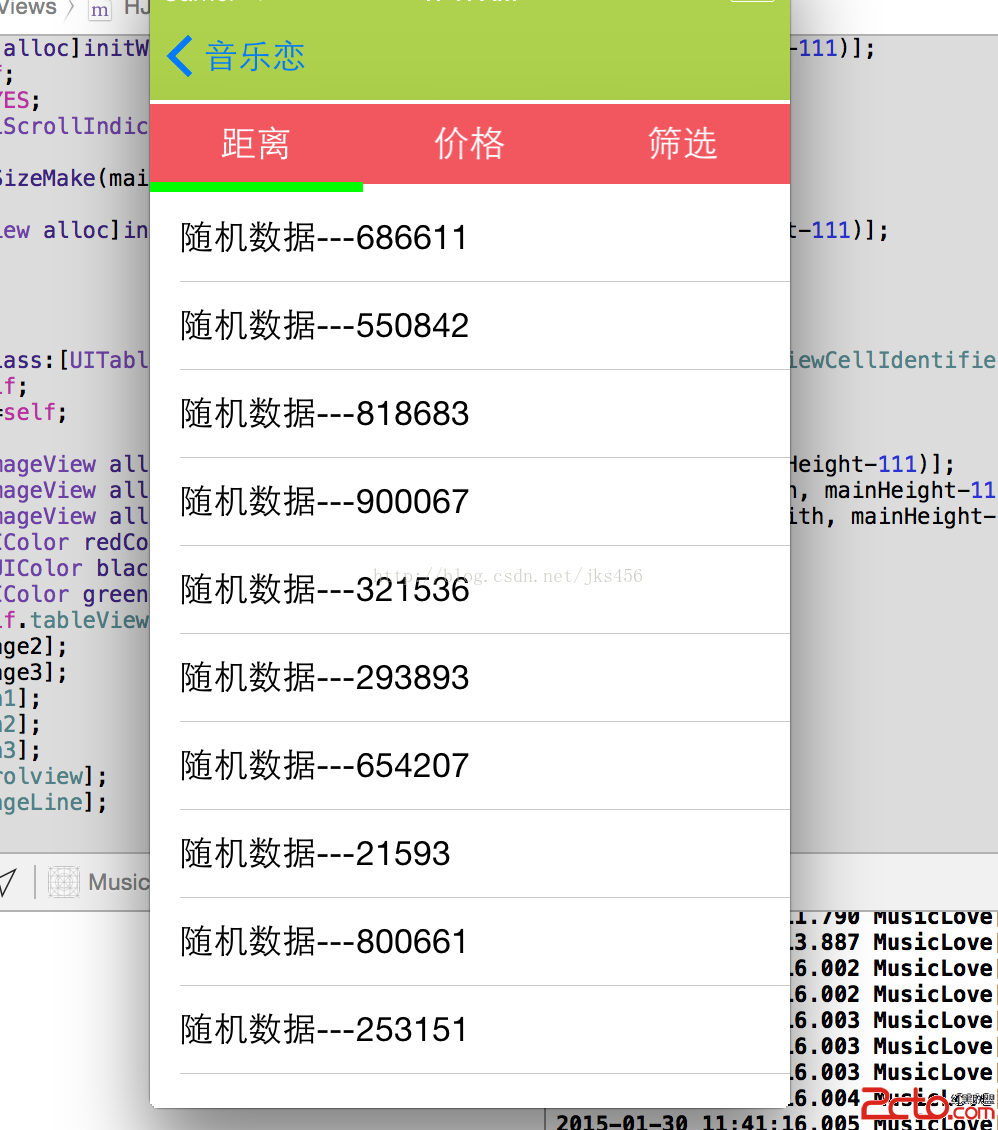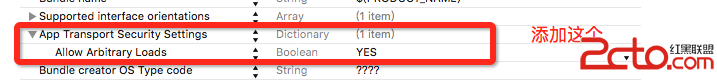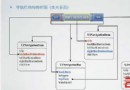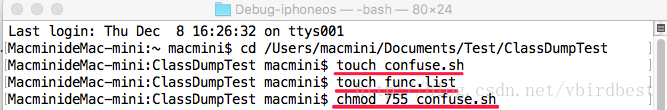iPhone獲取當前位置信息
要獲取當前位置的信息,除了用CLLocation庫之外,還可以用Mapkit,而我個人認為Mapkit在你需要得到更准確的位置信息時更有用,也十分方便.用法如下:
- (void)reverseGeocoder:(MKReverseGeocoder *)geocoderdidFailWithError:(NSError *)error
{
NSLog(@"MKReverseGeocoder has failed.");
}
這個函數就不解釋了,看名字你懂的~
- (void)reverseGeocoder:(MKReverseGeocoder *)geocoderdidFindPlacemark:(MKPlacemark *)placemark
{
currentCityLabel.text = placemark.locality;
}
//用CLLoction獲取到當前的經緯度
- (void)locationManager:(CLLocationManager *)managerdidUpdateToLocation:(CLLocation *)newLocationfromLocation:(CLLocation *)oldLocation
{
CLLocationDistance l = newLocation.coordinate.latitude;//得到經度
CLLocationDistance v =newLocation.coordinate.longitude;//得到緯度
NSLog(@"%f%f", l,v);
CLLocation*new = [[CLLocation alloc] initWithLatitude: 11.0 longitude:12.0];
CLLocationDistance u = [newLocation distanceFromLocation:new];
NSLog(@"%f",u);
[selfstartedReverseGeoderWithLatitude: l longitude: v];
}
- (void)startedReverseGeoderWithLatitude:(double)latitudelongitude:(double)longitude{
CLLocationCoordinate2D coordinate2D;
coordinate2D.longitude = longitude;
coordinate2D.latitude = latitude;
MKReverseGeocoder *geoCoder = [[MKReverseGeocoder alloc]initWithCoordinate:coordinate2D];
geoCoder.delegate = self;
[geoCoderstart];
}
#pragma mark -
- (void)reverseGeocoder:(MKReverseGeocoder *)geocoderdidFindPlacemark:(MKPlacemark *)placemark
{
NSLog(@"當前城市:%@",placemark.locality);
}
- (void)reverseGeocoder:(MKReverseGeocoder *)geocoderdidFailWithError:(NSError *)error
{
}
初始化geocoder 用當前的經緯信息來初始化geocoder
在geocoder中會有很多參數,比如城市名,街道,等等很多信息.
摘自 進階碼農的專欄
- iOS獲得以後裝備型號等信息(全)包括iPhone7和iPhone7P
- xcode8提交ipa掉敗沒法構建版本成績的處理計劃
- Objective-C 代碼與Javascript 代碼互相挪用實例
- iOS開辟之UIPickerView完成城市選擇器的步調詳解
- iPhone/iPad開辟經由過程LocalNotification完成iOS准時當地推送功效
- iOS法式開辟之應用PlaceholderImageView完成優雅的圖片加載後果
- iOS Runntime 靜態添加類辦法並挪用-class_addMethod
- iOS開辟之用javascript挪用oc辦法而非url
- iOS App中挪用iPhone各類感應器的辦法總結
- 實例講授iOS中的UIPageViewController翻頁視圖掌握器
- IOS代碼筆記UIView的placeholder的後果
- iOS中應用JSPatch框架使Objective-C與JavaScript代碼交互
- iOS中治理剪切板的UIPasteboard粘貼板類用法詳解
- iOS App開辟中的UIPageControl分頁控件應用小結
- 詳解iOS App中UIPickerView轉動選擇欄的添加辦法