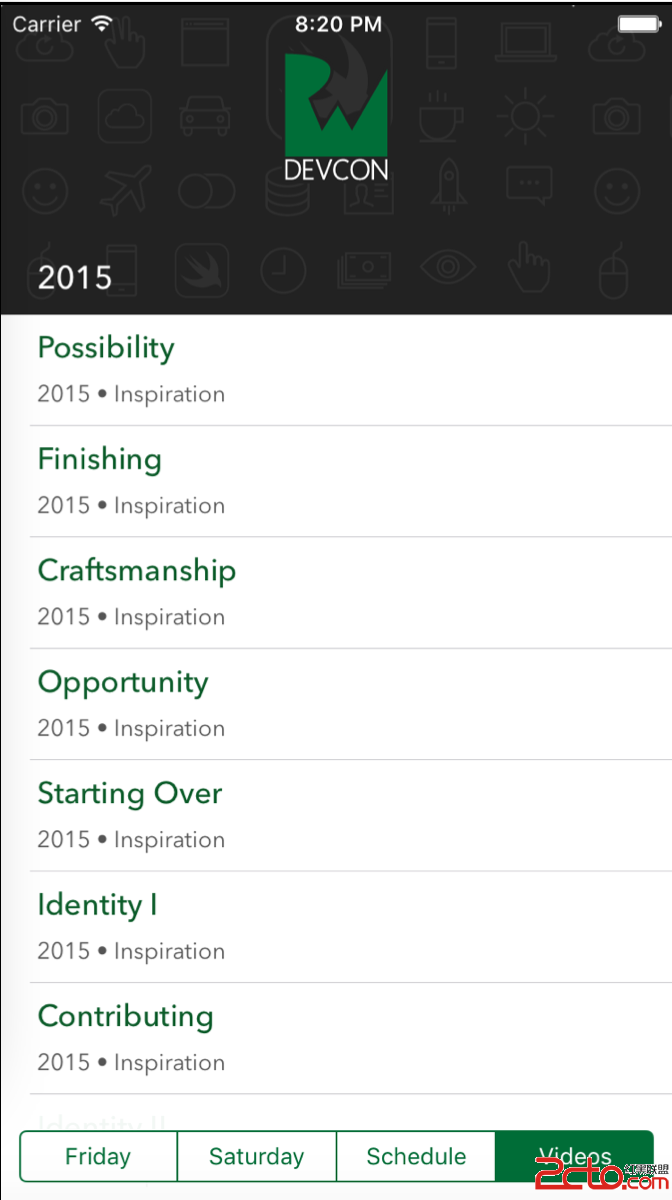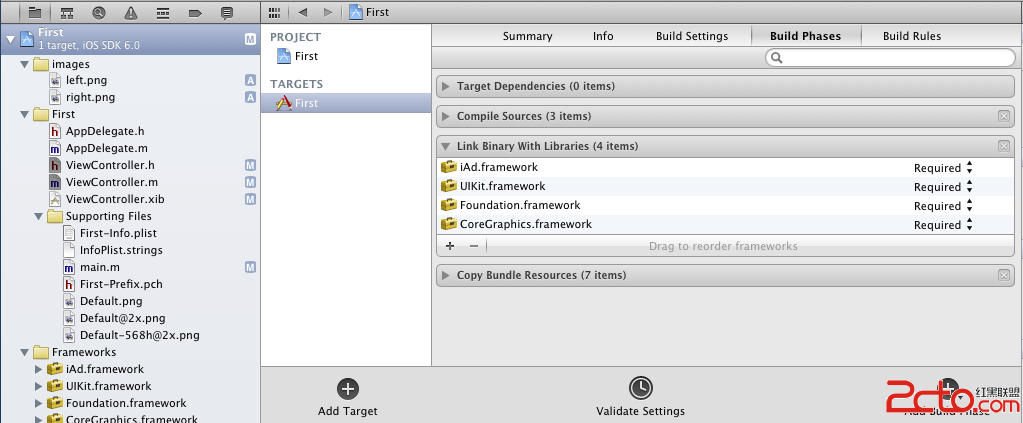IOS TextFiled與TextView 鍵盤的收起以及處理鍵盤遮擋
編輯:IOS開發綜合
IOS TextFiled與TextView 鍵盤的收起以及處理鍵盤遮擋
在iOS開發中,UITextFiled和UITextView是很常見的兩個控件,當我們設置好這兩個控件後,點擊文字輸入區域,系統會自動彈出鍵盤,但是如何收起鍵盤、點擊哪裡收起鍵盤,以及在iPhone4中鍵盤彈出後遮擋輸入框怎麼辦呢?
這篇文章將帶領大家解決:
1》點擊其他空白區域收起鍵盤
2》點擊鍵盤右下角的鍵收起鍵盤
3》處理鍵盤遮擋問題
一,點擊其他空白區域收起鍵盤
- (void)viewDidLoad {
[super viewDidLoad];
[self setUpForDismissKeyboard];
}
#pragma mark - 回收任何空白區域鍵盤事件
- (void)setUpForDismissKeyboard {
NSNotificationCenter *nc = [NSNotificationCenter defaultCenter];
UITapGestureRecognizer *singleTapGR =
[[UITapGestureRecognizer alloc] initWithTarget:self
action:@selector(tapAnywhereToDismissKeyboard:)];
NSOperationQueue *mainQuene =[NSOperationQueue mainQueue];
[nc addObserverForName:UIKeyboardWillShowNotification
object:nil
queue:mainQuene
usingBlock:^(NSNotification *note){
[self.view addGestureRecognizer:singleTapGR];
}];
[nc addObserverForName:UIKeyboardWillHideNotification
object:nil
queue:mainQuene
usingBlock:^(NSNotification *note){
[self.view removeGestureRecognizer:singleTapGR];
}];
}
- (void)tapAnywhereToDismissKeyboard:(UIGestureRecognizer *)gestureRecognizer {
//此method會將self.view裡所有的subview的first responder都resign掉
[self.view endEditing:YES];
}
二,點擊鍵盤右下角的鍵收起鍵盤
#pragma mark - TextView 代理方法
-(BOOL)textView:(UITextView *)textView shouldChangeTextInRange:(NSRange)range replacementText:(NSString *)text
{
if ([text isEqualToString:@"\n"]) {
[self.workLogTextView resignFirstResponder];
return NO;
}
return YES;
}
注意:需要遵守textView/textFiled的代理。改代碼是textView代理方法,若實際用到的是textFiled,只需調用textFiled的該類方法即可。
三,處理鍵盤遮擋問題
#pragma mark 鍵盤遮擋
- (BOOL)textViewShouldBeginEditing:(UITextView *)textView {
if (self.userInfo.isPhone4) {
CGFloat offset_y = 0.f;
if (textView.tag == CALL_CONTENT_TEXTFIRLD) {
offset_y = 100.f;
}
CGPoint point = self.BackScrollView.contentOffset;
point = CGPointMake(point.x, offset_y);
[UIView animateWithDuration:0.25 animations:^{
self.BackScrollView.contentOffset = point;
}];
}
return YES;
}
- (BOOL)textViewShouldEndEditing:(UITextView *)textView{
if (self.userInfo.isPhone4) {
CGFloat offset_y = 0.f;
if (textView.tag == CALL_CONTENT_TEXTFIRLD) {
offset_y = 100.f;
}
CGPoint point = self.BackScrollView.contentOffset;
point = CGPointMake(point.x, 0);
[UIView animateWithDuration:0.25 animations:^{
self.BackScrollView.contentOffset = point;
}];
}
return YES;
}
注意:需要遵守 UIScrollViewDelegate 和 textView/textFiled的代理。需要該頁面的父視圖是UIScrollView,才能保證彈出鍵盤時頁面向上移動,收起鍵盤時頁面向下移動。代碼中的self.BackScrollView就是對應的父視圖,使用時請替換掉。
感謝閱讀,希望能幫助到大家,謝謝大家對本站的支持!
- 上一頁:IOS 開發之應用喚起實現原理詳解
- 下一頁:IOS與網頁JS交互詳解及實例
相關文章
+