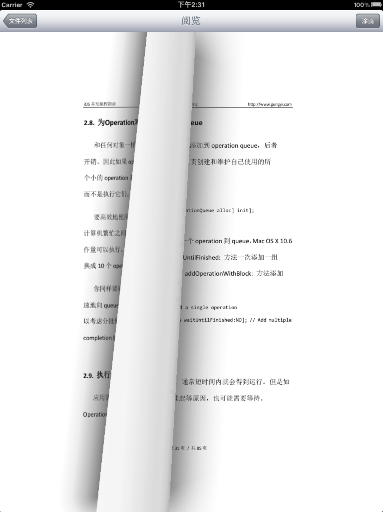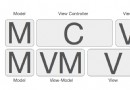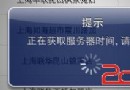iOS 撥打電話代碼的三種方式
編輯:IOS開發綜合
1,這種方式,撥打完電話回不到原來的應用,會停留在通訊錄裡,而且是直接撥打,不彈出提示
NSMutableString * str=[[NSMutableString alloc] initWithFormat:@"tel:%@",@"186xxxxxxxx"]; // NSLog(@"str======%@",str); [[UIApplication sharedApplication] openURL:[NSURL URLWithString:str]];
2,這種方式,打完電話後還會回到原來的程序,也會彈出提示,一般用這種
NSMutableString * str=[[NSMutableString alloc] initWithFormat:@"tel:%@",@"186xxxxxxxx"]; UIWebView * callWebview = [[UIWebView alloc] init]; [callWebview loadRequest:[NSURLRequest requestWithURL:[NSURL URLWithString:str]]]; [self.view addSubview:callWebview];
3,這種方式,也會回去到原來的程序裡(注意這裡的telprompt),也會彈出提示
NSMutableString * str=[[NSMutableString alloc] initWithFormat:@"telprompt://%@",@"186xxxxxxxx"]; // NSLog(@"str======%@",str); [[UIApplication sharedApplication] openURL:[NSURL URLWithString:str]]
以上所述是小編給大家介紹的iOS 撥打電話代碼的三種方式,希望對大家有所幫助,如果大家有任何疑問請給我留言,小編會及時回復大家的。在此也非常感謝大家對本站網站的支持!
- 上一頁:iOS評分(評價)星星圖打分功能
- 下一頁:完整的iOS新浪微博分享功能開發
相關文章
+