完整的iOS新浪微博分享功能開發
編輯:IOS開發綜合
本文實例為大家分享了Android九宮格圖片展示的具體代碼,供大家參考,具體內容如下
做新浪分享 需先去http://open.weibo.com/apps注冊開發者app 很簡單!
第1步
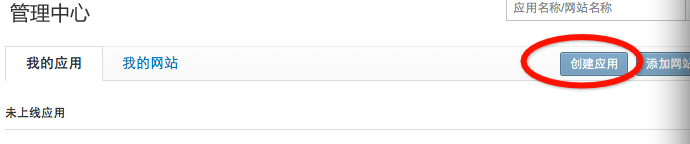
第2步
 3
3
設置你的應用的信息

找到自己的appkey

還需要設置自己的kAppRedirectURL測試可以隨便寫個!

開發部分在下面ios新浪微博分享(2)這部分:
開發需要下載官方的sdkhttp://open.weibo.com/wiki/SDK#iOS_SDK
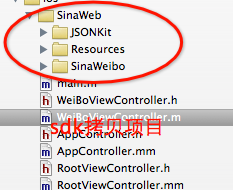
本人下載的版本
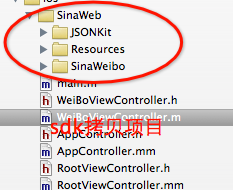
新建一個viewcontrroler==WeiBoViewController
效果圖
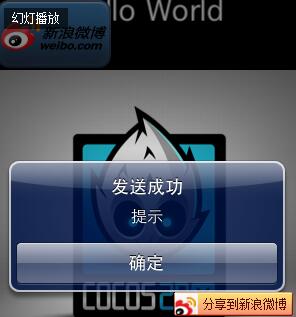
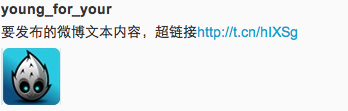
h文件
#import
#import "SinaWeb/SinaWeibo/SinaWeibo.h"
#import "SinaWeb/SinaWeibo/SinaWeiboRequest.h"
@interface WeiBoViewController : UIViewController<</span>SinaWeiboDelegate,SinaWeiboRequestDelegate>
{
UIButton *_shareButton;
UITextView *_textView;
UIView *_shareView;
UIActivityIndicatorView *_indicator;}
@property (strong, nonatomic) UIButton *shareButton;
@property (strong, nonatomic) UITextView *textView;
@property (strong, nonatomic) UIView *shareView;
@property (strong, nonatomic) UIActivityIndicatorView *indicator;
@property (readonly, nonatomic) SinaWeibo *sinaWeibo;
- (void) addButton;
- (void) addShareView;
- (void) share:(UIButton*) sender;
- (void) removeShare:(UIButton*) sender;
- (void) sendShare:(UIButton*) sender;
- (void) exitShare:(UIButton*) sender;
@end
m文件
#import "WeiBoViewController.h"
#define kAppKey @"appkey"
#define kAppSecret @"appSecret"
#define kAppRedirectURL @"重定向url"
@interface WeiBoViewController ()
@end
@implementation WeiBoViewController
@synthesize shareButton = _shareButton;
@synthesize textView = _textView;
@synthesize shareView = _shareView;
@synthesize indicator = _indicator;
@synthesize sinaWeibo = _sinaWeibo;
- (SinaWeibo*)sinaWeibo
{
_sinaWeibo.delegate=self;
return _sinaWeibo;
}
- (void)viewDidLoad
{
[super viewDidLoad];
_indicator = [[UIActivityIndicatorView alloc] initWithActivityIndicatorStyle:UIActivityIndicatorViewStyleWhiteLarge];
[_indicator setFrame:CGRectMake(0, 0, 50, 50)];
_indicator.center = self.view.center;
[self.view addSubview:_indicator];
_sinaWeibo = [[SinaWeibo alloc] initWithAppKey:kAppKey appSecret:kAppSecret appRedirectURI:kAppRedirectURL andDelegate:self];
NSUserDefaults *defaults = [NSUserDefaults standardUserDefaults];
NSDictionary *sinaWeiboInfo = [defaults objectForKey:@"SinaWeiboAuthData"];
if ([sinaWeiboInfo objectForKey:@"AccessTokenKey"] && [sinaWeiboInfo objectForKey:@"ExpirationDateKey"] && [sinaWeiboInfo objectForKey:@"UserIDKey"])
{
_sinaWeibo.accessToken = [sinaWeiboInfo objectForKey:@"AccessTokenKey"];
_sinaWeibo.expirationDate = [sinaWeiboInfo objectForKey:@"ExpirationDateKey"];
_sinaWeibo.userID = [sinaWeiboInfo objectForKey:@"UserIDKey"];
}
[self addButton];
}
- (void) addButton
{
_shareButton = [UIButton buttonWithType:UIButtonTypeRoundedRect];
UIImage*butimg=[UIImage imageNamed:@"[email protected]"];
UIImage*logobutimg=[UIImage imageNamed:@"[email protected]"];
[self.shareButton setFrame:CGRectMake(10, 10, butimg.size.width, butimg.size.height)];
[self.shareButton setBackgroundImage:butimg forState:UIControlStateNormal];
[self.shareButton setImage:logobutimg forState:UIControlStateNormal];
[self.shareButton addTarget:self action:@selector(share:) forControlEvents:UIControlEventTouchUpInside];
[self.view addSubview:self.shareButton];
}
//分享按鈕響應方法
- (void) share:(UIButton*) sender
{
SinaWeibo *sinaWeibo = [self sinaWeibo];
BOOL authValid = sinaWeibo.isAuthValid;
if (!authValid)
{
[sinaWeibo logIn];
}
else
{
NSString *postStatusText = @"[哈哈]";
SinaWeibo *sinaWeibo = [self sinaWeibo];
//只發送漢字
// [sinaWeibo requestWithURL:@"statuses/update.json" params:[NSMutableDictionary dictionaryWithObjectsAndKeys:postStatusText,@"status", nil] httpMethod:@"POST" delegate:self];
//圖片和連接 和文字
[sinaWeibo requestWithURL:@"statuses/upload.json"
params:[NSMutableDictionary dictionaryWithObjectsAndKeys:
@"要發布的微博文本內容,超鏈接http://baidu.com", @"status",
[UIImage imageNamed:@"Icon.png"], @"pic", nil]
httpMethod:@"POST"
delegate:self];
[_shareView removeFromSuperview];
[self.indicator startAnimating];
}
}
//登陸成功後回調方法
- (void) sinaweiboDidLogIn:(SinaWeibo *)sinaweibo
{
NSLog(@"%@--%@--%@--%@",sinaweibo.accessToken,sinaweibo.expirationDate, sinaweibo.userID,sinaweibo.refreshToken);
NSDictionary *authData = [NSDictionary dictionaryWithObjectsAndKeys:
sinaweibo.accessToken, @"AccessTokenKey",
sinaweibo.expirationDate, @"ExpirationDateKey",
sinaweibo.userID, @"UserIDKey",
sinaweibo.refreshToken, @"refresh_token", nil];
[[NSUserDefaults standardUserDefaults] setObject:authData forKey:@"SinaWeiboAuthData"];
[[NSUserDefaults standardUserDefaults] synchronize];
//可以在此選在授權成功後直接發送
}
//取消按鈕回調方法
- (void) removeShare:(UIButton*) sender
{
[_shareView removeFromSuperview];
}
//發送按鈕回調方法
- (void) sendShare:(UIButton*) sender
{
NSString *postStatusText = self.textView.text;
SinaWeibo *sinaWeibo = [self sinaWeibo];
[sinaWeibo requestWithURL:@"statuses/updates.json" params:[NSMutableDictionary dictionaryWithObjectsAndKeys:postStatusText,@"status", nil] httpMethod:@"POST" delegate:self];
[_shareView removeFromSuperview];
[self.indicator startAnimating];
}
//退出登陸回調方法
- (void) exitShare:(UIButton*) sender
{
SinaWeibo *sinaWeibo = [self sinaWeibo];
[sinaWeibo logOut];
[_shareView removeFromSuperview];
NSLog(@"退出登陸");
}
//請求完成回調該方法
- (void)request:(SinaWeiboRequest *)request didFinishLoadingWithResult:(id)result
{
[self.indicator stopAnimating];
UIAlertView* alert = [[UIAlertView alloc] initWithTitle:@"發送成功" message:@"提示" delegate:self cancelButtonTitle:@"確定" otherButtonTitles: nil];
[alert show];
[alert release];
NSLog(@"發送成功");
}
//請求失敗回調該方法
- (void)request:(SinaWeiboRequest *)request didFailWithError:(NSError *)error
{
[self.indicator stopAnimating];
UIAlertView* alert = [[UIAlertView alloc] initWithTitle:@"發送失敗,請檢測網絡鏈接" message:@"提示" delegate:self cancelButtonTitle:@"確定" otherButtonTitles: nil];
[alert show];
[alert release];
NSLog(@"發送失敗");
}
- (void)viewDidUnload
{
[super viewDidUnload];
// Release any retained subviews of the main view.
}
- (BOOL)shouldAutorotateToInterfaceOrientation:(UIInterfaceOrientation)interfaceOrientation
{
return (interfaceOrientation != UIInterfaceOrientationPortraitUpsideDown);
}
@end
源碼下載:http://xiazai.jb51.net/201611/yuanma/SinaWeiboShare(jb51.net).rar
個人信息獲得
@interface UserInfoViewController : UIViewController<SinaWeiboRequestDelegate>//實現請求代理
BOOL authValid = self.sina.isAuthValid;//判斷是否授權了
if (authValid){
[self.sina requestWithURL:@"users/show.json" params:[NSMutableDictionarydictionaryWithObject:self.sina.userID forKey:@"uid"] httpMethod:@"GET" delegate:self];
}
//請求失敗回調方法
- (void)request:(SinaWeiboRequest *)request didFailWithError:(NSError *)error{
if ([request.url hasSuffix:@"users/show.json"]){
[self.userInfoDic release], self.userInfoDic = nil;
}
}
//請求成功回調方法
- (void)request:(SinaWeiboRequest *)request didFinishLoadingWithResult:(id)result{
if ([request.url hasSuffix:@"users/show.json"]){
[self.userInfoDic release];
self.userInfoDic = [result retain];
//NSLog(@"用戶信息字典:%@", self.userInfoDic); 字典數據 返回字段下面
}
}
返回字段說明
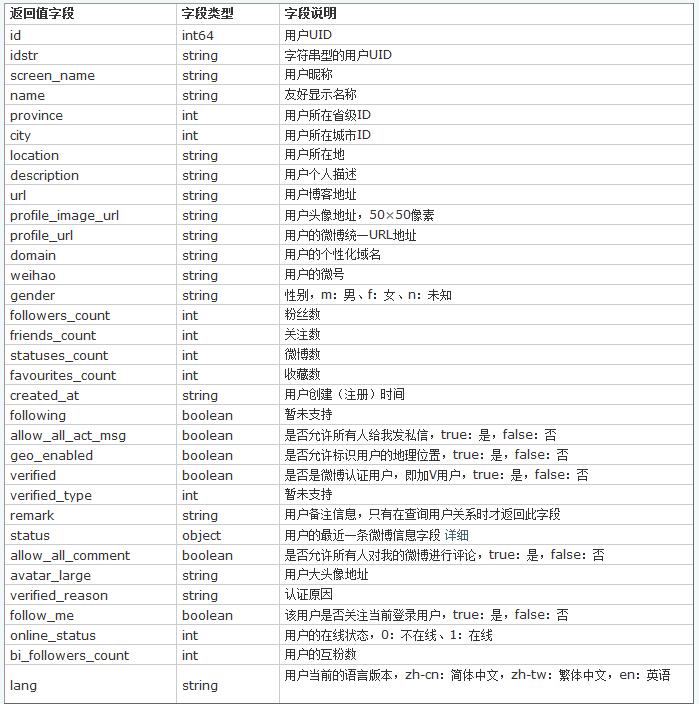
以上就是本文的全部內容,希望對大家的學習有所幫助,也希望大家多多支持本站。
相關文章
+- 值得珍藏的iOS開辟經常使用代碼塊
- iOS 10行將來襲!進級你的iOS開辟設備
- 圖文講授若何處理App的iOS 7頂部狀況欄適配成績
- 詳解iOS運用應用Storyboard結構時的IBOutlet與IBAction
- iOS 10行將來襲!晉級你的iOS開發配備
- 搭建自己的iOS內測分發平台[以無線方式裝置企業外部使用 ]
- 編寫高質量的iOS代碼(繼續更新)
- 1小時學會:最復雜的iOS直播推流(一)引見
- 簡約易用的iOS引導頁制造
- Unity發布的ios包在iphone上聲響是從聽筒裡出來的問題
- 超級片面的iOS資源
- iOS開發之App主題切換完整解決方案(Swift版)
- iOS 10系統的iMessage App Store在哪裡
- 蘋果iOS8降低iphone5s的ISO問題實測+網絡支持流暢度小測[多圖]
- Activator手勢插件尋回被盜的iPhone圖文教程[多圖]




