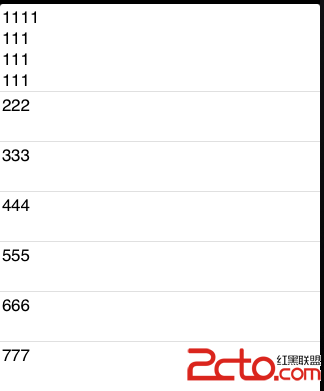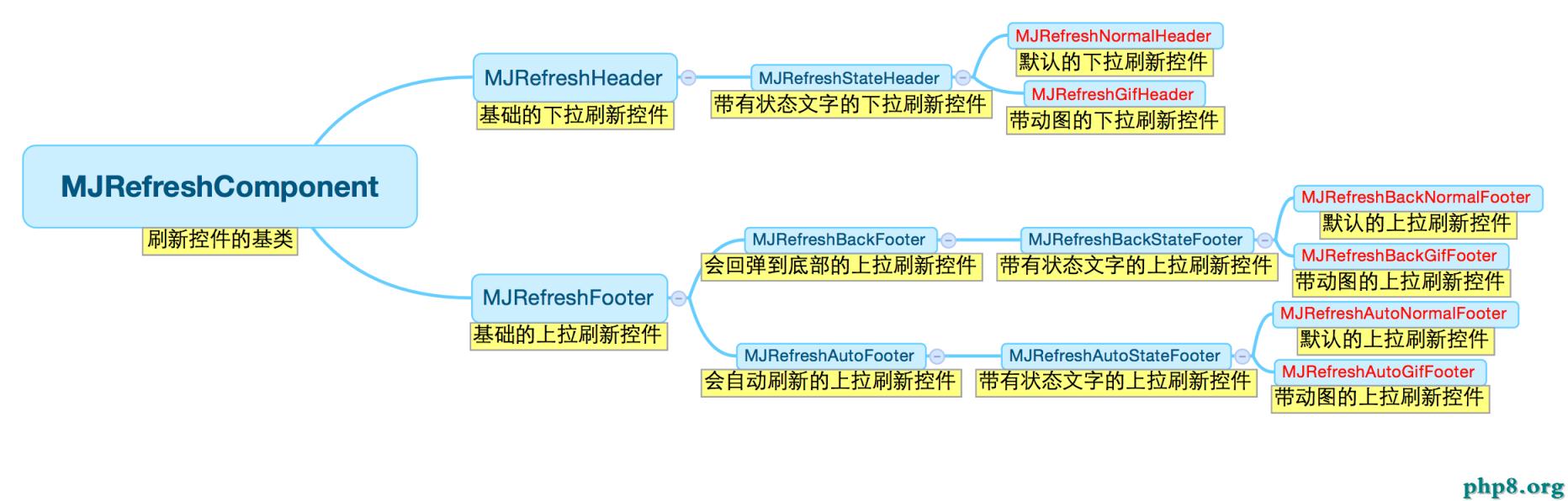iOS8調用相機報警告Snapshotting a view的解決方法
因為我這也報了這個警告,所以把解決方法寫到這個地方看是否其他人用的到,具體解決方法:
錯誤代碼:Snapshotting a view that has not been rendered results in an empty snapshot. Ensure your view has been rendered at least once before snapshotting or snapshot after screen updates.
問題分析:iOS8在調用系統相機拍照時,會有一兩秒的停頓,然後再彈出UIImagePickConroller,IOS7是沒有這個問題的,在百度找了無數遍都沒能解決這個問題,有說要將imagePickController設置為全局變量,有說要延時0.5秒再presentViewController的,各顯神通,但很遺憾的都沒能解決這個問題,今天特意單獨寫個Demo來研究此問題,終於取得了突破性的進展!
其實根本原因不在於系統拍照控制器上面,而是執行presentViewController這個動作本身!我們可以查看下UIViewController這個類,他有一個屬性:
@property(nonatomic,assign) UIModalPresentationStyle modalPresentationStyle NS_AVAILABLE_IOS(3_2);
這是一個枚舉值,在iOS7的SDK中,定義如下:
typedefNS_ENUM(NSInteger,
UIModalPresentationStyle) {
UIModalPresentationFullScreen
= 0,
#if
__IPHONE_OS_VERSION_MAX_ALLOWED >= __IPHONE_3_2
UIModalPresentationPageSheet,
UIModalPresentationFormSheet,
UIModalPresentationCurrentContext,
#endif
#if
__IPHONE_OS_VERSION_MAX_ALLOWED >= __IPHONE_7_0
UIModalPresentationCustom,
UIModalPresentationNone
= -1,
#endif
};
在iOS8的SDK中定義如下:
typedefNS_ENUM(NSInteger,
UIModalPresentationStyle) {
UIModalPresentationFullScreen
= 0,
UIModalPresentationPageSheetNS_ENUM_AVAILABLE_IOS(3_2),
UIModalPresentationFormSheetNS_ENUM_AVAILABLE_IOS(3_2),
UIModalPresentationCurrentContextNS_ENUM_AVAILABLE_IOS(3_2),
UIModalPresentationCustomNS_ENUM_AVAILABLE_IOS(7_0),
UIModalPresentationOverFullScreenNS_ENUM_AVAILABLE_IOS(8_0),
UIModalPresentationOverCurrentContextNS_ENUM_AVAILABLE_IOS(8_0),
UIModalPresentationPopoverNS_ENUM_AVAILABLE_IOS(8_0),
UIModalPresentationNoneNS_ENUM_AVAILABLE_IOS(7_0)
= -1,
};
解決問題的關鍵部分來了,IOS8多了一個樣式UIModalPresentationOverCurrentContext,IOS8中presentViewController時請將控制器的modalPresentationStyle設置為UIModalPresentationOverCurrentContext,問題解決!!
if([[[UIDevice
currentDevice] systemVersion] floatValue]>=8.0) {
self.modalPresentationStyle=UIModalPresentationOverCurrentContext;
}
以上就是本文的全部內容,希望對大家的學習有所幫助,也希望大家多多支持本站。