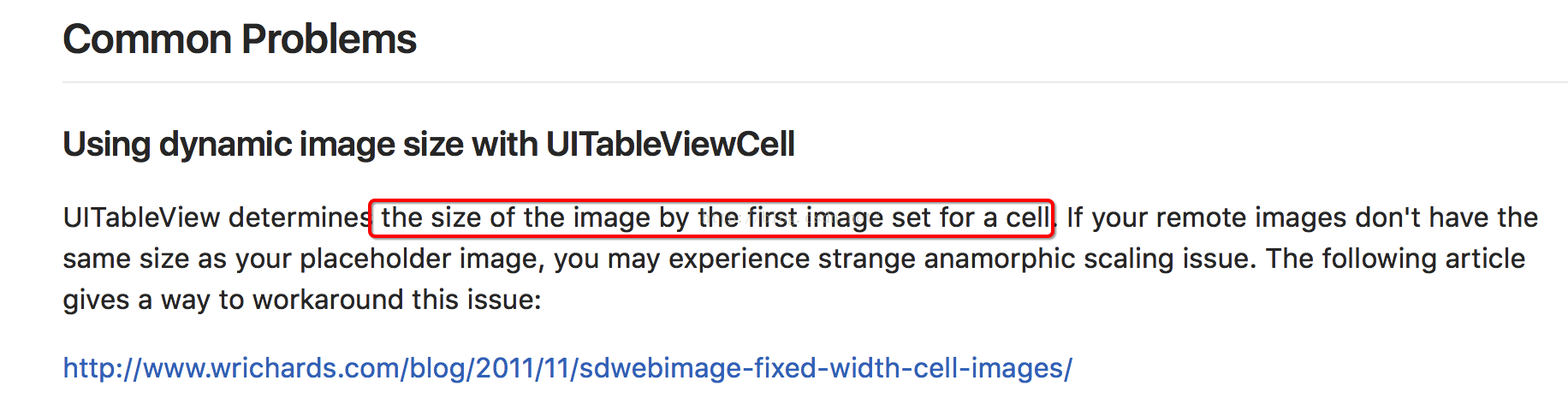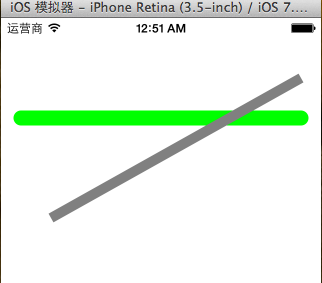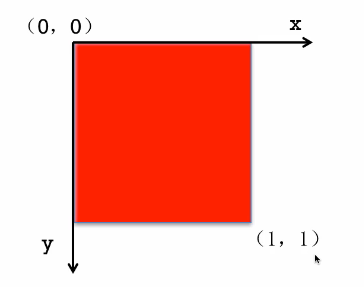iOS自帶文本轉語音技術(TTS)的實現即語音播報的實踐
文本轉語音技術, 也叫TTS, 是Text To Speech的縮寫. iOS如果想做有聲書等功能的時候, 會用到這門技術.
一,使用iOS自帶TTS需要注意的幾點:
1.iOS7之後才有該功能
2.需要 AVFoundation 庫
3.AVSpeechSynthesizer: 語音合成器, 可以假想成一個可以說話的人, 是最主要的接口
4.AVSpeechSynthesisVoice: 可以假想成人的聲音
5.AVSpeechUtterance: 可以假想成要說的一段話
二,代碼示例, 播放語音
//語音播報 AVSpeechUtterance *utterance = [AVSpeechUtterance speechUtteranceWithString:@"床前明月光,疑是地上霜。"]; utterance.pitchMultiplier=0.8; //中式發音 AVSpeechSynthesisVoice *voice = [AVSpeechSynthesisVoice voiceWithLanguage:@"zh-CN"]; //英式發音 // AVSpeechSynthesisVoice *voice = [AVSpeechSynthesisVoice voiceWithLanguage:@"en-GB"]; utterance.voice = voice; NSLog(@"%@",[AVSpeechSynthesisVoice speechVoices]); AVSpeechSynthesizer *synth = [[AVSpeechSynthesizer alloc]init]; [synth speakUtterance:utterance];
三,AVSpeechSynthesizer介紹
這個類就像一個會說話的人, 可以”說話”, 可以”暫停”說話, 可以”繼續”說話, 可以判斷他當前是否正在說話.有以下的方法或者屬性:
•說話: speakUtterance
•控制: continueSpeaking(繼續說), pauseSpeakingAtBoundary(暫停說話), paused(暫停狀態的屬性), speaking(說話的狀態), stopSpeakingAtBoundary(停止說話)
•委托: delegate
四,AVSpeechBoundary介紹
這是一個枚舉. 在暫停, 或者停止說話的時候, 停下的方式用這個枚舉標示. 包括兩種:
•AVSpeechBoundaryImmediate: 立即停
•AVSpeechBoundaryWord : 說完一個整詞再停
五,AVSpeechSynthesizerDelegate介紹
合成器的委托, 對於一些事件, 提供了響應的接口.
•didCancelSpeechUtterance: 已經取消說話
•didContinueSpeechUtterance: 已經繼續說話
•didFinishSpeechUtterance: 已經說完
•didPauseSpeechUtterance: 已經暫停
•didStartSpeechUtterance:已經開始
•willSpeakRangeOfSpeechString:將要說某段話
六,AVSpeechSynthesisVoice介紹
AVSpeechSynthesisVoice定義了一系列的聲音, 主要是不同的語言和地區.
•voiceWithLanguage: 根據制定的語言, 獲得一個聲音.
•speechVoices: 獲得當前設備支持的聲音
•currentLanguageCode: 獲得當前聲音的語言字符串, 比如”ZH-cn”
•language: 獲得當前的語言
七,AVSpeechUtterance介紹
這個類就是一段要說的話. 主要的屬性和方法有:
•pitchMultiplier: 音高
•postUtteranceDelay: 讀完一段後的停頓時間
•preUtteranceDelay: 讀一段話之前的停頓
•rate: 讀地速度, 系統提供了三個速度: AVSpeechUtteranceMinimumSpeechRate, AVSpeechUtteranceMaximumSpeechRate,
AVSpeechUtteranceDefaultSpeechRate
•speechString: 要讀的字符串
•voice: 使用的聲音, 是AVSpeechSynthesisVoice對象
•volume: 音量
八,UML關系圖
這些類的關系如下:
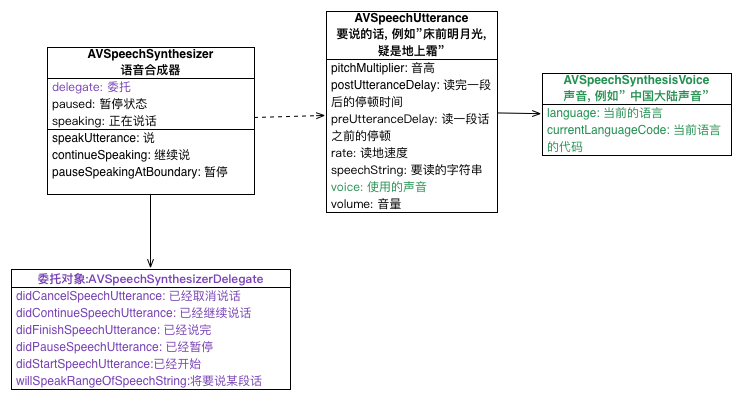
以上所述是小編給大家介紹的iOS自帶文本轉語音技術(TTS)的實現即語音播報的實踐,希望對大家有所幫助,如果大家有任何疑問請給我留言,小編會及時回復大家的。在此也非常感謝大家對本站網站的支持!