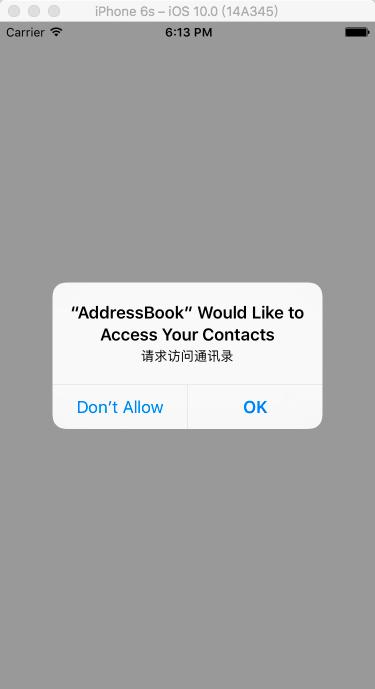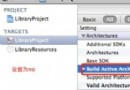IOS獲取系統相冊中照片的示例代碼
編輯:IOS開發綜合
先來看看效果圖
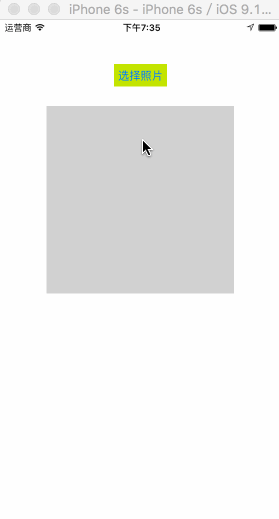
下面話不多少,我們直接上代碼:
#import "ViewController.h"
@interface ViewController ()<UINavigationControllerDelegate,UIImagePickerControllerDelegate>
@property (weak, nonatomic) IBOutlet UIImageView *IconView;
@end
@implementation ViewController
- (IBAction)chooseImage {
//彈出系統相冊
UIImagePickerController *pickVC = [[UIImagePickerController alloc] init];
//設置照片來源
pickVC.sourceType = UIImagePickerControllerSourceTypeSavedPhotosAlbum;
pickVC.delegate = self;
[self presentViewController:pickVC animated:YES completion:nil];
}
#pragma mark - UIImagePickerControllerDelegate
-(void)imagePickerController:(UIImagePickerController *)picker didFinishPickingMediaWithInfo:(NSDictionary<NSString *,id> *)info{
UIImage *photo = info[UIImagePickerControllerOriginalImage];
UIImageView *imageV = [[UIImageView alloc] init];
imageV.frame = self.IconView.frame;
imageV.image = photo;
imageV.userInteractionEnabled = YES;
[self.view addSubview:imageV];
[self dismissViewControllerAnimated:YES completion:nil];
}
@end
總結
以上就是IOS如何獲取系統相冊照片的示例代碼,有需要的朋友們可以直接用,對大家的開發還是很有幫助的,如果大家有疑問可以留言交流。
相關文章
+