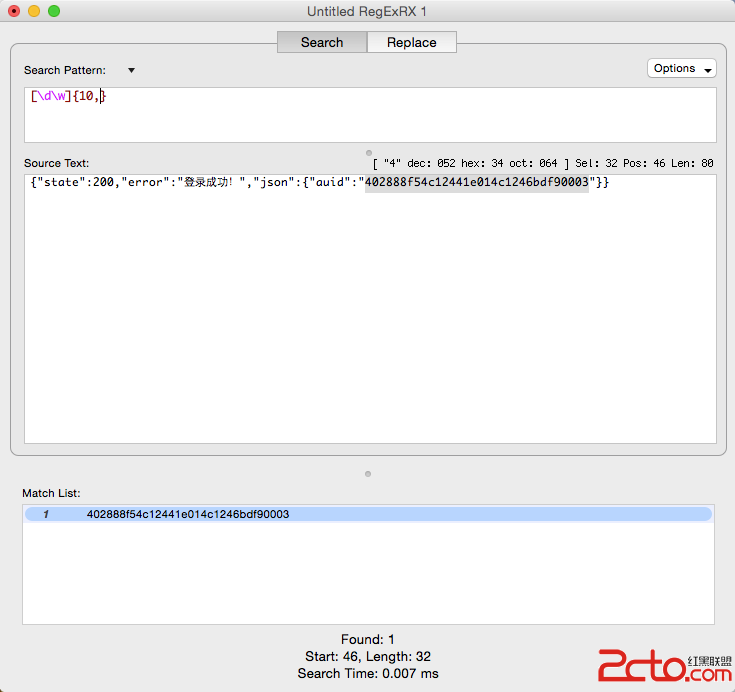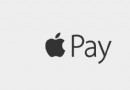如何在自己的電腦上配置APNS推送環境
本文只是記錄一下如何在自己的電腦上配置APNS推送環境,其它的如推送的原理,流程什麼的這裡就不寫了。
一. 去Apple 開發者中心,創建App ID。注意App ID不能使用通配符。並注意添加Push Notification Service
對於已經創建的APP ID,也可以編輯給他添加Push Notification Service
二. 創建development 和 production的Certificates及Profiles.
步驟略。
注意
1. 創建Profile的時候App ID及Certification要正確。對於已經創建的Profile也可以再次編輯修改其證書及Devices。修改後只需要到Xcode => References => Accounts中Refresh就可以了。
2. 創建證書的時候我們會用KeyChain先在電腦上創建一個 .certSigningRequest文件,這個文件請保存,因為在證書到期後如果不用這個文件去更新,而用一個新的.certSigningRequest文件,那服務器需要使用的證書就又需要按照以下步驟重新生成。
三. 創建證書給服務器使用
1. 在KeyChain中導出對應證書的Private Key。(方便後面使用,記為Push.p12)
2. openssl x509 -in aps_developer_identity.cer -inform der -out PushChatCert.pem
3. openssl pkcs12 -nocerts -out PushChatKey.pem -in Push.p12
4. cat PushChatCert.pem PushChatKey.pem > ck.pem
四. 為了測試證書是否工作,執行下面的命令:
復制代碼 代碼如下:$ telnet gateway.sandbox.push.apple.com 2195
Trying 17.172.232.226...
Connected to gateway.sandbox.push-apple.com.akadns.net.
Escape character is ‘^]'.
它將嘗試發送一個規則的,不加密的連接到 APNS 服務。如果你看到上面的反饋,那說明你的 MAC 能夠到
達APNS。按下 Ctrl+C 關閉連接。如果得到一個錯誤信息,那麼你需要確保你的防火牆允許 2195 端口。
然後再次連接,這次用我們的 SSL 證書和私鑰來設置一個安全的連接:
復制代碼 代碼如下:$ openssl s_client -connect gateway.sandbox.push.apple.com:2195 -cert PushChatCert.pem -key PushChatKey.pem
Enter pass phrase for PushChatKey.pem:
你會看到一個完整的輸出,讓你明白 OpenSSL 在後台做什麼。如果連接是成功的,你可以鍵入一些字符。
當你按下回車後,服務就會斷開連接。如果在建立連接時有問題,OpenSSL 將會給你一個錯誤消息,
ck.pem 文件就是我們需要得到 Push 服務器 連接 APNS 的文件。
五. 配置本地服務器
1. 啟用Apache
Mac OS X 10.5.6自帶了Apache 2.2.9,直接在命令行運行apachectl start,Apache就搞定了。
現在Apache的主目錄就是/Libary/WebServer/Documents/,你可以在這目錄裡放置文件測試了。
2. 啟用PHP
Mac OS X 10.5.6自帶了PHP 5.2.6,我們需要做的就是將PHP加入Apache中。
修改/etc/apache2/httpd.conf中的 #loadModule php5_module libexec/apache2/libphp5.so 為
loadModule php5_module libexec/apache2/libphp5.so
然後將/etc/php.ini.default復制為/etc/php.ini。
cp /etc/php.ini.default /etc/php.ini
之後就可以按照自己的習慣修改php.ini的配置
比如將error_reporting = E_ALL & ~E_NOTICE 修改為
error_reporting = E_ALL
最後,重啟Apache,可以在/Libary/WebServer/Documents/目錄中建立個phpinfo.php來測試了。
sudo apachectl restart
3. 將步驟四生成的ck.pem拷貝到/Library/WebServer/Documents/
4. 創建push.php文件,並拷貝到/Libary/WebServer/Documents/
<?php
// 這裡是我們上面得到的deviceToken,直接復制過來(記得去掉空格)
//deviceToken 在測試版本和上線版本上不一樣。
//lei ipod touch
$deviceToken = 'f5b70734ea5f4b91c904544f75457d6ecb908488317e097abaab769e741e6752';
// Put your private key's passphrase here:
$passphrase = '1111';
// Put your alert message here:
$message = 'My first push test!';
////////////////////////////////////////////////////////////////////////////////
$message = array('msg'=>'小小說閱讀器','title'=>'小小說','url'=>'http://www.apple.com.cn');
//$message = array('msg'=>'去商品詳細頁面','itemtype'=>'2','id'=>'192172');
//$message = array('msg'=>'去菜單頁面','itemtype'=>'1','zktype'=>'1','order'=>'1','zksubtype'=>'1','zktitle'=>'9.9包郵');
//$message = array('msg'=>'軟件升級');
$ctx = stream_context_create();
stream_context_set_option($ctx, 'ssl', 'local_cert', 'ck.pem');
stream_context_set_option($ctx, 'ssl', 'passphrase', $passphrase);
var_dump($ctx);
// Open a connection to the APNS server
//這個為正是的發布地址
//$fp = stream_socket_client('ssl://gateway.push.apple.com:2195', $err, $errstr, 60, STREAM_CLIENT_CONNECT, $ctx);
//這個是沙盒測試地址,發布到appstore後記得修改哦
$fp = stream_socket_client('ssl://gateway.sandbox.push.apple.com:2195', $err, $errstr, 60, STREAM_CLIENT_CONNECT|STREAM_CLIENT_PERSISTENT, $ctx);
if (!$fp)
exit("Failed to connect: $err $errstr" . PHP_EOL);
echo 'Connected to APNS' . PHP_EOL;
// Create the payload body
$body['aps'] = array(
'alert' => '逗你玩!哈哈。',
'sound' => 'beep.wav',
'badge' => 1
);
$body['type']=2;
$body['data']=$message;
// Encode the payload as JSON
$payload = json_encode($body);
// Build the binary notification
$msg = chr(0) . pack('n', 32) . pack('H*', $deviceToken) . pack('n', strlen($payload)) . $payload;
// Send it to the server
$result = fwrite($fp, $msg, strlen($msg));
if (!$result)
echo 'Message not delivered' . PHP_EOL;
else
echo 'Message successfully delivered' . PHP_EOL;
// Close the connection to the server
fclose($fp);
?>
注意:代碼中的DeviceToken需要在真機上運行起來後,拷貝出來替換。
重啟Apache, sudo apachectl restart
這樣當我們訪問一次http://localhost/push/push.php就會收到一個通知。
- 實例講授若何在iOS運用開辟中應用設計形式中的署理形式
- IOS若何在Host App 與 App Extension 之間發送告訴
- 若何在本身的電腦上設置裝備擺設APNS推送情況
- 若何在iphon IOS裝備上應用二維碼
- iOS在自定義控件中怎樣獲取以後的navigationController停止push頁面
- ReactiveCocoa 4 如何運用冷熱信號
- iOS------教你如何APP怎樣加急審核
- iOS之如何啟動app時全屏顯示Default.png(圖片)
- PrefixHeader.pch file not found 以及 Xcode 中如何添加pch文件
- AIR Native Extension for iOS 接入第三方sdk 如何實現 AppDelegate 生命周期
- iOS tabview如何添加字母索引
- IOS開發:如何掛起主線程
- iOS開發:隊列和信號量該如何同步
- iOS開發:如何減小應用程序的大小
- iPhone如何查看已登錄的apple id?