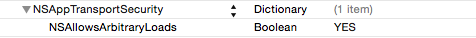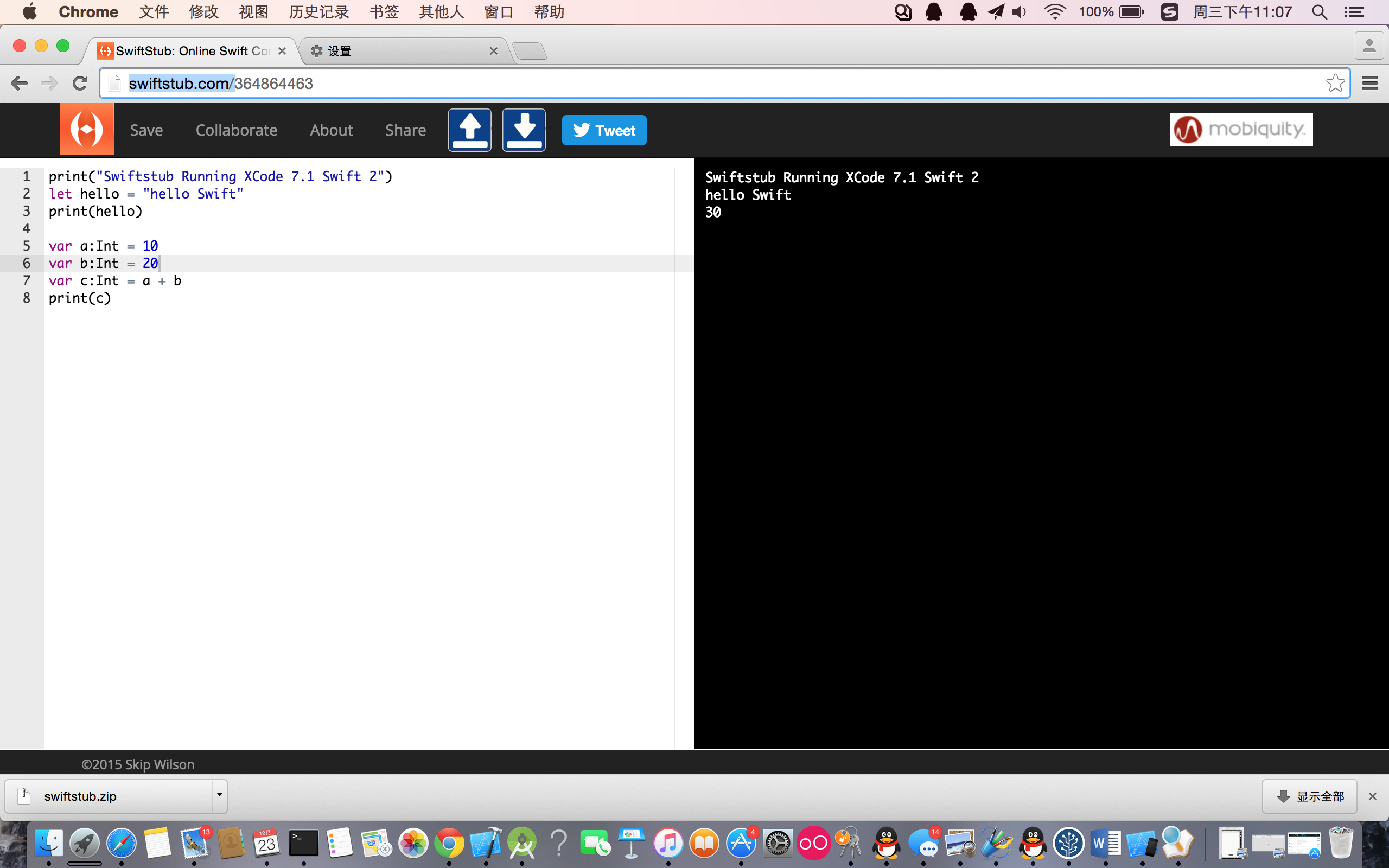轉iOS學習之iOS禁止Touch事件
編輯:IOS開發綜合
此篇文章將要介紹轉IOS學習之IOS禁止Touch事件的說明,具體操作請看面的內容
IOS程序中有時會有需要禁止應用接收Touch的要求(比如動畫進行時,防止觸摸事件觸發新方法)。
一、一般有兩種:
1、弄個遮罩層,禁止交互;
2、使用UIApplication中的方法進行相關的交互設置,方法如下:
// 開始禁止交互
- (void)beginIgnoringInteractionEvents NS_EXTENSION_UNAVAILABLE_IOS(""); // nested. set should be set during animations & transitions to ignore touch and other events
// 結束禁止交互
- (void)endIgnoringInteractionEvents NS_EXTENSION_UNAVAILABLE_IOS("");
// 是否禁止了交互
#if UIKIT_DEFINE_AS_PROPERTIES
@property(nonatomic, readonly, getter=isIgnoringInteractionEvents) BOOL ignoringInteractionEvents; // returns YES if we are at least one deep in ignoring events
#else
- (BOOL)isIgnoringInteractionEvents; // returns YES if we are at least one deep in ignoring events
#endif
二、具體在代碼裡的實現如下:
1、禁止交互
if (![[UIApplication sharedApplication] isIgnoringInteractionEvents]) //禁止交互
[[UIApplication sharedApplication] beginIgnoringInteractionEvents];
2、由禁止變為啟用交互
if ([[UIApplication sharedApplication] isIgnoringInteractionEvents])
[[UIApplication sharedApplication] endIgnoringInteractionEvents]; //啟用交互
以上就是這篇文章的全部內容了,希望大家能夠喜歡。
【轉iOS學習之iOS禁止Touch事件】的相關資料介紹到這裡,希望對您有所幫助! 提示:不會對讀者因本文所帶來的任何損失負責。如果您支持就請把本站添加至收藏夾哦!
- 上一頁:Swift_錯誤處理
- 下一頁:解決Android手機 屏幕橫豎屏切換
相關文章
+