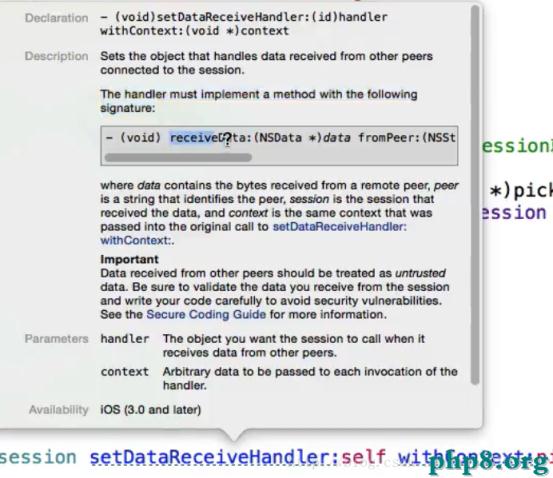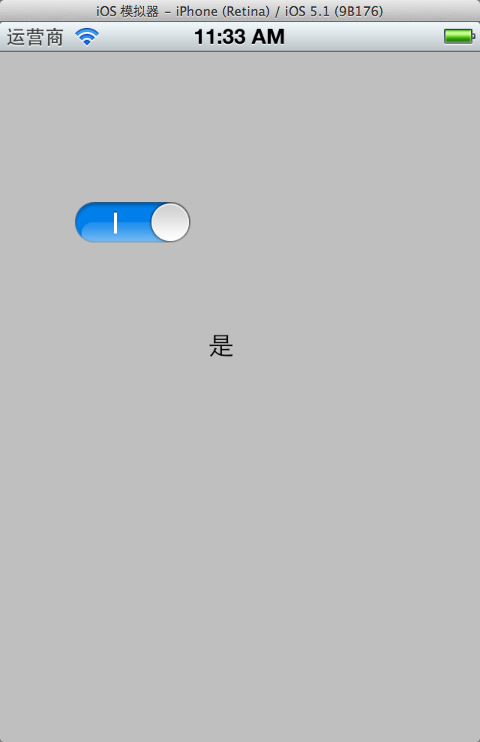關於Storyboard拖拽的ViewController返回上一層時有對象被釋放
最近有個需求,設置播放器播放音頻時,要求離開當前播放頁面也是可以播放的,然後整個項目都是采用storyboard拖拽,播放器設置是采用KVO通知的,當我點擊返回時,發現播放器控制對象被釋放了,然後導致程序崩潰。於是發現了在storyboard中拖拽的ViewController采用push或者modal彈出時,當點擊返回離開當前頁面時,strong類型修飾的變量被釋放,於是采用代碼形式初始化播放頁面的ViewController.詳見如下代碼:
@property (nonatomic,strong)CoursePlayViewController *courseVC;
- (void)enterPlayViewController
{if (!self.courseVC) {
self.courseVC = [[CoursePlayViewController alloc] init];
}
[[self getCurrentVC] presentViewController:self.courseVC animated:YES completion:nil];
}
- (UIViewController *)getCurrentVC
{
UIViewController *result = nil;
UIWindow * Window = [[UIApplication sharedApplication] keyWindow];
if (window.windowLevel != UIWindowLevelNormal)
{
NSArray *windows = [[UIApplication sharedApplication] windows];
for(UIWindow * tmpWin in windows)
{
if (tmpWin.windowLevel == UIWindowLevelNormal)
{
window = tmpWin;
break;
}
}
}
UIView *frontView = [[window subviews] objectAtIndex:0];
id nextResponder = [frontView nextResponder];
if ([nextResponder isKindOfClass:[UIViewController class]])
result = nextResponder;
else
result = window.rootViewController;
return result;
}
[self getCurrentVC] 是獲取當前頁面的視圖控制器的方法。
【關於Storyboard拖拽的ViewController返回上一層時有對象被釋放】的相關資料介紹到這裡,希望對您有所幫助! 提示:不會對讀者因本文所帶來的任何損失負責。如果您支持就請把本站添加至收藏夾哦!
- Mac Android Studio快捷鍵整頓
- iOS中關於信鴿推送的應用demo詳解
- iOS中關於模塊化開辟處理計劃(純干貨)
- iOS簡略登錄LoginViewController、注冊RegisterViewController等功效完成辦法
- Mac下獲得AppStore裝置包文件途徑
- 周全解析iOS中同步要求、異步要求、GET要求、POST要求
- IOS關於年夜型網站搶購、距運動停止,殘剩時光倒計時的完成代碼
- IOS 運用內顯示 AppStore 某個運用的概況
- iOS App開辟中的UIStackView堆疊視圖應用教程
- iOS中治理剪切板的UIPasteboard粘貼板類用法詳解
- iOS多線程開辟——NSThread淺析
- iOS中的NSTimer准時器的初步應用解析
- 關於iOS導航欄前往按鈕成績的處理辦法
- 詳解iOS tableViewCell自順應高度 第三發類庫
- iOS運用中存儲用戶設置的plist文件的創立與讀寫教程