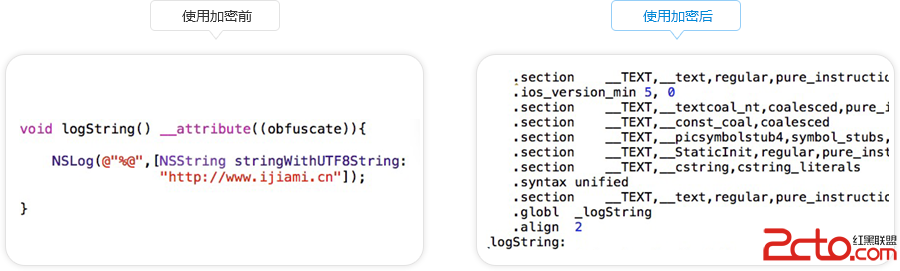IOS 完成相似安卓的Toast
編輯:IOS開發綜合
-(void)showMessage:(NSString *)message duration:(NSTimeInterval)time
{
CGSize screenSize = [[UIScreen mainScreen] bounds].size;
UIWindow * Window = [UIApplication sharedApplication].keyWindow;
UIView *showview = [[UIView alloc]init];
showview.backgroundColor = [UIColor grayColor];
showview.frame = CGRectMake(1, 1, 1, 1);
showview.alpha = 1.0f;
showview.layer.cornerRadius = 5.0f;
showview.layer.masksToBounds = YES;
[window addSubview:showview];
UILabel *label = [[UILabel alloc]init];
NSMutableParagraphStyle *paragraphStyle = [[NSMutableParagraphStyle alloc]init];
paragraphStyle.lineBreakMode = NSLineBreakByWordWrapping;
NSDictionary *attributes = @{NSFontAttributeName:[UIFont systemFontOfSize:15.f],
NSParagraphStyleAttributeName:paragraphStyle.copy};
CGSize labelSize = [message boundingRectWithSize:CGSizeMake(207, 999)
options:NSStringDrawingUsesLineFragmentOrigin
attributes:attributes context:nil].size;
label.frame = CGRectMake(10, 5, labelSize.width +20, labelSize.height);
label.text = message;
label.textColor = [UIColor whiteColor];
label.textAlignment = 1;
label.backgroundColor = [UIColor clearColor];
label.font = [UIFont boldSystemFontOfSize:15];
[showview addSubview:label];
showview.frame = CGRectMake((screenSize.width - labelSize.width - 20)/2,
screenSize.height - 100,
labelSize.width+40,
labelSize.height+10);
[UIView animateWithDuration:time animations:^{
showview.alpha = 0;
} completion:^(BOOL finished) {
[showview removeFromSuperview];
}];
}
【IOS 完成相似安卓的Toast】的相關資料介紹到這裡,希望對您有所幫助! 提示:不會對讀者因本文所帶來的任何損失負責。如果您支持就請把本站添加至收藏夾哦!
相關文章
+