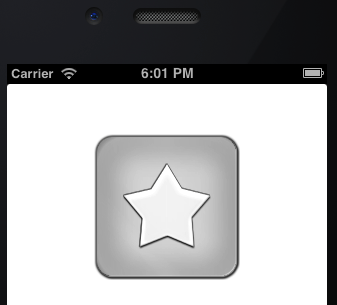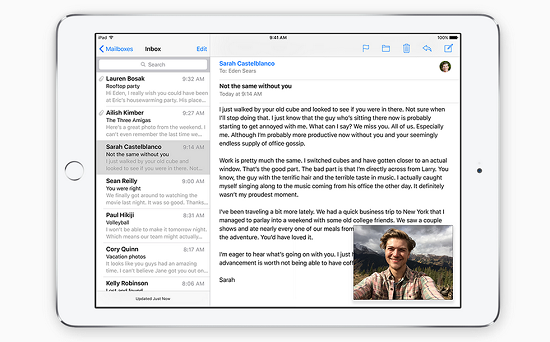IOS開發之繪制圖像
1 前言
使用 UIImage 類加載一個圖像,然後用圖像的 drawInRect:方法將它繪制到圖形環境上。
UIImage 類提供了不同的類方法 和實例方法,用於加載你的圖像。下面是 iOS 中的一些比較重要的方法:
imageNamed: 類方法
加載圖片(如果加載成功還會緩存圖像)。參這個方法的參數是 bundle 中的圖像名字,比如 Tree Texture.png。
imageWithData:類方法
從 NSData 對象實例中包裹的數據中加載圖片,NSData 對象是此方法的參數傳入的。
initWithContentsOfFile:實例方法(用於初始化)
使用指定參數作為路徑來加載一個圖像,並用來初始化圖像對象。
2 代碼實例
ZYViewControllerView.m
- (void)drawRect:(CGRect)rect{
//初始化UIImage對象
UIImage *image = [UIImage imageNamed:@"xcode.png"];
if (image != nil){
NSLog(@"Successfully loaded the image.");
} else {
NSLog(@"Failed to load the image.");
}
//在固定點畫圖
[image drawAtPoint:CGPointMake(0.0f, 50.0f)];
//制定Rect畫圖
[image drawInRect:CGRectMake(50.0f,10.0f, 40.0f, 35.0f)];
}
- (void)drawRect:(CGRect)rect{
//初始化UIImage對象
UIImage *image = [UIImage imageNamed:@"xcode.png"];
if (image != nil){
NSLog(@"Successfully loaded the image.");
} else {
NSLog(@"Failed to load the image.");
}
//在固定點畫圖
[image drawAtPoint:CGPointMake(0.0f, 50.0f)];
//制定Rect畫圖
[image drawInRect:CGRectMake(50.0f,10.0f, 40.0f, 35.0f)];
}
運行結果
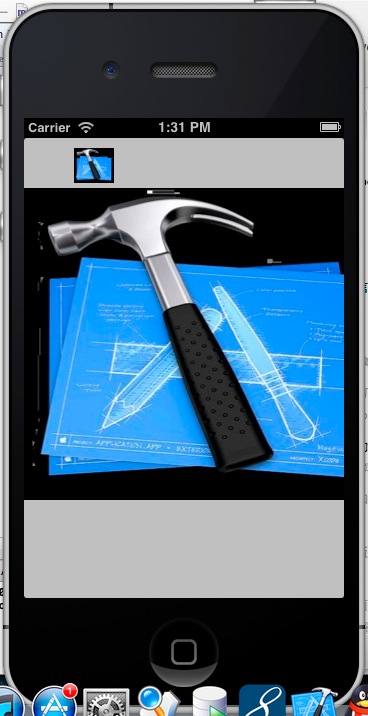
控制台結果
2013-05-14 13:31:06.232 DrawImageTest[347:c07] Successfully loaded the image.