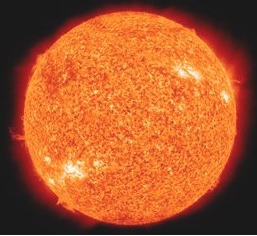ios uicollectionview 初使用 (一)
小編現在才明白 其實uicollectionview與u i tableview 一樣用
如果你用的是storyboard
在制作過程中,一定要注意好,datasource dalegate 的連接,還有一些自定義的東東與storyboard裡面的連接
拖拽一個collectionview到當前的viewcontroller裡面,勾掉use autolayout,collectionview裡面自帶了一個cell,下面就是自定義cell的代碼,有兩種方法,第一種
不用建立cell類 ,但是你必須標記好你cell裡面的每個控件的tag值
如下:
- (NSInteger)numberOfSectionsInCollectionView:(UICollectionView *)collectionView
{
return 1;
}
- (NSInteger)collectionView:(UICollectionView *)view numberOfItemsInSection:(NSInteger)section;
{
return 6; //返回32張圖片
}
//這個函數很關鍵,不懂怎麼用可查查資料!
- (UICollectionViewCell *)collectionView:(UICollectionView *)cv cellForItemAtIndexPath:(NSIndexPath *)indexPath;
{
UICollectionViewCell *cell = [cv dequeueReusableCellWithReuseIdentifier:@"imgCell" forIndexPath:indexPath];
UILabel *titleLabel = (UILabel *)[cell viewWithTag:11];
NSString *sttr = [[NSString alloc] initWithFormat:@"Hello~%d",indexPath.row];
[titleLabel setText:sttr];
return cell;
}
// 向下一個視圖傳值
- (void)prepareForSegue:(UIStoryboardSegue *)segue sender:(id)sender
{
if ([[segue identifier] isEqualToString:@"showDetail"])
{
}
}