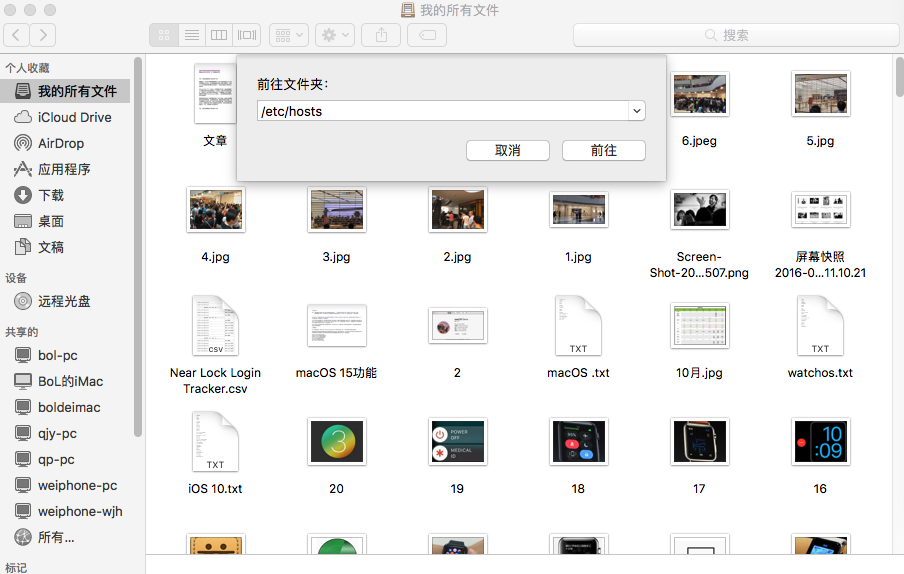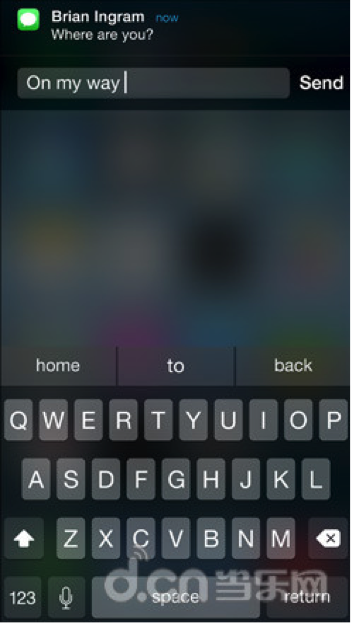iPhone界面如何實現下拉列表
代碼如下:
#import
@interface DropDownList : UIView
UITextField* textField; //文本輸入框
NSArray* list; //下拉列表數據
BOOL showList; //是否彈出下拉列表
UITableView* listView; //下拉列表
CGRect oldFrame,newFrame; //整個控件(包括下拉前和下拉後)的矩形
UIColor *lineColor,*listBgColor;//下拉框的邊框色、背景色
CGFloat lineWidth; //下拉框邊框粗細
UITextBorderStyle borderStyle; //文本框邊框style
}
@property (nonatomic,retain)UITextField *textField;
@property(nonatomic,retain)NSArray* list;
@property (nonatomic,retain)UITableView* listView;
@property (nonatomic,retain)UIColor *lineColor,*listBgColor;
@property (nonatomic,assign)UITextBorderStyle borderStyle;
-(void)drawView;
-(void)setShowList:(BOOL)b;
@end
#import "DropDownList.h"
@implementationDropDownList
@synthesize textField,list,listView,lineColor,listBgColor,borderStyle;
- (id)initWithFrame:(CGRect)frame {
if(self=[super initWithFrame:frame]){
//默認的下拉列表中的數據
list=[[NSArray alloc]initWithObjects:@"1",@"2",@"3",@"4",nil];
borderStyle=UITextBorderStyleRoundedRect;
showList=NO; //默認不顯示下拉框
oldFrame=frame; //未下拉時控件初始大小
//當下拉框顯示時,計算出控件的大小。
newFrame=CGRectMake(frame.origin.x, frame.origin.y, frame.size.width, frame.size.height*5);
lineColor=[UIColor lightGrayColor];//默認列表邊框線為灰色
listBgColor=[UIColor whiteColor];//默認列表框背景色為白色
lineWidth=1; //默認列表邊框粗細為1
//把背景色設置為透明色,否則會有一個黑色的邊
self.backgroundColor=[UIColor clearColor];
[self drawView];//調用方法,繪制控件
}
returnself;
}
-(void)drawView{
//文本框
textField=[[UITextField alloc]
initWithFrame:CGRectMake(0, 0,
oldFrame.size.width,
oldFrame.size.height)];
textField.borderStyle=borderStyle;//設置文本框的邊框風格
[self addSubview:textField];
[textField addTarget:self action:@selector(dropdown) forControlEvents:UIControlEventAllTouchEvents];
//下拉列表
listView=[[UITableView alloc]initWithFrame:
CGRectMake(lineWidth,oldFrame.size.height+lineWidth,
oldFrame.size.width-lineWidth*2,
oldFrame.size.height*4-lineWidth*2)];
listView.dataSource=self;
listView.delegate=self;
listView.backgroundColor=listBgColor;
listView.separatorColor=lineColor;
listView.hidden=!showList;//一開始listView是隱藏的,此後根據showList的值顯示或隱藏
[self addSubview:listView];
[listView release];
}
-(void)dropdown{
[textField resignFirstResponder];
if(showList) {//如果下拉框已顯示,什麼都不做
return;
}else{//如果下拉框尚未顯示,則進行顯示
//把dropdownList放到前面,防止下拉框被別的控件遮住
[self.superview bringSubviewToFront:self];
[self setShowList:YES];//顯示下拉框
}
}
#pragma mark listViewdataSource method and delegate method
-(NSInteger)tableView:(UITableView *)table numberOfRowsInSection:(NSInteger)section{
return list.count;
}
-(UITableViewCell*)tableView:(UITableView *)tableView cellForRowAtIndexPath:(NSIndexPath *)indexPath{
static NSString *cellid=@"listviewid";
UITableViewCell* cell=[tableView dequeueReusableCellWithIdentifier:cellid];
if(cell==nil){
cell=[[[UITableViewCell alloc]initWithStyle:UITableViewCellStyleDefault
reuseIdentifier:cellid]autorelease];
}
//文本標簽
cell.textLabel.text=(NSString*)[list objectAtIndex:indexPath.row];
cell.textLabel.font=textField.font;
cell.selectionStyle=UITableViewCellSelectionStyleGray;
return cell;
}
-(CGFloat)tableView:(UITableView *)tableView heightForRowAtIndexPath:(NSIndexPath *)indexPath{
return oldFrame.size.height;
}
//當選擇下拉列表中的一行時,設置文本框中的值,隱藏下拉列表
-(void)tableView:(UITableView *)tableViewdidSelectRowAtIndexPath:(NSIndexPath *)indexPath{
//NSLog(@"select");
textField.text=(NSString*)[list objectAtIndex:indexPath.row];
//NSLog(@"textField.text=%@",textField.text);
[self setShowList:NO];
}
-(BOOL)showList{//setShowList:No為隱藏,setShowList:Yes為顯示
return showList;
}
-(void)setShowList:(BOOL)b{
showList=b;
NSLog(@"showlist is set ");
if(showList){
self.frame=newFrame;
}else {
self.frame=oldFrame;
}
listView.hidden=!b;
}
/*
// Only override drawRect: if you perform custom drawing.
// An empty implementation adversely affects performance during animation.
- (void)drawRect:(CGRect)rect {
// Drawing code.
}
*/
- (void)dealloc {
[super dealloc];
}
@end
- iOS獲得以後裝備型號等信息(全)包括iPhone7和iPhone7P
- xcode8提交ipa掉敗沒法構建版本成績的處理計劃
- Objective-C 代碼與Javascript 代碼互相挪用實例
- iOS開辟之UIPickerView完成城市選擇器的步調詳解
- iPhone/iPad開辟經由過程LocalNotification完成iOS准時當地推送功效
- iOS法式開辟之應用PlaceholderImageView完成優雅的圖片加載後果
- iOS Runntime 靜態添加類辦法並挪用-class_addMethod
- iOS開辟之用javascript挪用oc辦法而非url
- iOS App中挪用iPhone各類感應器的辦法總結
- 實例講授iOS中的UIPageViewController翻頁視圖掌握器
- IOS代碼筆記UIView的placeholder的後果
- iOS中應用JSPatch框架使Objective-C與JavaScript代碼交互
- iOS中治理剪切板的UIPasteboard粘貼板類用法詳解
- iOS App開辟中的UIPageControl分頁控件應用小結
- 詳解iOS App中UIPickerView轉動選擇欄的添加辦法