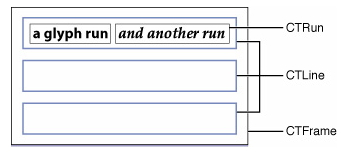多張圖片整合成連續動畫
把多張圖片整合成連續動畫,這恐怕是很多蘋果開發者需要的功能。下面是單次播放和循環播放的代碼。
animationImageView.animationImages = imageFrames;// imageFrames 是一個圖片數組 animationImageView是一個imageview
[UIView setAnimationDelegate:self];
animationImageView.animationDuration = 0.75f;
animationImageView.animationRepeatCount = 3;
[animationImageView startAnimating];
shouldPlay = NO;
NSInteger timeout = 3;
[NSTimer scheduledTimerWithTimeInterval:timeout target:self selector:@selector(stopAnimation) userInfo:nil repeats:NO];
/*=======================================================================*/
循環播放的代碼
UIImageView* animView= [[UIImageView alloc] initWithFrame:self.view.frame];
animView.animationImages = [NSArray arrayWithObjects:
[UIImage imageNamed:@"01.gif"],
[UIImage imageNamed:@"02.gif"],
[UIImage imageNamed:@"03.gif"],nil];
// all frames will execute in 1.75 seconds
animView.animationDuration = 1.75;
// repeat the annimation forever
animView.animationRepeatCount = 0;
// start animating
[animView startAnimating];
// add the animation view to the main window
[self.view addSubview:animView];
- iOS圖片隱約後果的完成辦法
- iOS完成圖片六邊形暗影後果
- iOS法式開辟之應用PlaceholderImageView完成優雅的圖片加載後果
- iOS中navigationController 去失落配景圖片、去失落底部線條的焦點代碼
- IOS完成圓形圖片後果的兩種辦法
- 詳解IOS圖片緊縮處置
- iOS中讀取照片庫及保留圖片或視頻到照片庫的要點解析
- iOS圖片完成可拉伸不變形的處置操作
- iOS圖片拉伸小技能
- iOS中UIImagePickerController圖片拔取器的用法小結
- iOS完成緊縮圖片上傳功效
- iOS圖片縮小的方法(transform和frame)
- IOS圖片無窮輪播器的完成道理
- IOS多線程完成多圖片下載(二)
- 轉變iOS運用中UITableView的配景色彩與配景圖片的辦法