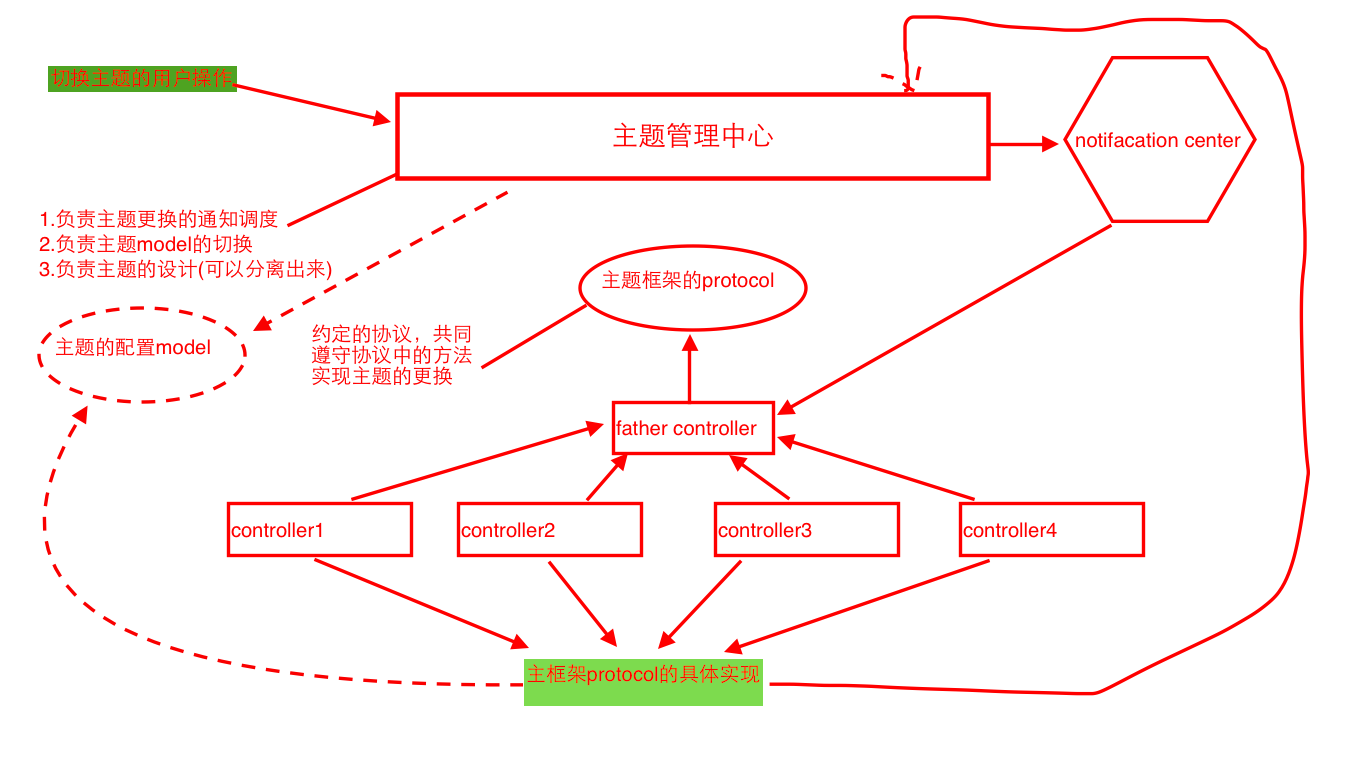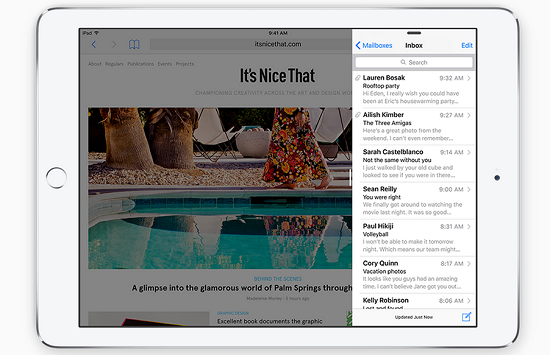線程同步–線程間通信
一、線程同步
線程的同步方法跟其他系統下類似,我們可以用原子操作,可以用 mutex,lock 等。
iOS 的原子操作函數是以 OSAtomic 開頭的,比如:OSAtomicAdd32, OSAtomicOr32 等等。這些函數可以直接使用,因為它 們是原子操作。
iOS 中的 mutex 對應的是 NSLock,它遵循 NSLooking 協議,我們可以使用 lock, tryLock, lockBeforeData:來加鎖,用 unLock 來解鎖。使用示例:
BOOL moreToDo = YES;
NSLock *theLock = [[NSLock alloc] init];
...
while (moreToDo) {
/* Do another increment of calculation */ /* until there’s no more to do. */
if ([theLock tryLock]) {
/* Update display used by all threads. */
[theLock unlock]; }
}
我們可以使用指令 @synchronized 來簡化 NSLock 的使用,這樣我們就不必顯示編寫創建 NSLock,加鎖並解鎖相關代碼。 - (void)myMethod:(id)anObj
{
@synchronized(anObj) {
// Everything between the braces is protected by the @synchronized directive. }
}
還有其他的一些鎖對象,比如:循環鎖 NSRecursiveLock,條件鎖 NSConditionLock,分布式鎖 NSDistributedLock 等等,在 這裡就不一一介紹了,大家去看官方文檔吧。
用 NSCodition 同步執行的順序
NSCodition 是一種特殊類型的鎖,我們可以用它來同步操作執行的順序。它與 mutex 的區別在於更加精准,等待某個 NSCondtion 的線程一直被 lock,直到其他線程給那個 condition 發送了信號。下面我們來看使用示例:
某個線程等待著事情去做,而有沒有事情做是由其他線程通知它的。
[cocoaCondition lock]; while (timeToDoWork <= 0)
[cocoaCondition wait];
timeToDoWork--;
// Do real work here. [cocoaCondition unlock];
其他線程發送信號通知上面的線程可以做事情了:
[cocoaCondition lock]; timeToDoWork++; [cocoaCondition signal]; [cocoaCondition unlock];
二、線程間通信
線程在運行過程中,可能需要與其它線程進行通信。我們可以使用 NSObject 中的一些方法: 在應用程序主線程中做事情:
performSelectorOnMainThread:withObject:waitUntilDone: performSelectorOnMainThread:withObject:waitUntilDone:modes:
在指定線程中做事情:
performSelector:onThread:withObject:waitUntilDone: performSelector:onThread:withObject:waitUntilDone:modes:
在當前線程中做事情:
performSelector:withObject:afterDelay: performSelector:withObject:afterDelay:inModes:
取消發送給當前線程的某個消息
cancelPreviousPerformRequestsWithTarget: cancelPreviousPerformRequestsWithTarget:selector:object:
如在我們在某個線程中下載數據,下載完成之後要通知主線程中更新界面等等,可以使用如下接口:- (void)myThreadMainMethod
{
NSAutoreleasePool *pool = [[NSAutoreleasePool alloc] init];
// to do something in your thread job
...
[self performSelectorOnMainThread:@selector(updateUI) withObject:nil waitUntilDone:NO]; [pool release];
}
RunLoop
說到 NSThread 就不能不說起與之關系相當緊密的 NSRunLoop。Run loop 相當於 win32 裡面的消息循環機制,它可以讓你 根據事件/消息(鼠標消息,鍵盤消息,計時器消息等)來調度線程是忙碌還是閒置。 系統會自動為應用程序的主線程生成一個與之對應的 run loop 來處理其消息循環。在觸摸 UIView 時之所以能夠激發 touchesBegan/touchesMoved 等等函數被調用,就是因為應用程序的主線程在 UIApplicationMain 裡面有這樣一個 run loop 在分發 input 或 timer 事件。
- 周全解析iOS中同步要求、異步要求、GET要求、POST要求
- iOS中應用NSURLConnection處置HTTP同步與異步要求
- iOS多線程開辟——NSThread淺析
- iOS運用法式中經由過程dispatch隊列掌握線程履行的辦法
- IOS多線程完成多圖片下載(二)
- IOS多線程完成多圖片下載(一)
- 實例解析iOS運用多線程開辟中NSthread類的用法
- 詳解iOS多線程GCD的應用
- Objective-C的NSOperation多線程類根本應用指南
- 詳解iOS中多線程app開辟的GCD隊列的應用
- iOS多線程運用開辟中自界說NSOperation類的實例解析
- IOS多線程開辟之線程的狀況
- 在IOS中為何應用多線程及多線程完成的三種辦法
- IOS多線程編程的3種完成辦法
- 淺析iOS運用開辟中線程間的通訊與線程平安成績