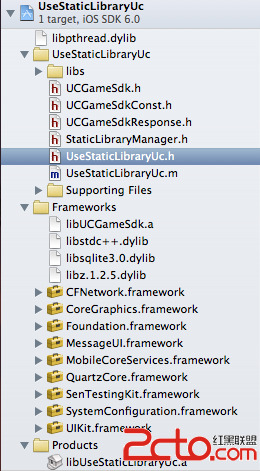iOS判斷是否是表情和郵箱格式的判斷
1.該方法是從論壇上看到的,,自己用啦下 感覺挺好用,在這裡做個備忘吧 !!!!!
2.應用環境,用戶輸入昵稱的時候,不可以輸入 表情
- (BOOL)stringContainsEmoji:(NSString *)string {
__block BOOL returnValue =NO;
[string enumerateSubstringsInRange:NSMakeRange(0, [stringlength]) options:NSStringEnumerationByComposedCharacterSequencesusingBlock:
^(NSString *substring,NSRange substringRange, NSRange enclosingRange, BOOL *stop) {
const unichar hs = [substringcharacterAtIndex:0];
// surrogate pair
if (0xd800 <= hs && hs <= 0xdbff) {
if (substring.length > 1) {
const unichar ls = [substringcharacterAtIndex:1];
const int uc = ((hs - 0xd800) * 0x400) + (ls - 0xdc00) + 0x10000;
if (0x1d000 <= uc && uc <= 0x1f77f) {
returnValue =YES;
}
}
}else if (substring.length > 1) {
const unichar ls = [substringcharacterAtIndex:1];
if (ls == 0x20e3) {
returnValue =YES;
}
}else {
// non surrogate
if (0x2100 <= hs && hs <= 0x27ff) {
returnValue =YES;
}else if (0x2B05 <= hs && hs <= 0x2b07) {
returnValue =YES;
}else if (0x2934 <= hs && hs <= 0x2935) {
returnValue =YES;
}else if (0x3297 <= hs && hs <= 0x3299) {
returnValue =YES;
}else if (hs == 0xa9 || hs == 0xae || hs == 0x303d || hs == 0x3030 || hs == 0x2b55 || hs == 0x2b1c || hs == 0x2b1b || hs == 0x2b50) {
returnValue =YES;
}
}
}];
return returnValue;
}
//郵箱的判讀
//判斷是否是郵箱格式
-(BOOL)isValidateEmail:(NSString *)email
{
NSString *emailRegex = @"[A-Z0-9a-z._%+-]+@[A-Za-z0-9.-]+//.[A-Za-z]{2,4}";
NSPredicate *emailTest = [NSPredicate predicateWithFormat:@"SELF MATCHES%@",emailRegex];
return [emailTest evaluateWithObject:email];
}