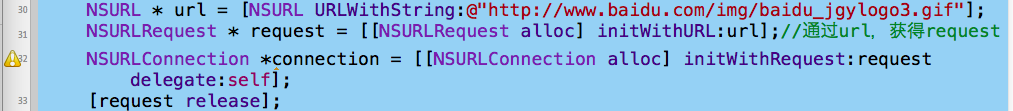iOS objective
镔哥自己了一些數組方法,網上又查了些方法出來,應該是比較全面的。
下面的例子以
1、獲取數組中總共有多少個對象。
- (NSUInteger)count;
2、獲取數組中下標對應的元素對象.(下標是從0開始)
- (id)objectAtIndex:(NSUInteger)index;
3、在當前數據中追加一個新的對象,並且返回一個新的數據對象(新的數組對象和被追加的對象,是兩個不同的數組對象)。
- (NSArray *)arrayByAddingObject:(id)anObject;
4、在當前的數組中追加一個新的數據,並且返回一個新的數組對象。
- (NSArray *)arrayByAddingObjectsFrom
5、使用當前的數組生成一個字符串,新生成的字符串使用提供的separator 字符進行分割。
- (NSString *)componentsJoinedByString
[array compontsJoinedByString:@","];
運行結果: wendy,andy,tom,jonery,stany
6、檢測數據中是否包含指定的對象元素
- (BOOL)containsObject:(id)anObject;
[array containsObject:@"tom"]; YES
7、使用當前的數組生成字符串。可以重寫description 改變生成的字符串。相當於java 中的toString 方法。
- (NSString *)description;
運行結果
)
8、根據設置的locale 進行連接數組
- (NSString *)descriptionWithLocale:(id)locale;
- (NSString *)descriptionWithLocale:(id)locale indent:(NSUInteger)level;
9、兩個數組的第一個元素是否相同,如果相同,則返回 數組中,第一個元素的字符串,反之,返回null 對象
- (id)firstObjectCommonWithArr
10、 從數組中獲取 NSRange 對象的數據存放到objects 中,NSRange 的數據標示從location,開始後面length 個數據
- (void)getObjects:(id__unsafe_unretained [])objects range:(NSRange)range;
andy
tom
jonery
stany
11、 判斷制定的anObject 對象是否存在數組中如果存在返回,對象所在的下標
- (NSUInteger)indexOfObject:(id)anObject;
如果不存在,返回的NSUInteger 與 NSNotFund 相同
NSUIndex index = [array indexOfObject:@"stan"];
if(index == NSNotFound)
{
對象不在數組中
}
11-1、 判斷制定的元素,是否在數組中,數組查詢的位置,是從range.location 的位置開始,到range.length 的長度結束。
- (NSUInteger)indexOfObject:(id)anObject inRange:(NSRange)range;
如果數據存在,返回指定的下標,如果不存在,則返回NSNotFund 。
實質是使用isEqual 進行比較
12、
同上面兩個方法一項,測試指定的對象是否在數組中不同的是,這裡使用指針進行比較
- (NSUInteger)indexOfObjectIdenticalTo
如果數據存在,返回指定的下標,如果不存在,則返回NSNotFund 。
- (NSUInteger)indexOfObjectIdenticalTo
13、比較兩個數組是否相同 ,數組長度相同,並且相同位置上的元素也相同。
- (BOOL)isEqualToArray:(NSArray *)otherArray;
14、返回最有一個元素,如果一個數組的長度為0 返回的對象為nil
- (id)lastObject;
15、使用數組返回一個 NSEnumerator 對象,這個對象類似與一個指針,可以用來遍歷 整個數組 指針從前向後遍歷
- (NSEnumerator *)objectEnumerator;
示例如下
16、 返回一個NSEnumerator 對象,這個對象類似一個指針,可以用來遍歷真個數據,所不同的是,這個指針,是從後向前遍歷。
- (NSEnumerator *)reverseObjectEnumerator;
17、生成一個NSData 的對象,主要是用來進行數組的排序。 在下面的方法中使用這個對象
- (NSData *)sortedArrayHint;
18、 進行數組的排序
- (NSArray *)sortedArrayUsingFunction
這個方法類似蘋果實現了一個簡單的 排序方法。但是實現的規則需要自己進行處理。
類似的方法如下。 首先提供一個 普通的排序算法,函數和c 的方法類似
NSInteger sortType(id st,id str,void *cha)
{
}
NSLog(@"a=%@",a);
NSArray 為需要排序的數組,返回一個排序完成的數組,再執行osrtedArrayUseingFunctio
的需要調整上面的規則
19、和上面的方法類似,也是蘋果用來進行排序的。所不同的是,需要傳入一個NSData 的數據。
- (NSArray *)sortedArrayUsingFunction
20、
這是用來排序的函數,comparator 這個參數,需要傳入一個返回結果是NSComparisonResult 的函數,
主要的函數,類似的函數如下:
- (NSComparisonResult)compare:(NSString *)string;
- (NSComparisonResult)compare:(NSString *)string options:(NSStringCompareOptions)mask;
- (NSComparisonResult)compare:(NSString *)string options:(NSStringCompareOptions)mask range:(NSRange)compareRange;
- (NSComparisonResult)compare:(NSString *)string options:(NSStringCompareOptions)mask range:(NSRange)compareRange locale:(id)locale;
- (NSComparisonResult)caseInsensitiveCompare:(NSString *)string;
- (NSComparisonResult)localizedCompare:(NSString *)string;
- (NSComparisonResult)localizedCaseInsensitive
都可以進行調用
以 localizedCompare: 函數為例進行調用
NSArray *arr = [[NSArray alloc] initWithObjects:@"test", @"abc", @"xyz", nil];
abc,
test,
xyz
21、用來獲取數組中range.location 開始,數據各數 為range.length 的數據,並放置到一個新的數組中
以數組 為例
NSArray *array = [NSArray arrayWithObjects:@"wendy",@"andy",@"tom",@"test", nil];
- (NSArray *)subarrayWithRange:(NSRange)range;
如:
NSArray *test = [array subarrayWithRange:NSMakeRange(2, 2)];
tom,
test
22、寫入數組中的數據,到指定path 的目錄中:
參數:atomically 是否把文件保存到輔助文件中
- (BOOL)writeToFile:(NSString *)path atomically:(BOOL)useAuxiliaryFile;
23、如同上面的方法一樣,所不同的是寫入數組中的內容到 網上指定的路徑。
- (BOOL)writeToURL:(NSURL *)url atomically:(BOOL)atomically;
24、這個方法的實現類似於,數組中的元素,都是類對象,aselector 是這些類中的無參方法。
- (void)makeObjectsPerformSelect
調用例子如下:
{
NSLog(@"==========asasdfasdfasdfas===========");
}
調用格式如下,
25、這個方法的調用和上面一個方法類似,所不同的是這個對象調用的方法是一個可以帶參數的方法。參數的類型是id ,也就是可以是任意的類型。
- (void)makeObjectsPerformSelect
26、
- (NSArray *)objectsAtIndexes:(NSIndexSet *)indexes;
例子如下:
27、返回指定下標的一個對象。這個方法類似 objectAtIndex:
- (id)objectAtIndexedSubscript
28、使用block 塊遍歷整個數組。這個block 需要三個參數,id obj 表示數組中的元素。
NSUInteger idx 標示元素的下標,
bool *stop 是一個bool類型的參數。 官方描述如下:
A reference to a Boolean value. The block can set the value to YES to stop further processing of the array.
The stop argument is an out-only argument. You should only ever set this Boolean to YES within the Block.
- (void)enumerateObjectsUsingBlo
調用例子如:
NSArray *array = [NSArray arrayWithObjects:@"wendy",@"andy",@"tom",@"test", nil];
29、同上面的方法一項,區別在於,這裡多添加了一個參數,用來標示 是從前向後遍歷,還是從後往前遍歷。
- (void)enumerateObjectsWithOpti
調用例子如下:
NSArray *array = [NSArray arrayWithObjects:@"wendy",@"andy",@"tom",@"test", nil];
30、
- (void)enumerateObjectsAtIndexe
調用如下:
[array enumerateObjectsAtIndexe
31、 根據條件用來獲取一個NSUIndex 對象,主要是根據條件進行數據遍歷使用
- (NSUInteger)indexOfObjectPassingTest
調用如下:
NSInteger index = [array indexOfObjectPassingTest
32、同上面的方法相同,卻別在於,這裡添加了一個參數,用來表示遍歷是從前向後遍歷還是從後遍歷。
- (NSUInteger)indexOfObjectWithOptions
33、這個添加了參數NSIntexSet 參數,用來獲取子數組,然後使用這個子數組進行遍歷,處理數據
- (NSUInteger)indexOfObjectAtIndexes:(NSIndexSet *)s options:(NSEnumerationOptions)opts passingTest:(BOOL (^)(id obj, NSUInteger idx,BOOL *stop))predicate
31、 根據block 的處理獲取一個NSIndexSet 對象。
- (NSIndexSet *)indexesOfObjectsPassingT
調用如下:
33 、 這個方法添加了參數,用來表示,是從前向後,遍歷還是從後向前遍歷
- (NSIndexSet *)indexesOfObjectsWithOpti
調用示例如下:
34、 添加參數NSIndexSet 用來獲取子數組,使用子數組進行遍歷
- (NSIndexSet *)indexesOfObjectsAtIndexe
35、對數組進行排序操作
- (NSArray *)sortedArrayUsingComparat
調用例子如下:
NSArray *te = [array sortedArrayUsingComparat
36、進行排序操作,NSSortOptions 排序的參數 用來表示是同時排序,還是穩定執行。
- (NSArray *)sortedArrayWithOptions:(NSSortOptions)opts usingComparator:(NSComparator)cmptr NS_AVAILABLE(10_6,4_0);
1、使用類方法創建 一個空的數組
+ (id)array;
2、使用類方法創建 只有一個對象的數組
+ (id)arrayWithObject:(id)anObject;
3、從 c 數組創建一個 NSarray
+ (id)arrayWithObjects:(const id [])objects count:(NSUInteger)cnt;
id objects[10] = {@"abbb",@"bczdfasdf",@"casdfasdf",@"asdfasdf"};
4、
+ (id)arrayWithObjects:(id)firstObj, ... NS_REQUIRES_NIL_TERMINATION;
5、array 創建一個新的數組
+ (id)arrayWithArray:(NSArray *)array;
6、使用 c 數組 創建一個數組。
- (id)initWithObjects:(const id [])objects count:(NSUInteger)cnt;
7、使用objects 創建數組
- (id)initWithObjects:(id)firstObj, ... NS_REQUIRES_NIL_TERMINATION;
8、使用一個array 創建一個數組
- (id)initWithArray:(NSArray *)array;
9、使用array 創建一個數組,後面的標識是 是否拷貝原來的元素
flag 如果是YES, 數組中每個元素,將引用copywithzone。
- (id)initWithArray:(NSArray *)array copyItems:(BOOL)flag;
10、讀取文件創建一個數組,
+ (id)arrayWithContentsOfFile:(NSString *)path;
11、使用URL 穿件一個數組,這個URL可以是本地的文件路徑,也可是是網絡上的內容
+ (id)arrayWithContentsOfURL:(NSURL *)url;
12、讀取文件創建一個數組,
- (id)initWithContentsOfFile:(NSString *)path;
13、使用URL 穿件一個數組,這個URL可以是本地的文件路徑,也可是是網絡上的內容
- (id)initWithContentsOfURL:(NSURL *)url; 1、 向數組中添加一個對象
- (void)addObject:(id)anObject;
2、向數組中指定的index 位置,插入一個新的對象
- (void)insertObject:(id)anObject atIndex:(NSUInteger)index;
3、移除數組的最後一個元素
- (void)removeLastObject;
4、移除指定為指定位置的元素
- (void)removeObjectAtIndex:(NSUInteger)index;
5、使用anObject 替換 下標為 index 位置上的元素
- (void)replaceObjectAtIndex:(NSUInteger)index withObject:(id)anObject;
6、使用一個數組給當前的數組添加元素
- (void)addObjectsFromArray:(NSArray *)otherArray;
7、交換指定 index1 和 index2 兩個位置上的元素
- (void)exchangeObjectAtIndex:(NSUInteger)idx1 withObjectAtIndex:(NSUInteger)idx2;
8、 移除數組中的所有元素
- (void)removeAllObjects;
9、使用anObject 對象替換 range 位置上的元素,
相當於刪除 range位置的元素,然後在把 anobject 插入到這個位置
- (void)removeObject:(id)anObject inRange:(NSRange)range;
10、如果指定的元素,如果元素不存在,則不移除
- (void)removeObject:(id)anObject;
11、 同9 相同
- (void)removeObjectIdenticalTo:(id)anObject inRange:(NSRange)range;
12、方法內容 和9 相同
- (void)removeObjectIdenticalTo:(id)anObject;
13、不建議使用
- (void)removeObjectsFromIndices
14、移除給定數組中的元素
- (void)removeObjectsInArray:(NSArray *)otherArray;
15、移除指定range
- (void)removeObjectsInRange:(NSRange)range;
16、使用otherArray 數組中 otherRange 位置上的元素,替換當前數組中 range 位置上的元素
- (void)replaceObjectsInRange:(NSRange)range withObjectsFromArray:(NSArray *)otherArray range:(NSRange)otherRange;
17 、 使用otherArray 數組上的位置,替換 range 上的元素
- (void)replaceObjectsInRange:(NSRange)range withObjectsFromArray:(NSArray *)otherArray;
18、對當前的數組排序,使用排序算法
- (void)sortUsingFunction:(NSInteger (*)(id, id, void *))compare context:(void *)context;
19、對當前的數組排序,使用排序算法
- (void)sortUsingSelector:(SEL)comparator;
20、在indexes 的位置上,插入一個數組
- (void)insertObjects:(NSArray *)objects atIndexes:(NSIndexSet *)indexes;
21、移除制定indexes 位置上的元素
- (void)removeObjectsAtIndexes:(NSIndexSet *)indexes;
22、使用一個對象數組,替換 indexes 位置上的 元素
- (void)replaceObjectsAtIndexes:(NSIndexSet *)indexes withObjects:(NSArray *)objects;
23
- (void)setObject:(id)obj atIndexedSubscript:(NSUInteger)idx NS_AVAILABLE(10_8, 6_0);
24、排序
- (void)sortUsingComparator:(NSComparator)cmptr
25、 使用後面的元素進行排序
- (void)sortWithOptions:(NSSortOptions)opts usingComparator:(NSComparator)cmptr
25、 創建NSMutableArray 數組
+ (id)arrayWithCapacity:(NSUInteger)numItems;
- (id)initWithCapacity:(NSUInteger)numItems;