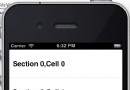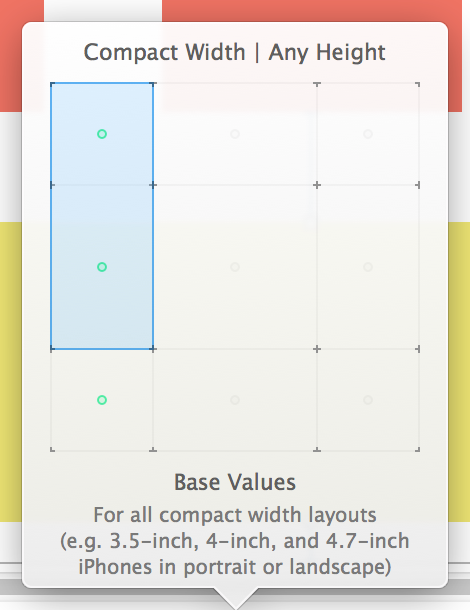中文字符ASCII碼和NSString相互轉換
編輯:關於IOS
在xcode中,文件以utf8格式保存。因此,其中變量對象也是以utf8格式保存。不同語言的utf8編碼不一樣,英文的utf8編碼和ascii碼一樣。
不同語言的每個字符的utf8編碼的字節數不一樣,字節碼也不一樣。對於英文字符,查看它的ascii碼,很方便,將字符取出來,就是它的ascii碼。其實,對於非英文字符,取字符集編碼的方式也是這樣。這樣統稱為取ASCII碼,在很多文檔中也是這樣描述的。 網上很多這樣例子,介紹如何將字符和ASCII碼相互轉化。但是它們都沒有提及如何轉換中文等其他非英文的字符,使用這個方法都會轉成亂碼。 使用英文轉換測試,如下所示: // NSString to ASCII NSString *string = @"A"; int asciiCode = [string characterAtIndex:0]; // 65 // ASCII to NSString int asciiCode = 65; NSString *string = [NSString stringWithFormat:@"%c", asciiCode]; // A 再使用中文測試一下,使用[NSString stringWithFormat:@"%c", asciiCode]得到的是亂碼字符,就是說根本沒識別正確。 再說解決方法之前,先了解一下stringWithFormat方法中各種format。其中將ascii碼轉成字符有兩種format,分別為%c和%C。 /* %c 8-bit unsigned character (unsigned char), printed by NSLog() as an ASCII character, or, if not an ASCII character, in the octal format //ddd or the Unicode hexadecimal format //udddd, where d is a digit. %C 16-bit Unicode character (unichar), printed by NSLog() as an ASCII character, or, if not an ASCII character, in the octal format //ddd or the Unicode hexadecimal format //udddd, where d is a digit. */ 使用[NSString stringWithFormat:@"%C", asciiCode]就可以正常得到所要的字符。 分別以英文,中文和日文舉例。 NSString *theString = @"g"; unichar theChar = [theString characterAtIndex:0]; NSString *theString1 = [NSString stringWithFormat:@"%c", theChar]; NSString *theString2 = [NSString stringWithFormat:@"%C", theChar]; NSLog(@"theString=%@,%d,%@,%@",theString,theChar,theString1,theString2); theString = @"家"; theChar = [theString characterAtIndex:0]; theString1 = [NSString stringWithFormat:@"%c", theChar]; theString2 = [NSString stringWithFormat:@"%C", theChar]; NSLog(@"theString=%@,%d,%@,%@",theString,theChar,theString1,theString2); theString = @"カントリ`"; theChar = [theString characterAtIndex:2]; theString1 = [NSString stringWithFormat:@"%c", theChar]; theString2 = [NSString stringWithFormat:@"%C", theChar]; NSLog(@"theString=%@,%d,%@,%@",theString,theChar,theString1,theString2); 2013-09-12 15:36:27.849 XYShopping[1892:18e03] theString=g,103,g,g 2013-09-12 15:36:27.849 XYShopping[1892:18e03] theString=家,23478,?,家 2013-09-12 15:36:27.849 XYShopping[1892:18e03] theString=カントリ`,12488,?,ト 顯示結果表明,這個方法是正確的。對於兩個字節組成的字符,是能顯示出的。不知道其他語言會怎麼樣,沒有條件去測試。- 上一頁:ios 文件操作
- 下一頁:iOS學習筆記25―NSDate的常用用法(一)
- CustomNotificationSound 可設置第三方應用通知推送聲音的iOS8越獄插件
- WWDC心得與延伸:iOS圖形性能
- iPhone 6怎麼看型號?
- iPhone 7合約機哪個最劃算 三大運營商iPhone 7合約機套餐價格
- 源碼推薦(0622):滾動的電影列表,加入購物車動畫用MVVM寫的小Demo
- 蘋果序列號5K1520LXA4S型號Mc603ch求解查詢下激活日期保修日期是否翻新機。急求幫忙查.
- iOS7允許直接在郵件和短信預覽壓縮文件
- iphone版使用LINE需要支付費用嗎?
- iPhone4S購買充值App Store軟件教程
- 在Mac系統下用PwnageTool自制固件法越獄iOS 4.1正式教程
相關文章
+- iOS完成帶文字的圓形頭像後果
- iOS文字突變色後果的完成辦法
- iOS設置UIButton文字顯示地位和字體年夜小、色彩的辦法
- iOS讀取txt文件湧現中文亂碼的處理辦法
- iOS完成知乎和途家導航欄突變的文字動畫後果
- iOS 屏幕解鎖文字動畫後果
- IOS斷定字符串是否是純數字的辦法總結
- IOS斷定字符串能否有空格實例
- iOS應用runtime修正文本框(TextField)的占位文字色彩
- safari cookie設置中文掉敗的處理辦法
- IOS代碼筆記之文字走馬燈後果
- iOS中應用MD5加密字符串
- iOS中若何斷定中英文混雜的字符長度
- iOS 按鈕上的文字添加下劃線的辦法
- iOS中的UITextView文字輸出光標應用技能小結