查找項目中未使用的資源文件
編輯:關於IOS
本文由iOS開發網站51ios.net轉載自裡脊串的開發隨筆,裡脊串的網站是http://adad184.com/
一般項目進行都尾聲的時候 就要開始清理項目了 一般包括
- 不用的代碼(多人維護的時候 總會有垃圾代碼產生)
- 不用的文件(大多是因為需求變更 遺留下來的代碼文件)
- 不用的資源(大多是圖片資源)
前兩項不談 都是體力活(當然 流程越規范 花費的時間越少)
今天主要談談怎麼處理圖片資源
實踐
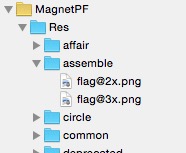
我一般都是采用folder references的方式來組織資源(就是藍色的文件夾喲 不過可能很多朋友已經用上了Images.xcassets) 相比groups的方式 優點如下
- 直接對資源文件和目錄結構進行調整而不需要修改項目文件
- 資源文件可以重名
- 如果有不同的target 每個target維護不同的根資源文件夾就行了
其他的優缺點對比 我就不在這裡贅述了 相信有經驗的同學都有體會
采用folder references的時候 一般在代碼中是要指明其絕對路徑的
那麼 要找到未使用的資源 其實就很簡單了
- 找到代碼中所有被引用的資源
- 遍歷資源文件夾 與上面的結果相匹配 找到未引用的資源
腳本
按照上面的邏輯 我用python寫了一個簡單的腳本如下
小結
這個代碼其實還有幾個問題沒有解決
- 若含有資源文件的代碼被注釋 一樣會被忽略而不會被移除(當然 代碼清理也是應該要做的)
- 對於用代碼拼接的資源(比如xx01.png,xx02.png)會無法識別
- 不適用於非folder references方式引用資源的工程
同理 我們可以寫類似的代碼來清理多語言文件 
代碼其實是我上周六現學現賣邊查google邊寫的 所以寫得不好 若是大家有更好的方案 歡迎一起討論學習
相關文章
+- 應用Xcode為iOS運用項目創立PCH文件的辦法及運用示例
- Xcode中iOS運用開辟的普通項目目次構造和流程簡介
- iOS開辟中罕見的項目文件與MVC構造優化思緒解析
- iOS項目開發--完成相似淘寶概況頁面
- iOS開源項目周報1215
- JSPatch在Swift項目中的運用
- 開源 iOS 項目分類索引大全 - 待整理
- iOS項目開發流程
- iOS開源項目周報1222
- swift開發新項目總結
- iOS開源項目周報0105
- iOS開源項目周報0112
- [iOS 項目視頻] iOS視頻大全
- iOS進階(二)之子項目開發
- iOS整合Unity項目參加SceneKit報錯Undefined symbols for architecture arm64: _OBJC_CLASS_$_SCNLight




