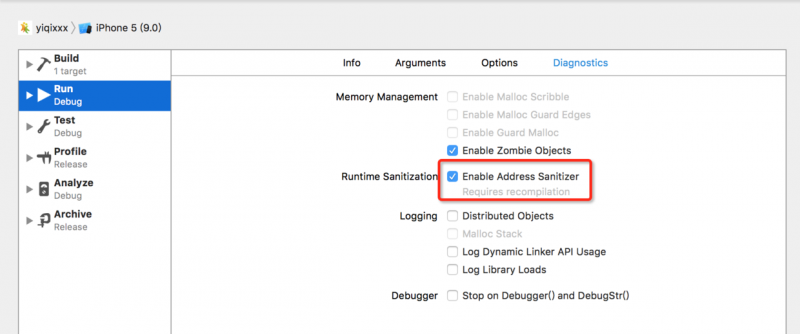iOS 關於滾動視圖contentSize、contentOffset、contentInset 的整理
iOS 關於滾動視圖contentSize、contentOffset、contentInset 的整理
contentSize 是scrollview可以滾動的區域,比如frame = (0 ,0 ,320 ,480) contentSize = (320 ,960),代表你的scrollview可以上下滾動,滾動區域為frame大小的兩倍。
contentOffset 是scrollview當前顯示區域頂點相對於frame頂點的偏移量,比如上個例子你拉到最下面,contentoffset就是(0 ,480),也就是y偏移了480
contentInset 是scrollview的contentview的頂點相對於scrollview的位置,例如你的contentInset = (0 ,100),那麼你的contentview就是從scrollview的(0 ,100)開始顯示
另外UITableView是UIScrollView的子類,它們在上述屬性又有所不同,tabelview的contentsize是由它的下列方法共同實現的
- (NSInteger)numberOfSections;
- (NSInteger)numberOfRowsInSection:(NSInteger)section;
- (CGFloat)tableView:(UITableView )tableView heightForRowAtIndexPath:(NSIndexPath )indexPath;
- (CGFloat)tableView:(UITableView *)tableView heightForHeaderInSection:(NSInteger)section;
- (CGFloat)tableView:(UITableView *)tableView heightForFooterInSection:(NSInteger)section;
它會自動計算所有的高度和來做為它的contentsize的height.
例如你在delegate方法
- (NSInteger)tableView:(UITableView *)tableView numberOfRowsInSection:(NSInteger)section {
return 100;
}
那麼你的tabelview的contentsize就是(320, 4400)