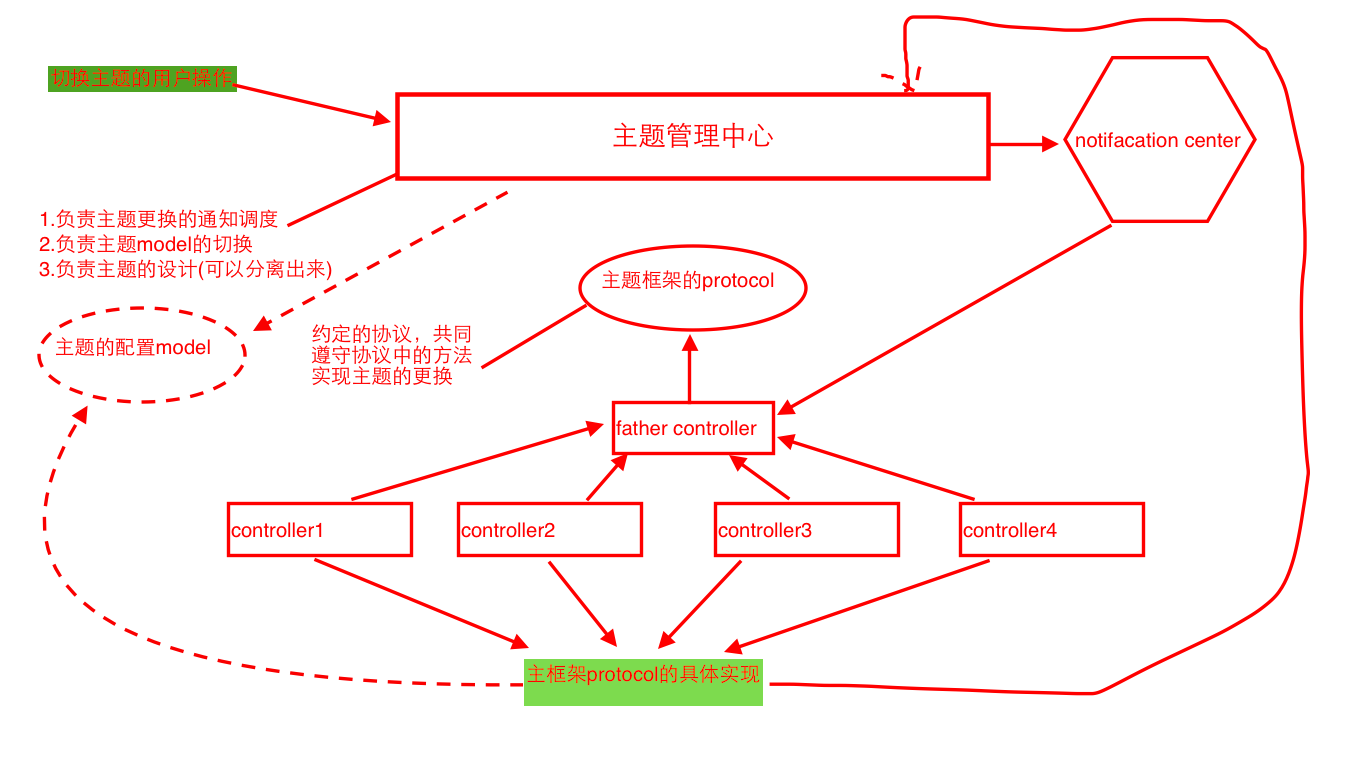ios應用在不同語言及區域的日期顯示
在不同的語言環境下,應用展現出來的日期格式都是不一樣的。例如英文的語言環境下,展現的日期January 27, 2014。而中文的語言環境下,展現的日期2014年1月27日。
這是多語言環境下,任何應用必須面對的問題。
使用NSDateFormatter 可以處理好這個問題。這是apple人員在多種語言環境下打造出來的api,放心用。不必再去發明一個輪子。
對於數字的顯示,NSNumberFormatter可以處理好這個問題。這裡只介紹日期的顯示格式。
我們要顯示年月日,可以使用固有的類型NSDateFormatterFullStyle,可以顯示符合各種語言環境下符合其語言特征的日期。
例如
法文在法國的顯示方式27 janvier 2014
英文在美國的顯示方式January 27, 2014
英文在英國的顯示方式27 January 2014
當然,在中國就是這樣:2014年1月27日
如果要加上一個星期幾呢。也是一樣的。
這是常見的顯示格式使用默認的style都能處理好。但是,如果只顯示年月呢。
我們該如何處理?
根據不同語言的顯示不同設置自定義的dataformat,中文設置為yMMMM,英文設置為MMMMy。這樣下來,且不是所有的語言都是設置一遍。這種方法又陷入之前的顯示年月日的老路了。
可以根據NSDateFormatter的方法生成根據不同的語言區域生成一個日期格式來,這樣不同的語言就實現了符合各自特征的日期格式。
NSString *dateComponents = @"yMMMMd";
NSString *dateFormat = [NSDateFormatter dateFormatFromTemplate:dateComponents options:0 locale:usLocale];
NSDateFormatter *dateFormatter = [[NSDateFormatteralloc] init];
[dateFormatter setTimeStyle:NSDateFormatterNoStyle];
[dateFormatter setDateStyle:NSDateFormatterFullStyle];
NSDate *date=[NSDatedate];
NSLog(@"Date for default locale %@: %@",
[[dateFormatterlocale] localeIdentifier], [dateFormatterstringFromDate:date]);
NSLocale *zhLocale = [[NSLocalealloc] initWithLocaleIdentifier:@"zh_CN"];
[dateFormattersetLocale:zhLocale];
NSLog(@"Date for locale %@: %@",
[[dateFormatterlocale] localeIdentifier], [dateFormatterstringFromDate:date]);
NSLocale *usLocale = [[NSLocalealloc] initWithLocaleIdentifier:@"en_US"];
[dateFormattersetLocale:usLocale];
//
NSLog(@"Date for locale %@: %@",
[[dateFormatterlocale] localeIdentifier], [dateFormatterstringFromDate:date]);
NSLocale *gbLocale = [[NSLocalealloc] initWithLocaleIdentifier:@"en_GB"];
[dateFormattersetLocale:gbLocale];
//
NSLog(@"Date for locale %@: %@",
[[dateFormatterlocale] localeIdentifier], [dateFormatterstringFromDate:date]);
NSLocale *frLocale = [[NSLocalealloc] initWithLocaleIdentifier:@"fr_FR"];
[dateFormattersetLocale:frLocale];
NSLog(@"Date for locale %@: %@",
[[dateFormatterlocale] localeIdentifier], [dateFormatterstringFromDate:date]);
2014-01-27 16:09:15.941 TestDragCV[3223:70b] Date for default locale en_US: Monday, January 27, 2014
2014-01-27 16:09:15.942 TestDragCV[3223:70b] Date for locale zh_CN: 2014年1月27日星期一
2014-01-27 16:09:15.943 TestDragCV[3223:70b] Date for locale en_US: Monday, January 27, 2014
2014-01-27 16:09:15.944 TestDragCV[3223:70b] Date for locale en_GB: Monday, 27 January 2014
2014-01-27 16:09:15.946 TestDragCV[3223:70b] Date for locale fr_FR: lundi 27 janvier 2014
NSString *dateFormat;
NSString *dateComponents = @"yMMMMd";
NSDateFormatter *monthAndYearFormatter=[[NSDateFormatteralloc] init];
dateFormat = [NSDateFormatterdateFormatFromTemplate:dateComponents options:0 locale:usLocale];
NSLog(@"Date format for %@: %@",
[usLocale displayNameForKey:NSLocaleIdentifiervalue:[usLocale localeIdentifier]], dateFormat);
monthAndYearFormatter.dateFormat=dateFormat;
NSLog(@"localeDateFormatOfYearMonth for default locale %@: %@",
[[monthAndYearFormatterlocale] localeIdentifier], [monthAndYearFormatterstringFromDate:[NSDatedate]]);
dateFormat = [NSDateFormatterdateFormatFromTemplate:dateComponents options:0 locale:gbLocale];
NSLog(@"Date format for %@: %@",
[gbLocale displayNameForKey:NSLocaleIdentifiervalue:[gbLocale localeIdentifier]], dateFormat);
monthAndYearFormatter.dateFormat=dateFormat;
NSLog(@"localeDateFormatOfYearMonth for default locale %@: %@",
[[monthAndYearFormatterlocale] localeIdentifier], [monthAndYearFormatterstringFromDate:[NSDatedate]]);
dateFormat = [NSDateFormatterdateFormatFromTemplate:dateComponents options:0 locale:frLocale];
NSLog(@"Date format for %@: %@",
[frLocale displayNameForKey:NSLocaleIdentifiervalue:[frLocale localeIdentifier]], dateFormat);
monthAndYearFormatter.dateFormat=dateFormat;
NSLog(@"localeDateFormatOfYearMonth for default locale %@: %@",
[[monthAndYearFormatterlocale] localeIdentifier], [monthAndYearFormatterstringFromDate:[NSDatedate]]);
dateFormat = [NSDateFormatterdateFormatFromTemplate:dateComponents options:0 locale:zhLocale];
NSLog(@"Date format for %@: %@",
[zhLocale displayNameForKey:NSLocaleIdentifiervalue:[zhLocale localeIdentifier]], dateFormat);
monthAndYearFormatter.dateFormat=dateFormat;
NSLog(@"localeDateFormatOfYearMonth for default locale %@: %@",
[[monthAndYearFormatterlocale] localeIdentifier], [monthAndYearFormatterstringFromDate:[NSDatedate]]);
NSLocale *tempLocale=[NSLocalecurrentLocale];
dateFormat = [NSDateFormatterdateFormatFromTemplate:dateComponents options:0locale:[NSLocalecurrentLocale]];
NSLog(@"Date format for %@: %@",
[gbLocale displayNameForKey:NSLocaleIdentifiervalue:[tempLocale localeIdentifier]], dateFormat);
monthAndYearFormatter.dateFormat=dateFormat;
NSLog(@"localeDateFormatOfYearMonth for default locale %@: %@",
[[monthAndYearFormatterlocale] localeIdentifier], [monthAndYearFormatterstringFromDate:[NSDatedate]]);
2014-01-27 16:10:48.542 TestDragCV[3241:70b] Date format for English (United States): MMMM d, y
2014-01-27 16:10:48.544 TestDragCV[3241:70b] localeDateFormatOfYearMonth for default locale en_US: January 27, 2014
2014-01-27 16:10:48.547 TestDragCV[3241:70b] Date format for English (United Kingdom): d MMMM y
2014-01-27 16:10:48.548 TestDragCV[3241:70b] localeDateFormatOfYearMonth for default locale en_US: 27 January 2014
2014-01-27 16:10:48.551 TestDragCV[3241:70b] Date format for fran?ais (France): d MMMM y
2014-01-27 16:10:48.551 TestDragCV[3241:70b] localeDateFormatOfYearMonth for default locale en_US: 27 January 2014
2014-01-27 16:10:48.554 TestDragCV[3241:70b] Date format for中文(中國): y年M月d日
2014-01-27 16:10:48.554 TestDragCV[3241:70b] localeDateFormatOfYearMonth for default locale en_US: 2014年1月27日
2014-01-27 16:10:48.556 TestDragCV[3241:70b] Date format for English (United States): MMMM d, y
2014-01-27 16:10:48.557 TestDragCV[3241:70b] localeDateFormatOfYearMonth for default locale en_US: January 27, 2014
- 上一頁:IOS中的懶加載lazyLoad
- 下一頁:iOS7的適配