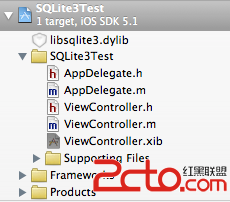iOS改變UINavigationBar導航條標題顏色和字體
編輯:關於IOS
iOS 5 以後 UINavigationController 可以 改變UINavigationBar導航條標題顏色和字體
[self.navigationController.navigationBar setTitleTextAttributes:[NSDictionary dictionaryWithObjectsAndKeys: [UIColor colorWithRed:0 green:0.7 blue:0.8 alpha:1], UITextAttributeTextColor, [UIColor colorWithRed:0 green:0.7 blue:0.8 alpha:1], UITextAttributeTextShadowColor, [NSValue valueWithUIOffset:UIOffsetMake(0, 0)], UITextAttributeTextShadowOffset, [UIFont fontWithName:@"Arial-Bold" size:0.0], UITextAttributeFont, nil]]; 其中 UITextAttributeTextColor和UITextAttributeFont 屬性是文字顏色和字體原文地址:http://www.2cto.com/kf/201311/260409.html
相關文章
+