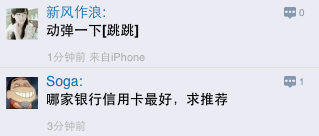IOS檢測網絡並打開設置頁面
編輯:關於IOS
需求:
讓程序能夠檢測網絡可用性,並在沒有網絡可用的時候能夠彈出對話框,並允許用戶點擊按鈕打開網絡設置
實踐:
1、使用reachabilityChanged來判斷網絡狀態 2、在Info.plist裡面加入 <key>SBUsesNetwork</key> <true/>
其他功能
3、使用openurl跳轉到網絡設置頁面
[[UIApplication sharedApplication] openURL:[NSURL URLWithString:@"prefs:root=General&path=Network"]];
補充:
另外,附上跳轉到設置其他頁面的鏈接:
(http://stackoverflow.com/questions/8246070/ios-launching-settings-restrictions-url-scheme) prefs:root=General&path=About prefs:root=General&path=ACCESSIBILITY prefs:root=AIRPLANE_MODE prefs:root=General&path=AUTOLOCK prefs:root=General&path=USAGE/CELLULAR_USAGE prefs:root=Brightness prefs:root=General&path=Bluetooth prefs:root=General&path=DATE_AND_TIME prefs:root=FACETIME prefs:root=General prefs:root=General&path=Keyboard prefs:root=CASTLE prefs:root=CASTLE&path=STORAGE_AND_BACKUP prefs:root=General&path=INTERNATIONAL prefs:root=LOCATION_SERVICES prefs:root=ACCOUNT_SETTINGS prefs:root=MUSIC prefs:root=MUSIC&path=EQ prefs:root=MUSIC&path=VolumeLimit prefs:root=General&path=Network prefs:root=NIKE_PLUS_IPOD prefs:root=NOTES prefs:root=NOTIFICATIONS_ID prefs:root=Phone prefs:root=Photos prefs:root=General&path=ManagedConfigurationList prefs:root=General&path=Reset prefs:root=Sounds&path=Ringtone prefs:root=Safari prefs:root=General&path=Assistant prefs:root=Sounds prefs:root=General&path=SOFTWARE_UPDATE_LINK prefs:root=STORE prefs:root=TWITTER prefs:root=General&path=USAGE prefs:root=VIDEO prefs:root=General&path=Network/VPN prefs:root=Wallpaper prefs:root=WIFI prefs:root=INTERNET_TETHERING
相關文章
+