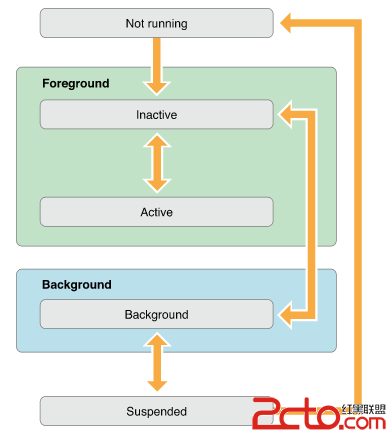iOS雙擊home鍵之後應用程序顯示一張圖片,保護應用程序隱私
編輯:關於IOS
類似於支付寶項目,在雙擊home鍵之後應用程序進入後台程序,然後這時候將應用程序頁面隱藏,然後顯示一樣默認圖片
// After didFinish addObserver accept Notification
[[NSNotificationCenter defaultCenter]addObserver:self selector:@selector(userDidTakeScreenshot) name:UIApplicationDidEnterBackgroundNotification object:nil];
- (void)userDidTakeScreenshot
{
self.lockView = [[UIImageView alloc]initWithFrame:[UIScreen mainScreen].bounds];
UIImage *image = [UIImage imageNamed:@"Personal_logo.jpg"];
self.lockView.image = image;
[self.window addSubview:self.lockView];
}
- (void)applicationDidBecomeActive:(UIApplication *)application {
// 進入前台移除視圖
if (self.lockView)
{
[self.lockView removeFromSuperview];
self.lockView = nil;
}
// Restart any tasks that were paused (or not yet started) while the application was inactive. If the application was previously in the background, optionally refresh the user interface.
}
相關文章
+