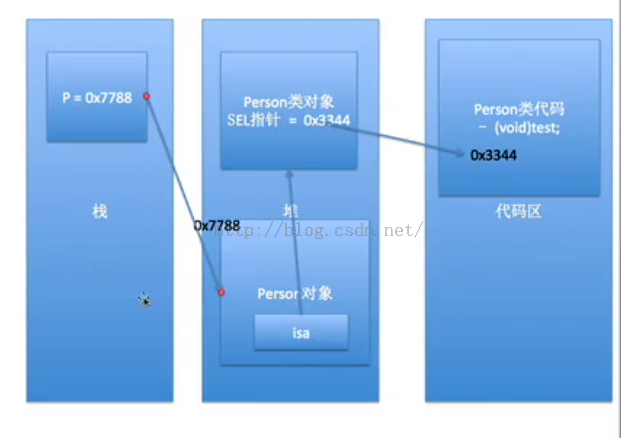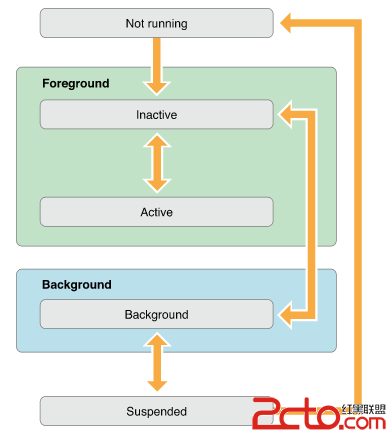圖像壓縮成指定大小(高度/寬度)
編輯:關於IOS
圖像壓縮成指定大小(高度/寬度)
- #import <Foundation/Foundation.h>
- @interface UIImage (UIImageExt)
- - (UIImage*)imageByScalingAndCroppingForSize:(CGSize)targetSize;
- @end
復制代碼
- #import "UIImageExt.h"
- @implementation UIImage (UIImageExt)
- - (UIImage*)imageByScalingAndCroppingForSize:(CGSize)targetSize
- {
- UIImage *sourceImage = self;
- UIImage *newImage = nil;
- CGSize imageSize = sourceImage.size;
- CGFloat width = imageSize.width;
- CGFloat height = imageSize.height;
- CGFloat targetWidth = targetSize.width;
- CGFloat targetHeight = targetSize.height;
- CGFloat scaleFactor = 0.0;
- CGFloat scaledWidth = targetWidth;
- CGFloat scaledHeight = targetHeight;
- CGPoint thumbnailPoint = CGPointMake(0.0,0.0);
- if (CGSizeEqualToSize(imageSize, targetSize) == NO)
- {
- CGFloat widthFactor = targetWidth / width;
- CGFloat heightFactor = targetHeight / height;
- if (widthFactor > heightFactor)
- scaleFactor = widthFactor; // scale to fit height
- else
- scaleFactor = heightFactor; // scale to fit width
- scaledWidth = width * scaleFactor;
- scaledHeight = height * scaleFactor;
- // center the image
- if (widthFactor > heightFactor)
- {
- thumbnailPoint.y = (targetHeight - scaledHeight) * 0.5;
- }
- else
- if (widthFactor < heightFactor)
- {
- thumbnailPoint.x = (targetWidth - scaledWidth) * 0.5;
- }
- }
- UIGraphicsBeginImageContext(targetSize); // this will crop
- CGRect thumbnailRect = CGRectZero;
- thumbnailRect.origin = thumbnailPoint;
- thumbnailRect.size.width = scaledWidth;
- thumbnailRect.size.height = scaledHeight;
- [sourceImage drawInRect:thumbnailRect];
- newImage = UIGraphicsGetImageFromCurrentImageContext();
- if(newImage == nil)
- NSLog(@"could not scale image");
- //pop the context to get back to the default
- UIGraphicsEndImageContext();
- return newImage;
- }
- @end
相關文章
+- iOS超全開源框架、項目和學習材料匯總(4)數據庫、緩存處置、圖像閱讀、攝像照相視頻音頻篇
- iOS OpenCV 圖像灰度處理
- iOS GPUImage研究二:捕獲圖像stillCamera寫入相冊
- 為ios編譯python的圖像庫pillow
- iOS 10 Beta 2怎麼開啟低質量圖像模式
- Photo2fun HD圖像合成iPhone親測:DIY炫酷明星待遇
- iOS7允許直接在郵件和短信預覽壓縮文件
- 怎麼在iPhone、iPad設備上解壓zip rar文件壓縮包
- 三星note4如何使用圖像剪輯?
- iPhone禁止郵件自動載入遠程圖像怎麼設置
- 蘋果iOS 10操作系統將加入RAW圖像編輯功能
- iOS實現等比壓縮截圖代碼
- 壓縮圖片的算法
- 打通Facetime 關閉圖像只發聲音省流量
- iOS7允許直接在郵件和短信預覽壓縮文件